
Sign up to save your podcasts
Or




Protecting myself on a college network
"What is the best way to protect yourself at college on a college network? I am going to have a NAS, set up there too and what is the best way to protect as much as possible? Unfortunately, my college does not allow routers, so that is out." - David Bruns
Basic Information:
Why are they doing this?
HOW are they doing this?
So... we have two challenges:
Basic Precautions:
Advanced Precautions:
Jason Howell and the Amazing (kinda) Asus Zenphone AR
Hosts: Fr. Robert Ballecer, SJ and Jason Howell
Connect with us!
Thanks to CacheFly for the bandwidth for this show.
 View all episodes
View all episodes


 By TWiT
By TWiT




4.5
3535 ratings

Protecting myself on a college network
"What is the best way to protect yourself at college on a college network? I am going to have a NAS, set up there too and what is the best way to protect as much as possible? Unfortunately, my college does not allow routers, so that is out." - David Bruns
Basic Information:
Why are they doing this?
HOW are they doing this?
So... we have two challenges:
Basic Precautions:
Advanced Precautions:
Jason Howell and the Amazing (kinda) Asus Zenphone AR
Hosts: Fr. Robert Ballecer, SJ and Jason Howell
Connect with us!
Thanks to CacheFly for the bandwidth for this show.

9 Listeners
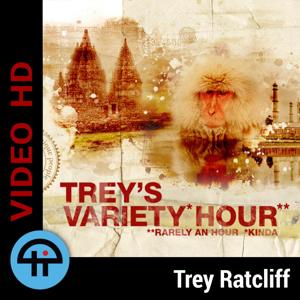
34 Listeners

109 Listeners

6 Listeners

139 Listeners

29 Listeners

96 Listeners

35 Listeners
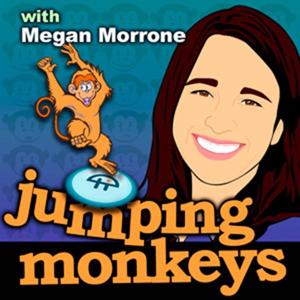
72 Listeners

116 Listeners
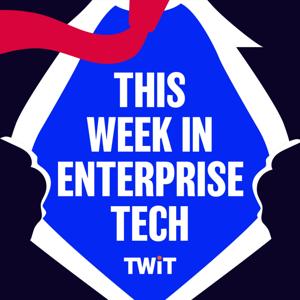
94 Listeners

24 Listeners

50 Listeners
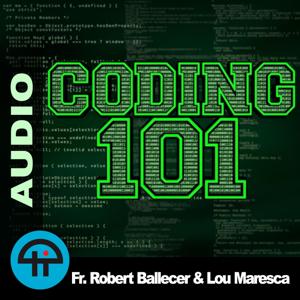
15 Listeners

10 Listeners

9 Listeners

0 Listeners

28 Listeners

32 Listeners

0 Listeners