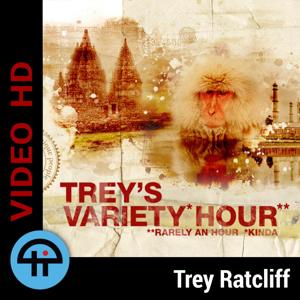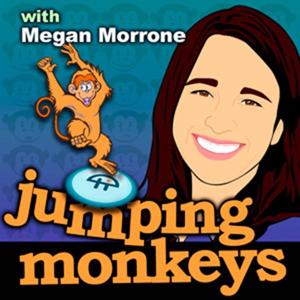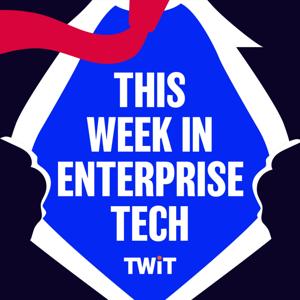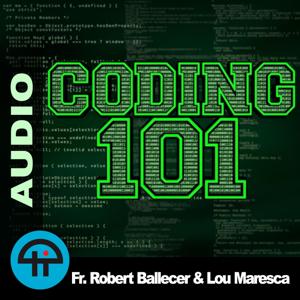Amazon Alexa Flash Briefings
- Flash Briefings are for quick news and content delivery via Amazon's Alexa devices.
- Can do two different types of Flash Briefings: Text and Audio
Steps to set up Flash Briefing:
- Sign up for Amazon developer account at https://developer.amazon.com/
- Under "Alexa", go to "Alexa Skills Kit" and click "Get Started".
- This lists your current skills. You probably have none, so click "Add a New Skill".
- Select "Flash Briefing Skill API", language, and enter a name for your skill.
- Under "Configuration", enter your error message in case it doesn't work.
- You also add your RSS or JSON feed URL here, but we'll come back to that later when we have one.
- Under "Test", set it to "Yes" while you're testing. You'll be able to load up the skill on your Alexa, but others can't.
- Under "Publishing Information", select a category and sub-category.
- Testing instructions, you can just enter something like, "This is a Flash Briefing that will ____." There are no real testing instructions necessary for Flash Briefings.
- Can select countries/regions the skill should be available.
- Enter (public) skill descriptions, keywords, and upload 108x108 and 512x512 icons.
- In "Privacy & Compliance", check the options (likely "No") and optionally link to privacy and terms of use pages.
Can test Alexa skills without an Echo by going to https://echosim.io
Flash Briefing feeds must:
- be served via HTTPS
- be in JSON or RSS format
- be UTF-8 encoded
- include 1 to 5 unique items. (If you include more, only the first five are used...newest to oldest.)
- be able to handle at least 1 request per minute with a latency of under 1 second.
Text-To-Speech Flash Briefings
- Items limited to 4,500 characters.
- Must be plain text with no special characters, SSML, HTML, or XML.
- Should be properly punctuated. Commas and semicolons result in short pauses. Periods, question marks, and exclamation points result in longer pauses.
Audio Flash Briefings
- Require HTTPS URL to audio content.
- 256kbps mono or stereo MP3
- Under 10 minutes
Hosts: Fr. Robert Ballecer, SJ and Patrick Delahanty
Connect with us!
- Don't forget to check out our large library of projects at https://twit.tv/shows/know-how.
- Join our Google+ Community.
- Tweet at us at @PadreSJ, @PDelahanty, and @4theburke.
Thanks to CacheFly for the bandwidth for this show.





 View all episodes
View all episodes


 By TWiT
By TWiT