
Sign up to save your podcasts
Or




Security on the Cheap
- Hector Sotomayor
"I need a security solution. What I'm looking for is this: when someone steps on our porch, some motion sensors will detect them and send me a notification on my phone. Also... it sets off strobe lights to alert anyone passing by and to potentially warn the thief that we know he's on the premise."
Let's break down the requirements
We're going to use "Cayenne" by myDevices
Parts:
Solution Logic Overview:
RasPi 2b Pinout
https://blog.adafruit.com/wp-content/uploads/2015/06/raspberry.jpg
PIR Motion Sensor Schematic
https://www.bing.com/images/search?view=detailV2&ccid=rj1DSM1S&id=FB5322678354FD3C4DC006C4DAC479CCF6996D51&thid=OIP.rj1DSM1SPe1uM-wDAUtusAEsDT&q=pir+motion+sensor+schematic&simid=607997590805679233&selectedIndex=52&ajaxhist=0
Tutorial:
Hosts: Fr. Robert Ballecer, SJ and Patrick Delahanty
Connect with us!
Thanks to CacheFly for the bandwidth for this show.
 View all episodes
View all episodes


 By TWiT
By TWiT




4.5
3535 ratings

Security on the Cheap
- Hector Sotomayor
"I need a security solution. What I'm looking for is this: when someone steps on our porch, some motion sensors will detect them and send me a notification on my phone. Also... it sets off strobe lights to alert anyone passing by and to potentially warn the thief that we know he's on the premise."
Let's break down the requirements
We're going to use "Cayenne" by myDevices
Parts:
Solution Logic Overview:
RasPi 2b Pinout
https://blog.adafruit.com/wp-content/uploads/2015/06/raspberry.jpg
PIR Motion Sensor Schematic
https://www.bing.com/images/search?view=detailV2&ccid=rj1DSM1S&id=FB5322678354FD3C4DC006C4DAC479CCF6996D51&thid=OIP.rj1DSM1SPe1uM-wDAUtusAEsDT&q=pir+motion+sensor+schematic&simid=607997590805679233&selectedIndex=52&ajaxhist=0
Tutorial:
Hosts: Fr. Robert Ballecer, SJ and Patrick Delahanty
Connect with us!
Thanks to CacheFly for the bandwidth for this show.

9 Listeners
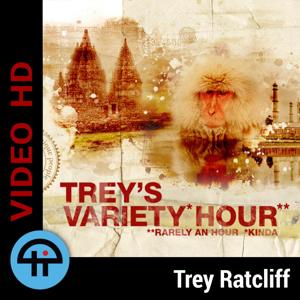
34 Listeners

109 Listeners

6 Listeners

139 Listeners

29 Listeners

96 Listeners

35 Listeners
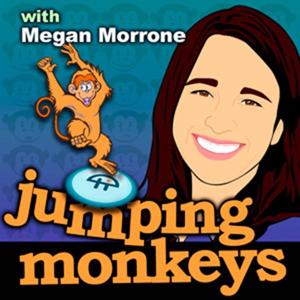
72 Listeners

116 Listeners
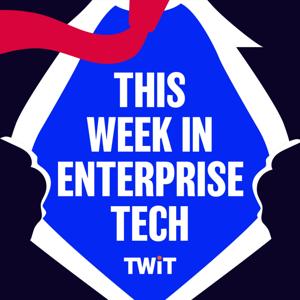
94 Listeners

24 Listeners

50 Listeners
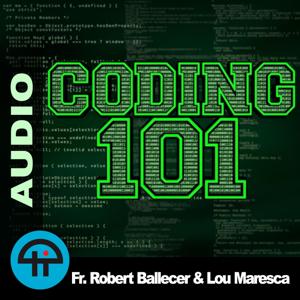
15 Listeners

10 Listeners

9 Listeners

0 Listeners

28 Listeners

32 Listeners

0 Listeners