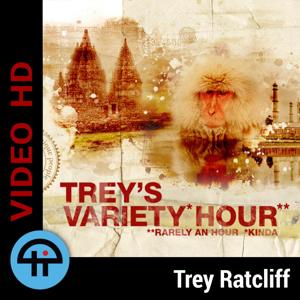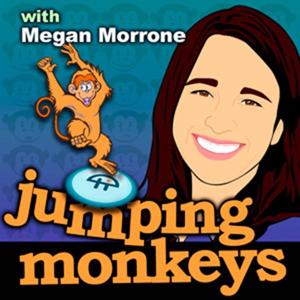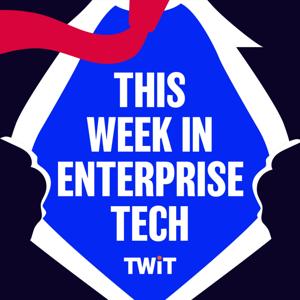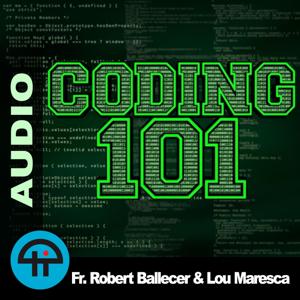Megan Morrone and Jason Howell join Fr. Robert to show how to transfer your data, text messages and apps when you want to switch from iOS to Android or vice versa.
Android to iOSHave: Logged in Android Device, wiped iPhone XAndroid: Install Move to iOS appAndroid device: Install "Move to iOS" app
Transfers much data, but no apps/music/passwordsiPhone: Start setup like normal and setup manually
Get to "Apps and Data""move data from android"Enter code from iPhone on Android to establish connection via WiFi DirectAndroid asks which data to move overCan transfer Google Account info for easy account access, Chrome Bookmarks, Text messages, Contacts, Photos/VideosSelect and NextTransfer beginsOnce finished the right data should reside in the right apps on iOSFinish signing into (or creating) your Apple IDOnce you get in, any Google accounts will need to be authorized with PW/2 factor auth"Add your Android Device Apps for the App Store?"Free apps will automatically download (in my case, all the Google apps)Google has a whole suite of its apps available for iOSTIP: It might save you time to simply sync photos to Google Photos on Android, and not transfer the camera roll which can take a LONG time due to file size Hey 3S (Be Weloop) 1.28" Touch ScreenWeighs just 38g (Apple watch is 56 - 125 grams // Samsung Gear S3 is 60g)Bluetooth connection to iOS and Android270mAh batteryGPS + AGPS for positioning informationIP68 (Waterproof to 50 meters)Measures steps, distance, calories burned, floors climbed, active vs. passive minutes, heart rate.Notifications for mail, social media apps, etc.Lasts for up to a month on a single charge iOS to AndroidBack-up in iTunes if you're going back to iOS
Find Wi-Fi, a charger, and a few hoursDownload Google Drive on your iPhone or update the app if you already have it. SIGN IN to your personal account. Google for work won't have a backup option.Backup your Content in Google Drive - Contacts, Calendar, Photos, Videos (this could take several hours)
Don't close the app or turn off the screen.MENU --> SETTINGS -->BACKUPRE: Photos: Choose high-quality (free) or original (counts against your storage.) Here's where you might want to consider buying storage. (Bonus: It's cheaper than iCloud)
You can stop backup and resume later if you need to. "KEY TO SUCCESS: DEREGISTER iMESSAGE I always forget this step and it's my own damn fault that I don't get messages. Do this before you take your sim out of your phone.
Not de-registering iMessage is like breaking up with a boyfriend and keeping his record collection. Import iMessages with iSMS2droidHosts: Fr. Robert Ballecer, SJ, Megan Morrone, and Jason Howell
Thanks to CacheFly for the bandwidth for this show.





 View all episodes
View all episodes


 By TWiT
By TWiT