
Sign up to save your podcasts
Or




Our multi-part conversation with Take Control author Glenn Fleishman concludes with discussions of Take Control of Securing Your Apple Devices, Take Control of Find My and AirTags, and Take Control of FaceTime and Messages. Glenn points out some lesser-known features such as Lockdown Mode and Private Wi-Fi Address, talks about using GateKeeper effectively, and explains some new features in FaceTime and Messages that improve the user experience. (Part 3)
This MacVoices is supported by Notion, the single AI tool that does it all. Try Notion AI for free at notion.com/macvoices.
Chapters:
00:11 Introduction to Securing Apple Devices
02:19 Merging Security and Privacy Features
11:37 Understanding Find My Network and AirTags
15:37 Google’s Approach to Tracking Devices
17:22 Updates on Messaging and FaceTime Features
19:47 Enhancements in Phone Call Functionality
25:30 Exploring Undiscovered Features
27:16 Conclusion and Final Thoughts
Links:
Take Control of Securing Your Apple Devices
Take Control of Find My and AirTags
Take Control of FaceTime and Messages.
Guests:
Glenn Fleishman is a Seattle-based technology journalist and two-time winner on Jeopardy. He writes largely about where technology crosses with people's lives, as well as exhaustive technology explanations. At Macworld, he authors the Mac 911 user-help column. He has contributed to the Economist since 2005, including nearly 400 online blog posts and articles, as well as Fast Company, MIT Technology Review, Boing Boing, TidBITS, Six Colors, and others. You can find him on Twitter as @glennf, and check out everything else at his blog.
Support:
Become a MacVoices Patron on Patreon
http://patreon.com/macvoices
Enjoy this episode? Make a one-time donation with PayPal
Connect:
Web:
http://macvoices.com
Twitter:
http://www.twitter.com/chuckjoiner
http://www.twitter.com/macvoices
Mastodon:
https://mastodon.cloud/@chuckjoiner
Facebook:
http://www.facebook.com/chuck.joiner
MacVoices Page on Facebook:
http://www.facebook.com/macvoices/
MacVoices Group on Facebook:
http://www.facebook.com/groups/macvoice
LinkedIn:
https://www.linkedin.com/in/chuckjoiner/
Instagram:
https://www.instagram.com/chuckjoiner/
Subscribe:
Audio in iTunes
Video in iTunes
Subscribe manually via iTunes or any podcatcher:
Audio: http://www.macvoices.com/rss/macvoicesrss
Video: http://www.macvoices.com/rss/macvoicesvideorss
 View all episodes
View all episodes


 By Chuck Joiner
By Chuck Joiner




4.4
1111 ratings

Our multi-part conversation with Take Control author Glenn Fleishman concludes with discussions of Take Control of Securing Your Apple Devices, Take Control of Find My and AirTags, and Take Control of FaceTime and Messages. Glenn points out some lesser-known features such as Lockdown Mode and Private Wi-Fi Address, talks about using GateKeeper effectively, and explains some new features in FaceTime and Messages that improve the user experience. (Part 3)
This MacVoices is supported by Notion, the single AI tool that does it all. Try Notion AI for free at notion.com/macvoices.
Chapters:
00:11 Introduction to Securing Apple Devices
02:19 Merging Security and Privacy Features
11:37 Understanding Find My Network and AirTags
15:37 Google’s Approach to Tracking Devices
17:22 Updates on Messaging and FaceTime Features
19:47 Enhancements in Phone Call Functionality
25:30 Exploring Undiscovered Features
27:16 Conclusion and Final Thoughts
Links:
Take Control of Securing Your Apple Devices
Take Control of Find My and AirTags
Take Control of FaceTime and Messages.
Guests:
Glenn Fleishman is a Seattle-based technology journalist and two-time winner on Jeopardy. He writes largely about where technology crosses with people's lives, as well as exhaustive technology explanations. At Macworld, he authors the Mac 911 user-help column. He has contributed to the Economist since 2005, including nearly 400 online blog posts and articles, as well as Fast Company, MIT Technology Review, Boing Boing, TidBITS, Six Colors, and others. You can find him on Twitter as @glennf, and check out everything else at his blog.
Support:
Become a MacVoices Patron on Patreon
http://patreon.com/macvoices
Enjoy this episode? Make a one-time donation with PayPal
Connect:
Web:
http://macvoices.com
Twitter:
http://www.twitter.com/chuckjoiner
http://www.twitter.com/macvoices
Mastodon:
https://mastodon.cloud/@chuckjoiner
Facebook:
http://www.facebook.com/chuck.joiner
MacVoices Page on Facebook:
http://www.facebook.com/macvoices/
MacVoices Group on Facebook:
http://www.facebook.com/groups/macvoice
LinkedIn:
https://www.linkedin.com/in/chuckjoiner/
Instagram:
https://www.instagram.com/chuckjoiner/
Subscribe:
Audio in iTunes
Video in iTunes
Subscribe manually via iTunes or any podcatcher:
Audio: http://www.macvoices.com/rss/macvoicesrss
Video: http://www.macvoices.com/rss/macvoicesvideorss

747 Listeners

827 Listeners

310 Listeners

1,288 Listeners

33 Listeners

896 Listeners

2,015 Listeners

807 Listeners

1,167 Listeners

274 Listeners
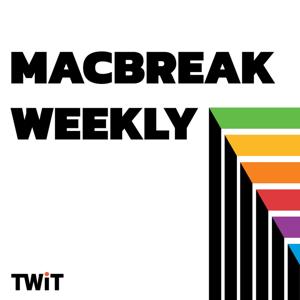
356 Listeners

971 Listeners
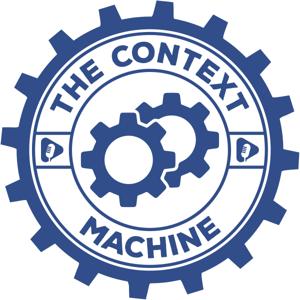
87 Listeners

48 Listeners

45 Listeners

568 Listeners

28 Listeners

415 Listeners

10 Listeners

30 Listeners

496 Listeners

237 Listeners