
Sign up to save your podcasts
Or




On The Road to Macstock Conference and Expo, Brittany Smith previews her workshop on simplifying social media posting through automation. She explains practical ways to streamline workflows using tools like Keyboard Maestro, combining personalization with efficiency while reducing distractions and technical fear. The conversation highlights adaptable strategies for customizing content across platforms without requiring coding skills.
Show Notes:Chapters:
00:07 Welcome to MacVoices 02:42 Social Media Automation Insights 08:28 Challenges of Changing Interfaces 12:07 Overcoming Automation Fears 17:44 The Power of Delegation 19:31 Enhancing Efficiency with Tools 22:51 Looking Forward to Macstock
Links:
Macstock Conference and Expo
Save $50 with the Brittany's discount code: conquer
Save $50 with Chuck's discount code: macvoices50
(sorry, no stacking)
Guests:
Brittany Smith is a trained cognitive neuroscientist who provides ADD/ADHD, technology, and productivity coaching through her business, Devise and Conquer, along with companion video courses for folks with ADHD. She's also the cofounder of The ADHD Guild, a community for nerdy folks with ADHD. She, herself, is a self-designated "well-rounded geek". She can be found on Twitter as @addliberator, on Mastodon as @[email protected], and on YouTube with tech tips.
Support:
Become a MacVoices Patron on Patreon http://patreon.com/macvoices
Enjoy this episode? Make a one-time donation with PayPal
Connect:
Web: http://macvoices.com
Twitter: http://www.twitter.com/chuckjoiner http://www.twitter.com/macvoices
Mastodon: https://mastodon.cloud/@chuckjoiner
Facebook: http://www.facebook.com/chuck.joiner
MacVoices Page on Facebook: http://www.facebook.com/macvoices/
MacVoices Group on Facebook: http://www.facebook.com/groups/macvoice
LinkedIn: https://www.linkedin.com/in/chuckjoiner/
Instagram: https://www.instagram.com/chuckjoiner/
Subscribe:
Audio in iTunes Video in iTunes
Subscribe manually via iTunes or any podcatcher:
Audio: http://www.macvoices.com/rss/macvoicesrss Video: http://www.macvoices.com/rss/macvoicesvideorss
 View all episodes
View all episodes


 By Chuck Joiner
By Chuck Joiner




4.2
3333 ratings

On The Road to Macstock Conference and Expo, Brittany Smith previews her workshop on simplifying social media posting through automation. She explains practical ways to streamline workflows using tools like Keyboard Maestro, combining personalization with efficiency while reducing distractions and technical fear. The conversation highlights adaptable strategies for customizing content across platforms without requiring coding skills.
Show Notes:Chapters:
00:07 Welcome to MacVoices 02:42 Social Media Automation Insights 08:28 Challenges of Changing Interfaces 12:07 Overcoming Automation Fears 17:44 The Power of Delegation 19:31 Enhancing Efficiency with Tools 22:51 Looking Forward to Macstock
Links:
Macstock Conference and Expo
Save $50 with the Brittany's discount code: conquer
Save $50 with Chuck's discount code: macvoices50
(sorry, no stacking)
Guests:
Brittany Smith is a trained cognitive neuroscientist who provides ADD/ADHD, technology, and productivity coaching through her business, Devise and Conquer, along with companion video courses for folks with ADHD. She's also the cofounder of The ADHD Guild, a community for nerdy folks with ADHD. She, herself, is a self-designated "well-rounded geek". She can be found on Twitter as @addliberator, on Mastodon as @[email protected], and on YouTube with tech tips.
Support:
Become a MacVoices Patron on Patreon http://patreon.com/macvoices
Enjoy this episode? Make a one-time donation with PayPal
Connect:
Web: http://macvoices.com
Twitter: http://www.twitter.com/chuckjoiner http://www.twitter.com/macvoices
Mastodon: https://mastodon.cloud/@chuckjoiner
Facebook: http://www.facebook.com/chuck.joiner
MacVoices Page on Facebook: http://www.facebook.com/macvoices/
MacVoices Group on Facebook: http://www.facebook.com/groups/macvoice
LinkedIn: https://www.linkedin.com/in/chuckjoiner/
Instagram: https://www.instagram.com/chuckjoiner/
Subscribe:
Audio in iTunes Video in iTunes
Subscribe manually via iTunes or any podcatcher:
Audio: http://www.macvoices.com/rss/macvoicesrss Video: http://www.macvoices.com/rss/macvoicesvideorss

949 Listeners

750 Listeners

836 Listeners

309 Listeners

1,288 Listeners

12 Listeners

902 Listeners

2,012 Listeners

807 Listeners

2,138 Listeners

986 Listeners
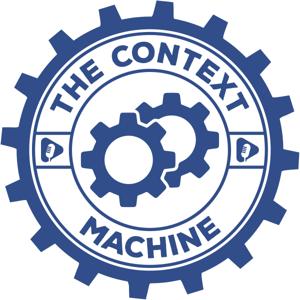
87 Listeners

48 Listeners

65 Listeners

723 Listeners

46 Listeners

77 Listeners

1,219 Listeners

2 Listeners

30 Listeners

1,294 Listeners