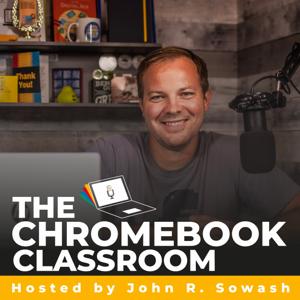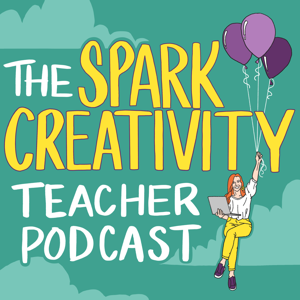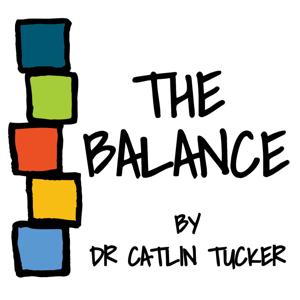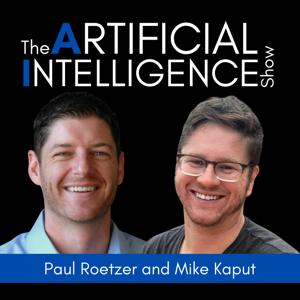Edtech ThrowdownEpisode 201: Tech or Treat: 8 Edtech Tools for the Classroom Teacher (Part 1)
Welcome to the EdTech Throwdown. This is Episode 201 called Tech or Treat: 8 Edtech Tools for the Classroom Teacher (Part 1). In this episode, we will go edtech trick or treating with a new list of edtech tools that can enhance, engage, and save time. This is another episode you don’t want to miss, check it out.
Segment 1:
Happy halloween
What’s New?
Tech or Treat game
Segment 2:
Johnson’s
- Study Fetch- create accurate games from your course materials in seconds. This platform uses AI to transform your existing class content, like notes and lectures, into customized and educational games for quick, fun review.
- Teachershare AI: This tool is an AI Resource Creator designed for educators to quickly generate high-quality, curriculum-aligned materials such as worksheets, quizzes, and other resources. You can import existing content like PDFs or Google Slides or start from a template to produce customized teaching materials in seconds.
- DeckToys: Digital Game Boards. Deck.Toys is a lesson planning platform that lets teachers create engaging, interactive learning paths that feel like a video game. It works with existing materials and is designed to simplify lesson planning while providing a fun, self-paced exploration experience for students.
- loorex.com: This website is an online test engine and exam-related tool that allows users to create, publish, and manage their own exams, tests, or quizzes. It is a modern, web-based application suitable for both academic and professional settings to manage assessments, track results, and secure knowledge verification.
Guise’s
- Gynzy Whiteboard Tool: Gynzy offers a suite of teaching resources for interactive whiteboards, including a digital whiteboard, lesson-building tools, and a content library of ready-to-teach lessons. It's designed to bring the interactive whiteboard to life with tools, templates, quizzes, and games to engage students.
- Gamma AI- Take old slides and gives them a fresh look in seconds. This AI tool quickly converts old, dated presentations into modern, engaging, and professional-looking slide decks.
- rasterbator.net: This is a free online tool that allows users to enlarge any image into a multi-page poster or print. The tool works by dividing the image into numerous tiles that can be printed on standard paper and then reassembled to create a massive wall poster.
- Tiermaker: TierMaker is a utility that allows users to create and customize "tier lists" to rank or classify anything they want, such as video game characters, food, or books. Teachers can adapt this concept to create visual ranking activities for topics in the classroom, fostering discussion and prioritizing concepts.
Edtech Throwdown:
Vote on twitter @edtechthrowdown and under the pinned post on the profile.
Segment 3: Where to Find EdTech Throwdown
Do us a few favors:
- Subscribe to the Edtech Throwdown Podcast
- Apple Podcasts
- Spotify
- Amazon Podcasts
- Stitcher
- YouTube
- Twitter
- Facebook
- Write us an Apple Podcast Review!
- Tell your friends aboutwww.edtechthrowdown.com
- Tell your friends about the Teach Better Podcast Network
Subscribe to our Podcast Channels and Socials
- Apple Podcasts
- Spotify
- YouTube
- Twitter (@edtechthrowdown)
- Facebook
- Instagram
Connect with us on Social Media
Guise’s Social Media
- Twitter(@guisegotteched)
- LinkedIn
Nick’s Social Media
Music Credits:
- Intro and Outro Music-American Idle - RKVC
- Segment Identifiers-Duck in the Alley - TrackTribe
- Edtech Throwdown-Born a Rockstar (Instrumental) - NEFEX
Need a Presenter?
As experienced presenters and content creators, you can contact Nick and Guise to speak at your school, event, or conference. They can customize a workshop that meets your organization’s unique time and content needs. While no topic is out of bounds, we are best known for sessions on:
- AI For Teachers, Admin, and Parents
- 1:1 Chromebook Integration
- EdTech Throwdown
- TargetED Learning
- Gamification (Badge Systems)
- Game-Based Learning (Escape Rooms, Amazing Race, and more)
- Google apps and extensions
- Personalized learning and Choice Boards
- Teacher productivity (Lesson Planning, Online Grading. and Feedback)
- Digital content creation
- Student Podcasting
- Screencasting
- Flipped Classroom
- Student-Centered Learning





 View all episodes
View all episodes


 By Eric Guise/Nick Johnson
By Eric Guise/Nick Johnson