
Sign up to save your podcasts
Or




Below is the AI overview of VoiceVista provided by Google:
VoiceVista is an iOS navigation app designed specifically for blind and low vision users. It evolved from Microsoft’s discontinued, open-source Soundscape project and is now available under the MIT License[1][2][7]. The app uses advanced iOS audio technology and precise location services to help users develop a mental map of their surroundings, making it easier to navigate unfamiliar environments and follow desired routes[1][2][7].
Key features include:
– **3D Audio Navigation:** Announcements and cues come from the direction of landmarks, providing a realistic sense of space and improving orientation[1][6].
– **GPS Beacons:** Users can set audible beacons to guide them to specific points of interest (POIs), even if those points haven’t been saved before[4][6].
– **Breadcrumb Mode:** Users can mark points along their path and automatically generate a reverse route for easy backtracking[6].
– **Customizable Monitoring:** Beacons can be set to activate only when a user is within a certain distance, reducing unnecessary interruptions[6].
– **Route Creation:** Users can create routes using Apple Maps, with beacons placed along the path for step-by-step navigation[6].
– **Accessibility:** The app is praised for its intuitive interface and effectiveness in helping users explore new areas and maintain awareness of their surroundings[1][6].
VoiceVista is considered a critical tool for the blind and low vision community, offering reassurance and independence in daily mobility[1][2][8].
Sources
[1] VoiceVista on the App Store https://apps.apple.com/us/app/voicevista/id6450388413
[2] VoiceVista – AppleVis https://www.applevis.com/apps/ios/navigation/voicevista
[3] Voice Vista App: The Soundscape resurrection … – YouTube https://www.youtube.com/watch?v=47mwTnTrHRw
[4] Why I Like Using the VoiceVista App to Help Me Get Around https://www.youtube.com/watch?v=IfxPFWWon44
[5] VoceVista – Software for Voice Analysis and Sound Visualization https://www.vocevista.com/en/
[6] My Favorite New VoiceVista app features : r/Blind – Reddit https://www.reddit.com/r/Blind/comments/1ghlo04/my_favorite_new_voicevista_app_features/
[7] BLT Bite: A quick look at Voice Vista navigation app – YouTube https://www.youtube.com/watch?v=Rq57KPI33QQ
[8] VoiceVista for Leisure Activities – APH ConnectCenter https://aphconnectcenter.org/familyconnect/ideas-for-home-community/helpful-products/soundscape-for-leisure-activities/
Presenter Contact Info
Email: [email protected]
VoiceVista App Store link: https://apps.apple.com/us/app/voicevista/id6450388413
 View all episodes
View all episodes


 By Accessible World
By Accessible World




4.5
44 ratings

Below is the AI overview of VoiceVista provided by Google:
VoiceVista is an iOS navigation app designed specifically for blind and low vision users. It evolved from Microsoft’s discontinued, open-source Soundscape project and is now available under the MIT License[1][2][7]. The app uses advanced iOS audio technology and precise location services to help users develop a mental map of their surroundings, making it easier to navigate unfamiliar environments and follow desired routes[1][2][7].
Key features include:
– **3D Audio Navigation:** Announcements and cues come from the direction of landmarks, providing a realistic sense of space and improving orientation[1][6].
– **GPS Beacons:** Users can set audible beacons to guide them to specific points of interest (POIs), even if those points haven’t been saved before[4][6].
– **Breadcrumb Mode:** Users can mark points along their path and automatically generate a reverse route for easy backtracking[6].
– **Customizable Monitoring:** Beacons can be set to activate only when a user is within a certain distance, reducing unnecessary interruptions[6].
– **Route Creation:** Users can create routes using Apple Maps, with beacons placed along the path for step-by-step navigation[6].
– **Accessibility:** The app is praised for its intuitive interface and effectiveness in helping users explore new areas and maintain awareness of their surroundings[1][6].
VoiceVista is considered a critical tool for the blind and low vision community, offering reassurance and independence in daily mobility[1][2][8].
Sources
[1] VoiceVista on the App Store https://apps.apple.com/us/app/voicevista/id6450388413
[2] VoiceVista – AppleVis https://www.applevis.com/apps/ios/navigation/voicevista
[3] Voice Vista App: The Soundscape resurrection … – YouTube https://www.youtube.com/watch?v=47mwTnTrHRw
[4] Why I Like Using the VoiceVista App to Help Me Get Around https://www.youtube.com/watch?v=IfxPFWWon44
[5] VoceVista – Software for Voice Analysis and Sound Visualization https://www.vocevista.com/en/
[6] My Favorite New VoiceVista app features : r/Blind – Reddit https://www.reddit.com/r/Blind/comments/1ghlo04/my_favorite_new_voicevista_app_features/
[7] BLT Bite: A quick look at Voice Vista navigation app – YouTube https://www.youtube.com/watch?v=Rq57KPI33QQ
[8] VoiceVista for Leisure Activities – APH ConnectCenter https://aphconnectcenter.org/familyconnect/ideas-for-home-community/helpful-products/soundscape-for-leisure-activities/
Presenter Contact Info
Email: [email protected]
VoiceVista App Store link: https://apps.apple.com/us/app/voicevista/id6450388413

35 Listeners
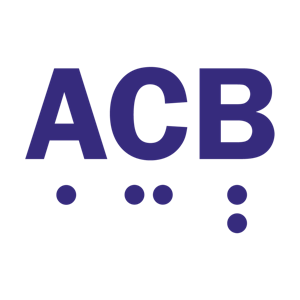
11 Listeners
16 Listeners

23 Listeners

12 Listeners

49 Listeners

1 Listeners

27 Listeners

28 Listeners

27 Listeners

15 Listeners

0 Listeners