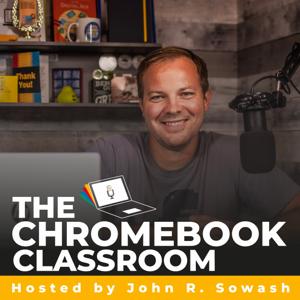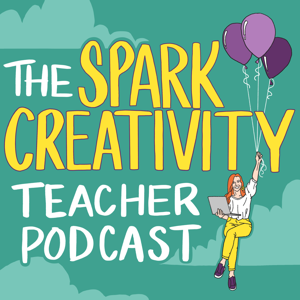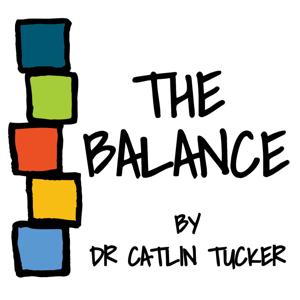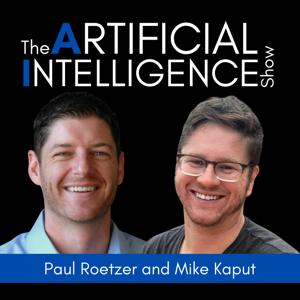GotTechED the PodcastEpisode #81: 2021 Edtech Fantasy DraftIf you are a new listener to GotTechED the Podcast, we would love to hear from you. Please visit our Contact Page and let us know how we can help you today!
Welcome back to GotTechED the podcast this is Episode #81 called “2021 EdTech Fantasy Draft” In this 3rd anniversary episode of GT the podcast we bring back a former guest, Jeff Losch, for our EdTech Fantasy Draft. In this episode we’ll all draft our dream team of edtech tools, by the time we’re done featuring 21 awesome apps, extensions, and websites. This is another episode you don’t want to miss. Check it out.
Segment 1: A Reflection on the 2019 Edtech Draft (Episode 41)
[caption id="attachment_3285" align="alignnone" width="464"] 2019 edtech draft[/caption]
Segment 2: The 2021 Fantasy Edtech Draft
The Categories:
[caption id="attachment_3286" align="alignnone" width="484"] 2021 edtech draft[/caption]
Extensions (2 each)
- Go Full Page
- Capture a screenshot of your current page in entirety and reliably—without requesting any extra permissions!
- The simplest way to take a full page screenshot of your current browser window. Click on the extension icon (or press Alt+Shift+P), watch the extension capture each part of the page, and be transported to a new tab of your screenshot where you can download it as an image or PDF or even just drag it to your desktop.
- *No bloat, no ads, no unnecessary permissions, just a simple way to turn a full web page into an image.*
- Additor - Highlight & organize into notes
- Additor helps you to organize bookmarks and highlights from article, blog, PDF, and etc into notes.
- VidYard
- Capture your screen, share your video and track who's watching it!
- Vidyard’s free screen recorder makes it easy to communicate better with video.
- Web Paint
- Draw on any web page. Annotate the web!
- Web paint allows you to draw on web pages!
- Use a powerful image editing tool right in the browser.
- MindZip · Remember everything you learn
- Remember everything you learn! The art of learning and mastering skills twice as fast.
- Remember everything you learn. Knowledge that we do not repeat or apply fades quickly. **With just 5 minutes of MindZip a day, you can internalize all the key points from up to 20 books per year!** How often do you struggle to recall facts that you’ve already learned? MindZip · The art of learning and mastering skills twice as fast.
- With MindZip you can internalize the key thoughts from blogs, books, audiobooks, educational videos like Ted talks, online courses like Udemy, Coursera, lectures in school and university and more.
- MindZip is also a smart bookmark tool, you can bookmark any source in the web with your thoughts attached.
- How frustrating is it to spend hours reading and then having to read it again and again and again to get the key details to stick?
- Don’t worry, you’re not alone:
- Our human brain forgets up to 70% of newly learned information within the first week.
- The solution?
- Breaking information into bite-sized chunks of compressed knowledge and learning it through smart repetition.
- Introducing MindZip, the fun and easy way to convert new details into long-term memory. Our virtual Study Coach organizes the essentials from your whole library and prepares optimized daily repetition sessions.
- With MindZip you can easily:
- • Enter exams and job interviews with confidence.
- • Replace bad habits with good new ones.
- • Prepare your mind for social interactions and dating.
- • Master challenging situations by recalling successful approaches.
- Weet: Video and screen recording made collaborative
- Weet, the 1st collaborative Screen & Video recorder. Simple, free and unlimited screencast recording.
- Meet less, send a video message instead
- Cut down on the back-and-forth emails and make your communication better.
- Why Weet is unique ? 🤔
- - Record your video with co-authors
- - Add filters and virtual backgrounds
- - Update your video even after sharing the link
- - Track who watches your video
- - Add links & a CTA in your video
- - Rich commenting options
- - Auto-transcription & auto-captions
- Weet is for everyone, yes everyone! 🤠
- 🌟 Record your webcam only
- 🌟 Record your screen with or without your webcam
- 🌟 Add filters on your webcam
- 🌟 Add a virtual background to your webcam
- 🌟 Record different sections in the same video
- 🌟 Update your video anytime (even after sharing the link)
- 🌟 Unlimited recording length
- 🌟 Add a virtual background to your webcam
- 🌟 Invite others to record their section in your video
- 🌟 Interact with your webcam & share your screen at any point of the video
- 🌟 Get notified about who watched your video
- 🌟 Export in mp4 format, embed your video on other websites and share it on social media
- 🌟 Share your video with anyone, anywhere and with advanced control options
Add-ons (2 each)
- Koalendar: Free appointment scheduler for Google
- [ FREE ] Appointment Scheduler for Google Calendar. Get your booking page ready in 5 minutes. The easiest scheduling tool to share your availability.
- ⭐️⭐️⭐️⭐️⭐️ • "I've used this calendar program for one week and I cannot believe I've ever lived without it."
- ⭐️⭐️⭐️⭐️⭐️ • "Teacher friends, this Koalendar extension is a game changer for conferences. You can send them links to sign up + even ask a question “what would you like to discuss during our conference today?” And it syncs to your calendar. You can do 1:1, capping it at 1/slot or do small groups!"
- ⭐️⭐️⭐️⭐️⭐️ • "BEST APP EVER! I have found this tremendously helpful in my work. It has saved me a ton of back and forth trying to figure out when I can meet with people."
- ⭐️⭐️⭐️⭐️⭐️ • "Absolutely love this. I just installed it and it seems like it is going to save me so much time. I ran into a few issues while I was setting it up and Victor walked me through each one. Excellent customer service. I would highly recommend this software."
- 100% free plan available.
- Build for educators, recruiters, consultants, and sales.
- Create your booking page in a few minutes and share your link so that your invitees can book the perfect time without exchanging any email.
- Gone are the days where you send a mass email for availability and have to sort through each person to figure out the best time.
- Form Approvals:
- Turn Google Form submissions into interactive workflows
- Need support? Contact [email protected] and our team will get back to you shortly!
- Designed for use within organizations of all sizes to automate any process needing approval.
- Within minutes you'll be able to:
- * Create a form to capture information/data requiring approval;
- * Assign approvers;
- * Create multi-level workflow;
- * Include routing conditions (e.g only send to an approver if a condition is met);
- * Have requests sent to approvers automatically each time a form submission is made;
- * Set up automatic reminders;
- * Attachment documents to notifications; and
- * Manage forms, track requests and view form submission data from one convenient portal.
- Try it for free today, for your time off, expense, project, or contract approvals.
- Depending on your usage, there may be a cost to use this add-on. Refer to formapprovals.com/pricing for details.
- Diagrams.net
- diagrams.net is the most tightly Google Drive integrated diagramming application available.
- draw.io is completely free online diagram editor built around Google Drive(TM), that enables you to create flowcharts, UML, entity relation, network diagrams, mockups and more.
- Your data is stored only in Google Drive, so no additional third-party to trust with your data.
- draw.io can import from .vsdx, Gliffy(TM) and Lucidchart(TM) files.
- AirTable
- Organize anything with Airtable, the world's friendliest database.
- Airtable is the easy way to create your own organizational databases. From indie filmmakers to cattle farmers, creators and creatives around the world are using Airtable to organize their lives, their way.
- Use Airtable to share survey forms and manage entries, track collections or ideas, and manage customers or contacts — all in one place. Get started instantly with a variety of templates ranging from store inventory to applicant management, or easily piece together your own layout from scratch.
- Airtable's built for collaboration and lets you share your data, chat with teammates, and see changes as they happen. Airtable syncs across all your devices to keep your data up-to-date wherever you go. Our mobile apps make it easy to add and remove data, attach files, and collaborate with your team.
- Here are some ways that Airtable is being used today:
- ▸ Organizing People and Customers
- ▸ Cataloging Collections, Ideas, and Inventory
- * Store or restaurant inventory
- * Product catalogs
- * Personal clothing collections
- * Pet medical history
- * Cattle and farm inventory
- * Frequent flyer accounts
- * Camping supplies
- ▸ Managing Projects and Tasks
- * Team project management
- * Events and conferences
- * Blog editorial calendars
- * Wedding planning
- * Building inspection...





 View all episodes
View all episodes


 By Eric Guise/Nick Johnson
By Eric Guise/Nick Johnson