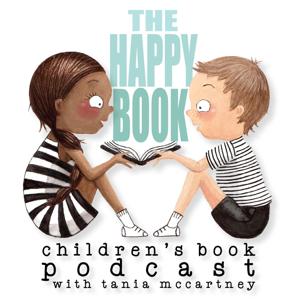HELLO!
Welcome to Chapter 15 of The Happy Book. In this chapter, we're going digital, baby! We're going to grab our paintbrushes and our pencils and our cameras and our textures, and we're going to launch our software and create some digital illustration magic.
You'll learn about software options, techniques, brushes, patterns, working with colour, light, texture, colour modes, iPads, fonts, finishing art, and how to protect your body from this gruelling creative task, because it can be very hard on the body.
Guests appearing in this chapter include: Heath McKenzie, Danielle McDonald and Kylie Howarth, and international guests Owen Davey and Jane Newland. I know!!
Fire up your device, cram in those earbuds and enjoy this foray into the magical world of kids' book creation. If you have any questions or comments, you can say hello at [email protected].
I'm Tania McCartney and I'm an author, illustrator and editor of children's books. I've always wanted to live inside a book, and now I practically do. Welcome to the Happy Book.
Tania
GUESTS IN THIS CHAPTER:
Owen Davey, Heath McKenzie, Danielle McDonald, Jane Newland.
SHOW NOTES
00:32 Introduction
01:36 Hot water and a squeeze of lemon
01:55 A note on this topic
02:43 The digital illustration world
03:40 Applications and software preferences
04:07 When I first started in digital illustration-the value of play
04:33 Software is now by subscription
05:06 The software I use-Adobe Illustrator, Photoshop, InDesign
05:43 The difference between Illustrator and Photoshop-what I use them for
06:08 Publishers love the 'full package' creator
07:11 Creating my junior fiction series, Evie and Pog
07:59 What I mean by pre-press
08:08 Which digital software to use?
08:48 My personal experience with software-Adobe Creative Suite
09:47 Your software will function differently according to your platform
10:55 Keyboard shortcuts are your saviour
11:14 Platform options
11:32 Graphics cards
12:13 Enormous file sizes-my illustrated maps
13:04 Vector images and pixelated images
13:50 Layers
16:06 Having a platform with enough power for illustration
16:37 Learning-tutorials, websites, YouTube
18:33 Others will give advice but do what works for you; Danielle McDonald
19:49 How I create the pages for Evie and Pog
22:56 A tea break-Earl Grey
23:11 Links and connections between software programmes
24:06 What are your software options
24:25 Photoshop or iPad software on an iPad-pixelated imagery
25:32 Finishing art in Photoshop
26:08 Adobe Illustrator and vector art
28:00 Many of my picture books, including Fauna was created in AI
28:10 Patterns and clipping masks in AI
28:21 Clipping masks-creating a series of leaves
30:20 Which programme is for you? Well, what do you want to do?
30:43 Similarities in tools between AI and PS
31:13 Image trace function in AI for creating texture
31:51 Select some of your books with digital art inside
32:27 Recommended digital illustrators
32:36 Gus Gordon and how he combines digital with hand-rendered and collage
33:08 Creating texture digitally or manually
33:37 Opacity options are glorious
34:49 Laying out a p age digitally using Mamie
35:36 Making part of an image transparent
36:14 Creating scenes with moveable parts is a great time saver
36:43 A green...