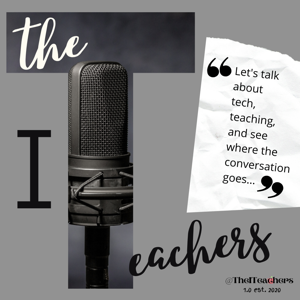With its boundless applications in any classroom, Google Sites is one of the most versatile and valuable offerings within the google apps for education suite; yet, it is one of the least used by educators.
In episode 10, Alicia and Haley talk about some of the ways they use Google sites in their classrooms and offer advice to teachers who are considering its use.
- Student portfolios are the epitome of blended learning
Alicia and Haley are excited to welcome a guest speaker next week on the IT Teachers' Podcast. Christie will join us and explore what technology integration offers for special education students.
Thanks for joining The IT Teachers!
Check out the IT Teachers' website: www.theitteachers.com
Be a Guest Speaker on the IT Teachers' Podcast!
Join the IT Teachers' PLN!
Follow The IT Teachers on Twitter!
🎵 credit: Uppbeat by Infraction