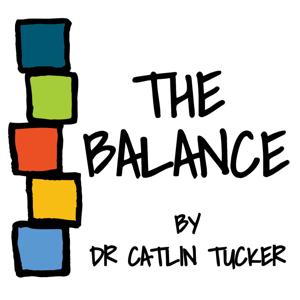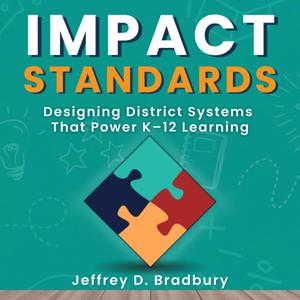In this episode of Digital Learning Today, hosts Jeffrey Bradbury and Diane Mansour delve into the concept of micro credentials and digital badging in education. They discuss the implementation of a badging program in the classroom, focusing on how it can enhance student engagement and motivation. The conversation also touches on the importance of curriculum development, the use of technology tools like Notion, and future plans for expanding the badging program. Throughout the episode, the hosts share insights and practical tips for educators looking to adopt similar strategies in their teaching.
If you are a new listener to TeacherCast, we would love to hear from you. Please visit our Contact Page and let us know how we can help you today!
Digital Learning Tip of the Week
Tip # Do Micro Credentials Provide Incentive for Student Learning?
To get our weekly Instructional Coaching Tips sent right to your inbox, please subscribe to our weekly newsletter.
In This Episode …
1. Introduction to Student Micro credentials and Digital Badging
Definition and concept of micro credentials and digital badgesHistorical context and evolution in educationImportance in modern learning environments
2. Overview of Google Applications
Introduction to Google Workspace for EducationDetailed exploration of key applications:Google Docs: Collaborative document creation and editingGoogle Sheets: Data analysis and visualizationGoogle Slides: Interactive presentation toolsGoogle Forms: Survey and assessment creationOther relevant Google tools for education
3. Benefits of Implementing a Badging Program
Enhanced student motivation and engagementTangible skill recognition and validationImproved career readiness and employabilityPersonalized learning pathwaysIncreased student autonomy and self-directed learning
4. Creating a Google Applications Badging Program
Identifying key skills and competencies for each applicationDesigning badge levels: beginner, intermediate, advancedDeveloping comprehensive assessment criteriaCreating engaging badge designsEstablishing a system for badge issuance and verification
5. Implementation Strategies
Integrating badges into existing curriculumProviding teacher training and ongoing supportDeveloping an effective student onboarding processCreating a supportive school culture around digital badgesInvolving parents and community in the badging process
6. Case Studies and Success Stories
Examples of successful implementation in various educational settingsLessons learned from early adoptersStudent testimonials and experiences
7. Challenges and Solutions in Digital Badging
Addressing concerns about badge validity and recognitionOvercoming technical challenges in implementationEnsuring equity and access for all studentsMaintaining motivation and engagement long-term
Conversation Takeaways
Micro credentials can enhance student motivation and engagement.Digital badging provides a tangible recognition of student achievements.Implementing a badging program requires careful planning and curriculum design.Using technology tools like Notion can streamline lesson planning and organization.Student feedback is crucial for improving the badging process.Creating a digital learning passport can help track student progress.Incorporating choice boards can provide flexibility in student learning.Collaboration with peers can lead to innovative teaching strategies.Adjusting materials based on student needs is essential for effective teaching.Future plans include making resources available to the broader educational community.
Chapters
00:00 Introduction to Micro Credentials04:39 The Concept of Digital Badging12:14 Implementing Badging in the Classroom18:47 Student Engagement and Motivation25:20 Future Plans and Open Source Ideas
Follow Our Podcast And Subscribe
View All EpisodesApple PodcastsSpotify
Follow Our Host
Jeff Bradbury | @JeffBradburyTeacherCast | @TeacherCast
Join Our PLN
Are you enjoying the TeacherCast Network, please share your thoughts with the world by commenting on Apple Podcasts today? I enjoy reading and sharing your comments on the podcast each week.
Let’s Work Together
Host: Jeff Bradbury @TeacherCast | @JeffBradburyVoice Mail: **http://www.TeacherCast.net/voicemail**YouTube: **http://www.TeacherCast.net/YouTube**iTunes: **http://www.TeacherCast.net/iTunes**
Check Out More TeacherCast Programming
The Jeff Bradbury ShowAsk The Tech Coach PodcastDigital Learning Today
Need A Presenter?
Jeff Bradbury (@TeacherCast) is available as a Keynote Speaker, Presenter, or to Broadcast your conference LIVE!
For More Information: https://www.TeacherCast.net
~ ~ ~ ~ ~ ~ ~ ~ ~ ~ ~ ~ ~ ~ ~ ~ ~ ~ ~ ~ ~ ~ ~ ~
[gravityform id="2" title="true"]





 View all episodes
View all episodes


 By Jeffrey Bradbury - TeacherCast Educational Network
By Jeffrey Bradbury - TeacherCast Educational Network