
Sign up to save your podcasts
Or




In this Workshop Wednesday session, hosted by Dan DeLong and Rachel Dauchy, attendees are guided through the usage of Spreadsheet Sync, a powerful tool integrated within QuickBooks Online Advanced. The session aims to streamline bulk editing processes, particularly for list elements and transactions within QuickBooks Online, focusing on a practical use case for inventory management.
1. Introduction: Dan introduces the session, emphasizing the benefits of using the Spreadsheet Sync module to consolidate resources for QuickBooks Online users.
2. Inventory Management: The presenters discuss a frequent inventory issue where users want to convert inventory items to non-inventory items. Detailed steps and potential challenges of this process are highlighted, noting QuickBooks' limitations on reversing inventory classification.
3. Technical Demonstration: A hands-on demonstration shows how to establish the connection to Excel and how Spreadsheet Sync can amend inventory items by adding suffixes to item names to prevent workflow disruptions.
4. Error Handling and Enhancements: The speakers address common errors encountered during sync operations and discuss the importance of zeroing out inventory before making specific changes.
 View all episodes
View all episodes


 By Dan DeLong and Rachel Dauchy
By Dan DeLong and Rachel Dauchy
In this Workshop Wednesday session, hosted by Dan DeLong and Rachel Dauchy, attendees are guided through the usage of Spreadsheet Sync, a powerful tool integrated within QuickBooks Online Advanced. The session aims to streamline bulk editing processes, particularly for list elements and transactions within QuickBooks Online, focusing on a practical use case for inventory management.
1. Introduction: Dan introduces the session, emphasizing the benefits of using the Spreadsheet Sync module to consolidate resources for QuickBooks Online users.
2. Inventory Management: The presenters discuss a frequent inventory issue where users want to convert inventory items to non-inventory items. Detailed steps and potential challenges of this process are highlighted, noting QuickBooks' limitations on reversing inventory classification.
3. Technical Demonstration: A hands-on demonstration shows how to establish the connection to Excel and how Spreadsheet Sync can amend inventory items by adding suffixes to item names to prevent workflow disruptions.
4. Error Handling and Enhancements: The speakers address common errors encountered during sync operations and discuss the importance of zeroing out inventory before making specific changes.

47,738 Listeners
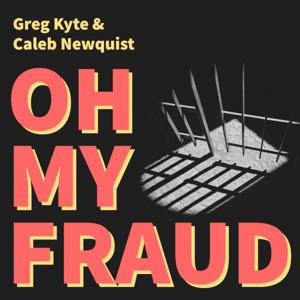
142 Listeners

48 Listeners