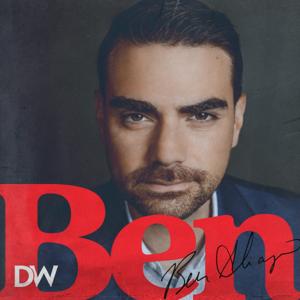Tech News and Commentary
Dave and the team discuss Tesla going private and financing, Samsung's Bixby enabled smart speaker, NASA's Mars homes, Facebook Messenger's AR video chat games, a Kroger and Alibaba deal, and more.
Phillip in Ocean City, Maryland asked: "My wife and I are looking for some kind of video monitor to monitor her mother who is elderly and lives in an apartment attached to our house. We have found her on more than one occasion, laying on the floor and she doesn't remember falling. My wife is often times up in the middle of the night to check on her. We'd like to keep an eye in the dining room area, and hallway, just to make sure she's vertical."
Philip, obviously any baby monitor will do, but you may want to consider a WiFi camera for this.
For example, you can buy a Reching camera online for about $25, or you can spend some extra money and buy something like a $60 D-Link if you want a better known brand.
The advantage of using that kind of setup instead of using a baby monitor is that you’d be able to check the cameras from wherever you are. So if you’re at work, or buying groceries and she doesn’t answer the phone, you can always check and make sure she’s ok without having to be in the house.
You’re also a good candidate for an Echo Dot. It has no camera, but it’s cheap and it will call you when she finds herself on the floor and says “Alexa call Philip,” without needing to get herself up or drag herself anywhere.
Joseph in Jackson, Mississippi listens on SuperTalk Mississippi and asked: "Dave, you said you were using a Samsung phone and I want to know what virus protection you are using on it."
None, really.
The risk is much different on cell phones than what we’re used to on a computer. Once we download a computer virus, it can infect an entire computer. However on a phone, whether it’s iOS or Android, your apps are what is referred to as “sandboxed.”
Basically an app can’t have any effect on your phone outside of its own “sandbox” without your explicit permission.
The way malware generally works on phones is as an app disguising itself as something you trust. You download that app, and it may trick you into entering your personal information. It may also do things like sending texts to “premium” numbers, costing you money and putting that money into the pockets of the scammers.
What's worse is that, once you are affected, you frequently won't even know it, unless an unusually high credit card bill comes in or your phone starts acting strangely.
We tell you this to basically say that virus protection isn’t really necessary - IF you’re careful about what you download to your phone. If your phone is not jailbroken and you only download apps from trusted sources, you should be fine.
And those scams we mentioned don't usually last long. Security updates are generally put out regularly to repair those any newly discovered vulnerabilities. So that’s another point to think about. Always keep your phone’s operating system up to date.
Try to stay away from shady apps even if you’re getting them from official sources. Just this week, Google pulled 145 more apps from the Play store because they contained malware. It seems to be a regular thing these days, so try to avoid apps that look less legitimate, or the ones that overpromise.
Some are just a way to get to your data, by the time you figure out they’re useless, you’ve already given them permission to take what they need from you.
For example, a Flashlight App certainly does not need access to your Contacts or anything else!





 View all episodes
View all episodes


 By Into Tomorrow
By Into Tomorrow