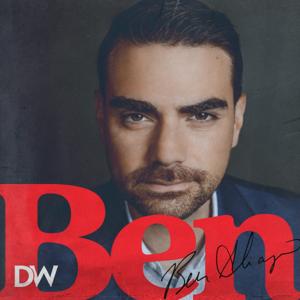Tech News and Commentary
Dave and the team discuss Google featuring search results from smaller shopping sites, Amazon allowing customers to sue them instead of going through arbitration, devices and broadband in homes, Hubble’s computer trouble, Windows 10’s retirement, entertainment and the pandemic, Amazon workers’ injuries, the Xbox Fridge’s release date, Amazon’s COVID-19 test, Facebook’s upcoming smartwatch, and more.
Our guest this hour:
Nick Rossmann, Global Threat Intelligence Lead - IBM Security X-Force
Fred in Merced, California listens via Podbay and is calling with the App and asked: "I have an Acer computer with a solid state drive. I heard that with SSDs, they should be put into hibernate mode when shutting down, but rather be kept in only "sleep" mode or powered down completely. What I've heard is that longevity of the SSD will not be as long as with sleep mode or complete power down. Let me know. Thanks."
https://media.blubrry.com/into_tomorrow/content.blubrry.com/into_tomorrow/06-18-2021-H2S5.mp3
Fred, both SSDs and HDDs have a shelf life, in the case of SSDs that was more noticeable on write operations but its largely no something anyone really notices anymore.
SSD cells are built to support a given number of write operations, that number varies depending on the model and is not really standard. These days most users will replace the computer before even thinking about how much longer the SSD has left. Theyve improved greatly over the years.
Generally speaking, hibernation will put more strain on the drive since everything that is in RAM will be saved to the drive every time, but given how large SSDs are these days its not a huge problem for them.
If youre hibernating your operating system several times a day, youll probably benefit from using sleep mode, but realistically, you most likely wont notice the difference in the long run and your drive will last.
Gigi in Saint Simons Island, Georgia calling via the AskDave button on our site"With the influx of hackers stealing and ransoming information, I was wondering... What is your opinion of having paper backups? And - How many digital backups would you recommend?"
https://media.blubrry.com/into_tomorrow/content.blubrry.com/into_tomorrow/06-18-2021-H2S1.mp3
Gigi, paper backups are common, theyre even borderline required if you use multi-factor authentication.
Multi-factor authentication uses your phone or another physical device to confirm your identity before you can log into a site or program. If you happened to lose your device, youd typically use a temporary code from a paper backup to allow yourself to log in and address the situation.
If your concern is storing passwords on your computer, youre better off use software like 1Password or LastPass to encrypt your passwords in a way that a hacker could not decrypt.
The reality is that most peoples passwords are not stolen from them, theyre either freely given by the user when theyre tricked by a phishing email, or theyre stolen from the company theyre logging into if they have terrible security practices and dont encrypt their authentication data co...





 View all episodes
View all episodes


 By Into Tomorrow
By Into Tomorrow