
Sign up to save your podcasts
Or




The founder of rsync.net, John Kozubik, joins us on the podcast this week. It's a unique offering: a ZFS filesystem running in a private cloud – accessible only via SSH – that is designed just for sending your backup data to. They support anything that can run over SSH. Use rsync, scp, etc. to copy your data unencrypted, or something like restic, duplicity, or borg, if you want your backups to be encrypted. (All backups are encrypted in flight, of course, because they are all over SSH.).
The servers are completely locked down except for the SSH port, so they're about as secure as they can be for what they are. You can configure ssh to behave the way you want it (e.g. passphrase, MFA, etc.), and the ZFS filesystem automatically creates daily snapshots of the backups you send there. (More complicated schedules can also be created.)
You pay by the gigabyte ($.025/GB/mth) for the size of the ZFS filesystem and its associated snapshots, but they urge you to NOT over-provision. Provisioning is easy and non-disruptive, so only add storage when you need it. For an extra fee ($.017/GB/mth), they can also replicate your backups to another region.
It's a no-nonsense offering that seems to be unique out there – especially when you add the ZFS features. Check out the website and rsync.net, and you'll see they aren't spending any money on being flashy. They just want to build a rock-solid ZFS syncing destination that is separate from any cloud provides.
 View all episodes
View all episodes


 By W. Curtis Preston (Mr. Backup)
By W. Curtis Preston (Mr. Backup)




4.7
2626 ratings

The founder of rsync.net, John Kozubik, joins us on the podcast this week. It's a unique offering: a ZFS filesystem running in a private cloud – accessible only via SSH – that is designed just for sending your backup data to. They support anything that can run over SSH. Use rsync, scp, etc. to copy your data unencrypted, or something like restic, duplicity, or borg, if you want your backups to be encrypted. (All backups are encrypted in flight, of course, because they are all over SSH.).
The servers are completely locked down except for the SSH port, so they're about as secure as they can be for what they are. You can configure ssh to behave the way you want it (e.g. passphrase, MFA, etc.), and the ZFS filesystem automatically creates daily snapshots of the backups you send there. (More complicated schedules can also be created.)
You pay by the gigabyte ($.025/GB/mth) for the size of the ZFS filesystem and its associated snapshots, but they urge you to NOT over-provision. Provisioning is easy and non-disruptive, so only add storage when you need it. For an extra fee ($.017/GB/mth), they can also replicate your backups to another region.
It's a no-nonsense offering that seems to be unique out there – especially when you add the ZFS features. Check out the website and rsync.net, and you'll see they aren't spending any money on being flashy. They just want to build a rock-solid ZFS syncing destination that is separate from any cloud provides.

289 Listeners

373 Listeners

649 Listeners

201 Listeners

1,030 Listeners

321 Listeners

8,114 Listeners

176 Listeners
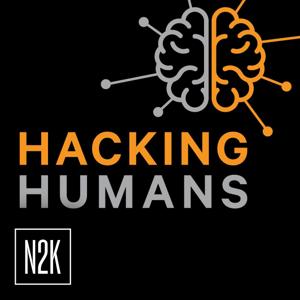
317 Listeners

71 Listeners

207 Listeners

138 Listeners

44 Listeners

168 Listeners
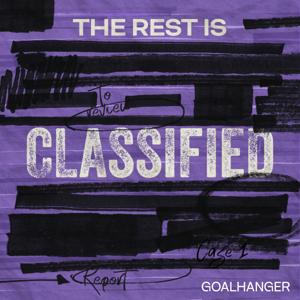
1,282 Listeners