
Sign up to save your podcasts
Or




Send us a text
Did your school board switch to Microsoft products or restrict your access to Google resources when working with students?
In this episode, I’m walking you through how to use Microsoft products with some free online tools to help you create digital resources for your online or in-person classroom.
These days, a lot of us are being asked to create resources that work for students online, in person, or both. I want to share some tips and strategies to make sure that your resources work well when they are printed or viewed on a screen.
There are a lot of resources out there for using Google Drive, Docs, Slides, and Sheets, but what if you have to use Teams, PowerPoint, or OneNote? I’m here to help you figure it out.
If you’ve never used Microsoft before, or you need a refresher, this episode is a great place to start.
Resources Mentioned:
QR Code Generator Chrome Extension: https://chrome.google.com/webstore/detail/qr-code-generator/afpbjjgbdimpioenaedcjgkaigggcdpp?hl=en
Canva: https://www.canva.com/join/calais-darling-medalist
I would love to connect on Facebook or Instagram!
Show notes available at www.madlylearning.com/212
Remember to Subscribe for more insights on how to navigate the complexities of teaching with efficiency and impact. Share your experiences and strategies in the comments to join the conversation with fellow educators.
To find our highly effective, time-saving resources
Check out the Ignited Teaching Membership that gives you access to hundreds of downloadable lessons on demand! https://madlylearning.com/sp/ignitedteaching/
Checkout our Madly Learning Store at www.madlylearning.com/store
Checkout our Teachers Pay Teachers store
Join our FREE Facebook community for teachers here: https://bit.ly/IYT-FB
 View all episodes
View all episodes


 By Madly Learning
By Madly Learning




5
44 ratings

Send us a text
Did your school board switch to Microsoft products or restrict your access to Google resources when working with students?
In this episode, I’m walking you through how to use Microsoft products with some free online tools to help you create digital resources for your online or in-person classroom.
These days, a lot of us are being asked to create resources that work for students online, in person, or both. I want to share some tips and strategies to make sure that your resources work well when they are printed or viewed on a screen.
There are a lot of resources out there for using Google Drive, Docs, Slides, and Sheets, but what if you have to use Teams, PowerPoint, or OneNote? I’m here to help you figure it out.
If you’ve never used Microsoft before, or you need a refresher, this episode is a great place to start.
Resources Mentioned:
QR Code Generator Chrome Extension: https://chrome.google.com/webstore/detail/qr-code-generator/afpbjjgbdimpioenaedcjgkaigggcdpp?hl=en
Canva: https://www.canva.com/join/calais-darling-medalist
I would love to connect on Facebook or Instagram!
Show notes available at www.madlylearning.com/212
Remember to Subscribe for more insights on how to navigate the complexities of teaching with efficiency and impact. Share your experiences and strategies in the comments to join the conversation with fellow educators.
To find our highly effective, time-saving resources
Check out the Ignited Teaching Membership that gives you access to hundreds of downloadable lessons on demand! https://madlylearning.com/sp/ignitedteaching/
Checkout our Madly Learning Store at www.madlylearning.com/store
Checkout our Teachers Pay Teachers store
Join our FREE Facebook community for teachers here: https://bit.ly/IYT-FB
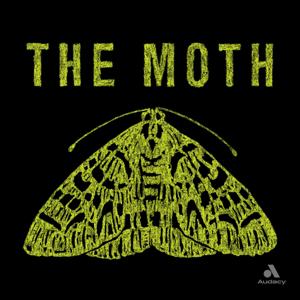
27,168 Listeners

12,983 Listeners

87,964 Listeners

8,911 Listeners

3,988 Listeners

59,634 Listeners

247 Listeners

210 Listeners

47,764 Listeners
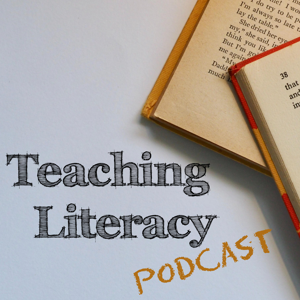
60 Listeners
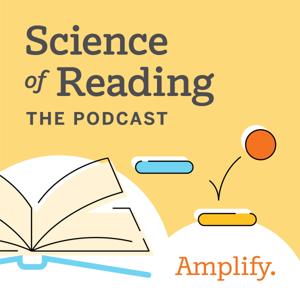
668 Listeners

15,347 Listeners

21,315 Listeners

11,530 Listeners

13,907 Listeners