
Sign up to save your podcasts
Or




We tackle a common technical prescription writing question in this Tiny Byte: what does it mean to place a prescription on the root of a drive and why does it matter. Understanding this simple concept can solve many frustrating issues when loading prescriptions onto different monitors.
• The "root" of a drive is the main directory—the blank space you see when first opening the drive
• Different farm equipment requires prescription files in specific locations
• Page 203 of the 2025 ADMS User Manual lists out where prescriptions need to be saved on different monitors
• Some monitors require files directly on the root (no folders)
• The slash (/) in file paths just indicates folder structure
• Never use special characters in file or folder names—stick to letters, numbers, and dashes
• Proper file placement ensures controllers can find and use your prescription files
https://gktechinc.com/
https://gktechinc.com/
 View all episodes
View all episodes


 By A Podcast for Precision Agriculture Geeks
By A Podcast for Precision Agriculture Geeks




5
33 ratings

We tackle a common technical prescription writing question in this Tiny Byte: what does it mean to place a prescription on the root of a drive and why does it matter. Understanding this simple concept can solve many frustrating issues when loading prescriptions onto different monitors.
• The "root" of a drive is the main directory—the blank space you see when first opening the drive
• Different farm equipment requires prescription files in specific locations
• Page 203 of the 2025 ADMS User Manual lists out where prescriptions need to be saved on different monitors
• Some monitors require files directly on the root (no folders)
• The slash (/) in file paths just indicates folder structure
• Never use special characters in file or folder names—stick to letters, numbers, and dashes
• Proper file placement ensures controllers can find and use your prescription files
https://gktechinc.com/
https://gktechinc.com/

90,894 Listeners

149 Listeners

129 Listeners

228 Listeners

254 Listeners

355 Listeners

45,440 Listeners

118 Listeners
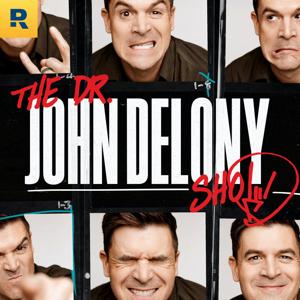
7,522 Listeners
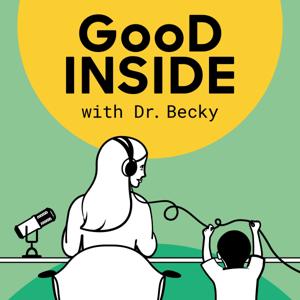
4,496 Listeners

4 Listeners

2 Listeners