
Sign up to save your podcasts
Or




Uncover your 3 mistakes holding back your progress: https://unsplice.com/help
Is Premiere Pro crashing on you and wasting hours of your video editing time? On this episode of The Video Editing Podcast, you’ll discover why pros in top studios can edit crash-free in Premiere Pro and how you can finally escape constant software headaches. If you’re tired of losing edits, missing deadlines, or second-guessing your technical workflow, this episode has practical answers.
Learn how to bulletproof your video editing workflow, increase client satisfaction, and free up your creativity by avoiding common technical mistakes. Get Shiny’s insider tips from 15 years in the industry and hear how easy changes—like choosing the right codecs and managing your assets—can deliver more stability and confidence. You’ll finally be able to respond to client feedback fast, focus on creative editing, and work with zero fear of losing your hard work.
Play now to find out how stable your setup can really be—and learn the nine vital fixes nobody else is teaching.
Timestamps:
[00:00:00] Why Premiere Pro keeps crashing
[00:01:28] The workflow secrets of pro editors
[00:02:56] Solution 1: Choosing the right codecs
[00:05:23] Solution 2: Variable frame rates explained
[00:07:49] Solution 3: Audio formats and MP3 traps
[00:08:53] Solution 4: The risks of Dynamic Link
[00:11:08] Solution 5: Image resolution problems
[00:12:42] Solution 6: Image dimensions for video editing
[00:14:04] Solution 7: Image formats and flattening
[00:15:28] Solution 8: Hard drive space hacks
[00:17:29] Solution 9: RAM upgrades for stability
[00:19:10] How these fixes separate amateurs from professionals
Links Mentioned: https://unsplice.com/help
https://www.unsplice.com/workflow
 View all episodes
View all episodes


 By Unsplice
By Unsplice




5
1919 ratings

Uncover your 3 mistakes holding back your progress: https://unsplice.com/help
Is Premiere Pro crashing on you and wasting hours of your video editing time? On this episode of The Video Editing Podcast, you’ll discover why pros in top studios can edit crash-free in Premiere Pro and how you can finally escape constant software headaches. If you’re tired of losing edits, missing deadlines, or second-guessing your technical workflow, this episode has practical answers.
Learn how to bulletproof your video editing workflow, increase client satisfaction, and free up your creativity by avoiding common technical mistakes. Get Shiny’s insider tips from 15 years in the industry and hear how easy changes—like choosing the right codecs and managing your assets—can deliver more stability and confidence. You’ll finally be able to respond to client feedback fast, focus on creative editing, and work with zero fear of losing your hard work.
Play now to find out how stable your setup can really be—and learn the nine vital fixes nobody else is teaching.
Timestamps:
[00:00:00] Why Premiere Pro keeps crashing
[00:01:28] The workflow secrets of pro editors
[00:02:56] Solution 1: Choosing the right codecs
[00:05:23] Solution 2: Variable frame rates explained
[00:07:49] Solution 3: Audio formats and MP3 traps
[00:08:53] Solution 4: The risks of Dynamic Link
[00:11:08] Solution 5: Image resolution problems
[00:12:42] Solution 6: Image dimensions for video editing
[00:14:04] Solution 7: Image formats and flattening
[00:15:28] Solution 8: Hard drive space hacks
[00:17:29] Solution 9: RAM upgrades for stability
[00:19:10] How these fixes separate amateurs from professionals
Links Mentioned: https://unsplice.com/help
https://www.unsplice.com/workflow

228,882 Listeners

43,717 Listeners

6,535 Listeners

420 Listeners

586 Listeners
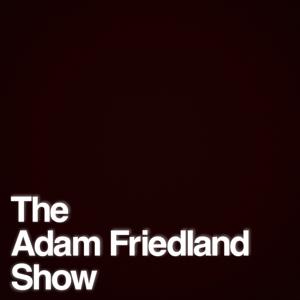
10,528 Listeners

8,830 Listeners

3,963 Listeners

5,618 Listeners

793 Listeners
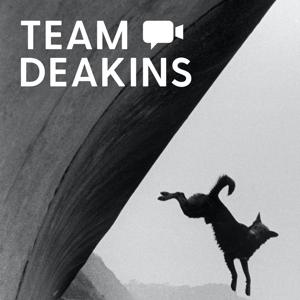
1,120 Listeners

5 Listeners

588 Listeners

100 Listeners

592 Listeners