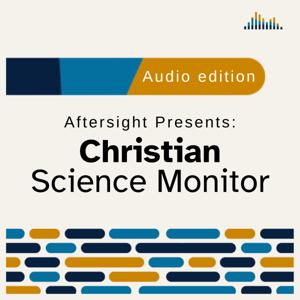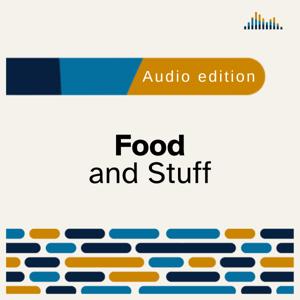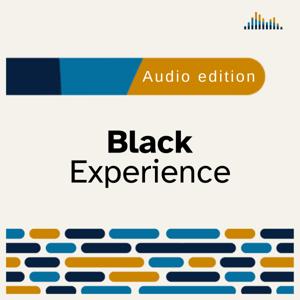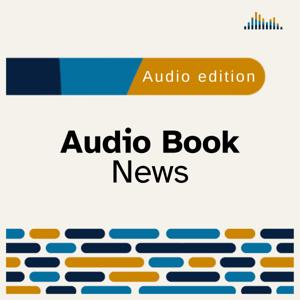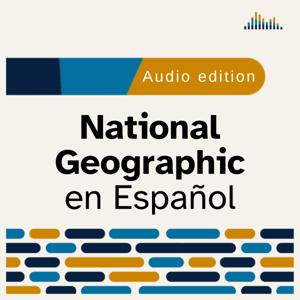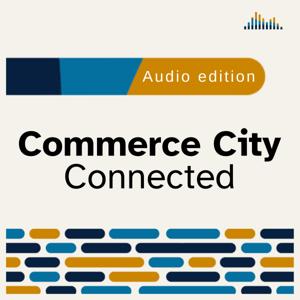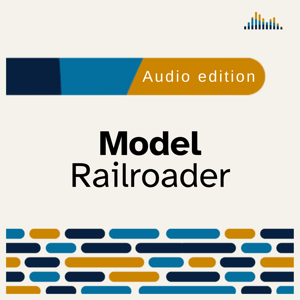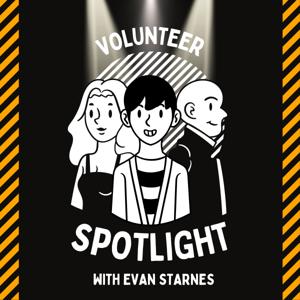Summary
The Be My Eyes app for Windows allows users to take pictures and have an AI model describe them. The app is available in the Microsoft Store and requires a Microsoft account. Users can sign in with their Be My Eyes account or create a new one. The app includes features such as describing the screen, taking pictures using the built-in camera, uploading existing photos, and copying images to the clipboard for description. The app also has customizable keyboard shortcuts and a settings tab. Overall, the Be My Eyes app for Windows provides a convenient way for visually impaired individuals to access visual information.
Takeaways
The Be My Eyes app for Windows allows visually impaired individuals to access visual information through an AI model.
The app includes features such as describing the screen, taking pictures, uploading existing photos, and copying images for description.
Users can customize keyboard shortcuts and access settings for the app.
The app requires a Microsoft account and is available in the Microsoft Store.
chapters
00:00 Introduction to Be My Eyes App
01:01 Installing and Signing In
02:23 Screen Description and Picture Taking
03:50 Customizing Keyboard Shortcuts and Settings





 View all episodes
View all episodes


 By Aftersight
By Aftersight