Special Crossover this Wednesday - Your podcast with Ryan fix will be sated!
Today on HETMA Presents..., Ryan sits down with David Lopez, Global Director of Education Strategy at ScreenBeam, to unpack how wireless display has evolved from a convenience feature to a core building block for learning spaces. David traces the roots from Intel WiDi and Miracast to today’s multi-OS reality (Windows, macOS, iOS, Android, Chrome) and explains why standards-based casting still matters for scale, support, and security. From there, the discussion widens: what higher ed actually needs beyond “put your screen on the wall,” how to ensure a consistent user experience across rooms, and the operational wins when faculty aren’t fighting drivers and dongles.
They also cover the bigger ecosystem: USB conferencing that lets BYOD laptops use in-room cameras and mics via ScreenBeam Conference; the receiver as a platform (Signage Plus, Alert Plus, Message Manager) for communications and light digital signage; and practical install touches like compact form factors and magnetic mounting. Looking ahead, David talks instruction-focused tools—whiteboarding that plays nicely with laptops, and moderation workflows (e.g., Orchestrate) that shine in labs and active-learning spaces. The through-line: simple, reliable, and IT-manageable experiences that lower friction for instructors and support teams.
Topics Discussed- Why standards (Miracast/AirPlay/Chromecast) still underpin reliable, multi-platform casting in higher ed
- From “wireless display” to “platform on the display”: signage, alerts, and message management
- BYOD without the pain: using room cameras/mics with a laptop via USB conferencing (ScreenBeam Conference)
- Designing for a consistent end-user experience across rooms and buildings
- Admin/management considerations at scale: profiles, groups, updates, and security posture
- Hardware realities: small receivers, flexible power, clean mounting (including magnets)
- Teaching workflows: inking/whiteboard, annotating, and quick walk-up sharing
- Moderation in labs/active learning: when “raise-hand to share” (Orchestrate) makes sense in higher ed
- Deployment tips: avoiding driver roulette, reducing help-desk calls, and planning for mixed OS fleets
- Roadmap mindset: treating the receiver as an extensible edge device for campus communications
Join the ConversationWant to weigh in or share your campus approach? Join the discussion at community.hetma.org.
Connect with DavidEmail:
[email protected]LinkedIn: https://www.linkedin.com/in/davidlopez-edtech/
Website: www.ScreenBeam.com
Connect with RyanEmail:
[email protected]LinkedIn: https://www.linkedin.com/in/ryanagray/
Website: www.HigherEdAV.com
This show is a production of Higher Ed AV Media. Visit www.HigherEdAV.com for new content every day.


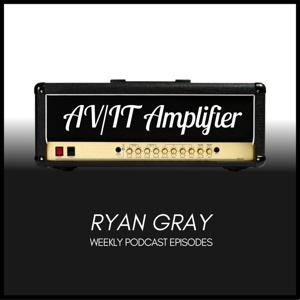

 View all episodes
View all episodes


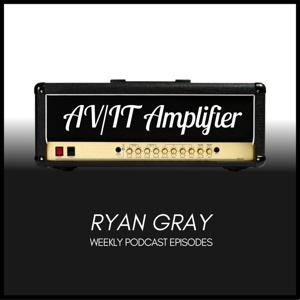 By Ryan Gray
By Ryan Gray





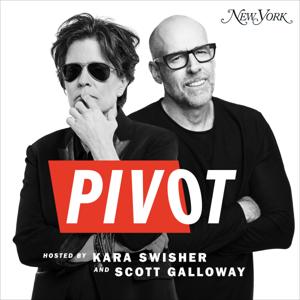







![brAVe [space] by Britt Yenser](https://podcast-api-images.s3.amazonaws.com/corona/show/6020877/logo_300x300.jpeg)