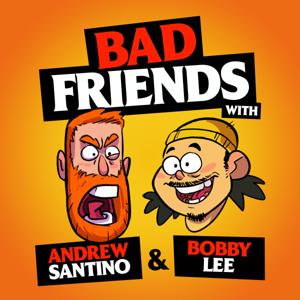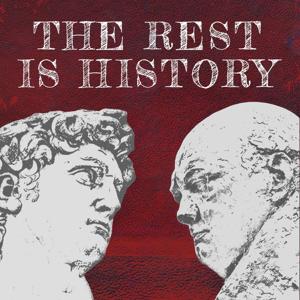Jim Vajda, CWNE #183, is our special guest who has done K12 Wi-Fi deployments. Jim provides insights into his requirements, challenges and design process.
K12 Wi-Fi Deployments
Requirements in a K12?
A primary requirement for K12 involves a low cost solution. Many schools use tax dollars or E-Rate. When using tax dollars schools must be careful with their spending. E-Rate is a federal program which provides schools with discounts to obtain affordable IT equipment.
Getting to the technical requirements, it must be simple to use. Most IT departments are spread thin. A system that is easy to implement is ideal.
High density is important. Many classrooms are teaching with tablets, such as iPads, and Chromebooks. Each classroom does a 1-to-1 distribution of tablets or Chromebooks. With each classroom containing 20 or so students streaming video or performing online testing, we can see this becoming a high density classroom. This is especially so with Faculty carrying their own devices. Some students have their own devices as well.
Security requirements include Role Based Access Controller (RBAC). RBAC is used to control what network resources a user has access to. This is important in an environment where pre-shared key (PSK) is used heavily in K12 environments.
Content filtering is a must in order to protect children from content they should not be viewing. For simplicity of management, K12 would like to see this implemented in the wireless solution they select. In Jim’s experience, he has seen Meraki being used in the majority of K12 public schools in Ohio.
What is not a requirement is fast roaming, centralized data plane, and layer 3 roaming. Most devices are stationary.
A nice to have is layer 7 visibility and wireless client statistics.
Design Process
With older K12 schools, additions to buildings are common. Be sure to do a walk-through to catch any surprises such as a new concrete wall that was just put up.
Perform your own wall attenuation measurements to include in your predictive site surveys. You will create the most accurate results using this method.
Jim uses a D-Link DIR510 to get his wall measurements. To get the measurement, place the AP in the middle of the room or about 20 feet away from the wall. You can use a laser distance tool to measure the distance. Take your first measurement inside the room next to the wall. Then take your next measurement on the other side of the wall. The difference will be your wall dB loss.
The site survey application of choice for Jim is Ekahau Site Survey Pro. Within his surveys he ensures he is using an AP that will be deployed in the K12 school.
When it comes to channel planning, Jim used to start with 40 MHz channel widths but now starts with 20 MHz. This is because of the channel reuse he can get in 5 GHz spectrum for high density. Jim recommends using DFS channels if you can. Make sure to perform spectrum analysis to discover any radar in the area.
In K12 schools it is very rare to see external antennas used. If they are used, it is usually outdoors for coverage. Indoors, you will not see external antennas.
Challenges
The major challenges Jim sees in K12 schools:
* Budget constraints
* IT lacks clout
* Limited IT staff
* Poor RRM settings
* Tx power set too high
* Excessive Co-Channel Contention in 2.4 GHz
* Too many SSIDs being broadcasted
* 1 AP/Classroom
In regards to 1 AP per classroom, this is really a big marketing push. While many environments may not need 1 AP per classroom, some may push for it because it is easy. In some scenarios,





 View all episodes
View all episodes


 By Rowell Dionicio and François Vergès
By Rowell Dionicio and François Vergès