
Sign up to save your podcasts
Or




In this video, I will walk you through how I have used Google slides to plan my lessons for the week.
We will look at how to
- Create a digital week at a glance
- How to create different interactive pages that students can use or print
- How to insert video lessons into your slides
- How to get them from slides to google classroom.
- How to set up your google classroom
- How to modify and accommodate your plans for students on IEPs
If you want to get your hands on these templates and future templates added please find them here. https://www.teacherspayteachers.com/Product/Digital-Planning-Tool-5422898
 View all episodes
View all episodes


 By Madly Learning
By Madly Learning




5
44 ratings

In this video, I will walk you through how I have used Google slides to plan my lessons for the week.
We will look at how to
- Create a digital week at a glance
- How to create different interactive pages that students can use or print
- How to insert video lessons into your slides
- How to get them from slides to google classroom.
- How to set up your google classroom
- How to modify and accommodate your plans for students on IEPs
If you want to get your hands on these templates and future templates added please find them here. https://www.teacherspayteachers.com/Product/Digital-Planning-Tool-5422898
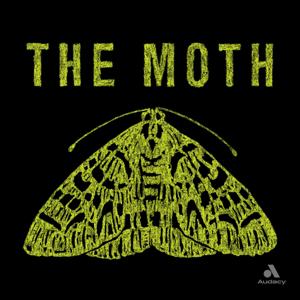
27,151 Listeners

12,985 Listeners

87,962 Listeners

8,910 Listeners

3,987 Listeners

59,625 Listeners

248 Listeners

210 Listeners

47,772 Listeners
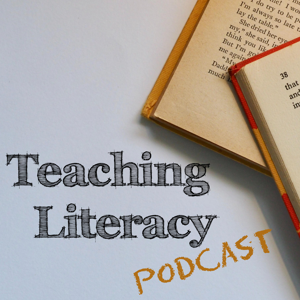
60 Listeners
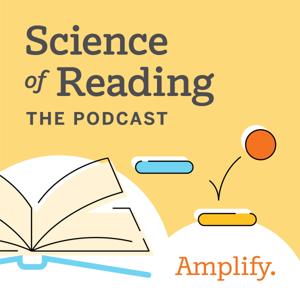
665 Listeners

15,346 Listeners

21,240 Listeners

11,540 Listeners

13,950 Listeners