
Sign up to save your podcasts
Or




Right now the trend seems to be using a lot of google slides to facilitate remote learning.
However, this is not the only useful format that can be used.
So many people are stressed about using new tools what if I told you that there were tools that can be used that would allow you to use what you have and repurpose them for a remote learning environment.
As teachers, we can use the PDFs that we own and send them out to our families in PDF format.
Once our students have these PDF files there are simple and easy tools and apps that can be used that will allow students to treat these PDFs as simply and easily as a homework book that they work through.
In this video, we will look at 3 tools that can be used across multiple student's devices that will allow students to use PDFs like paper.
These apps and tools allow students to annotate their PDFs by writing on top of the digital pages. Once complete students can then export what they completed back to you in whatever format you would like.
It’s simple. Let me walk you through these three tools.
To make this easy for you I have included the link to this video so that you can easily download this video, share it with your school teams inside and outside of Facebook.
Don’t forget that this video will be up on Youtube as well as reposted in podcast format for you to use again and again.
This is a tough time but learning how to adapt to this new type of teaching doesn’t have to be so overwhelmingly hard. If you need to know how to do something to support your at-home learning needs please reach out and ask. I am happy to share with you what I know to make this time easier.
 View all episodes
View all episodes


 By Madly Learning
By Madly Learning




5
44 ratings

Right now the trend seems to be using a lot of google slides to facilitate remote learning.
However, this is not the only useful format that can be used.
So many people are stressed about using new tools what if I told you that there were tools that can be used that would allow you to use what you have and repurpose them for a remote learning environment.
As teachers, we can use the PDFs that we own and send them out to our families in PDF format.
Once our students have these PDF files there are simple and easy tools and apps that can be used that will allow students to treat these PDFs as simply and easily as a homework book that they work through.
In this video, we will look at 3 tools that can be used across multiple student's devices that will allow students to use PDFs like paper.
These apps and tools allow students to annotate their PDFs by writing on top of the digital pages. Once complete students can then export what they completed back to you in whatever format you would like.
It’s simple. Let me walk you through these three tools.
To make this easy for you I have included the link to this video so that you can easily download this video, share it with your school teams inside and outside of Facebook.
Don’t forget that this video will be up on Youtube as well as reposted in podcast format for you to use again and again.
This is a tough time but learning how to adapt to this new type of teaching doesn’t have to be so overwhelmingly hard. If you need to know how to do something to support your at-home learning needs please reach out and ask. I am happy to share with you what I know to make this time easier.
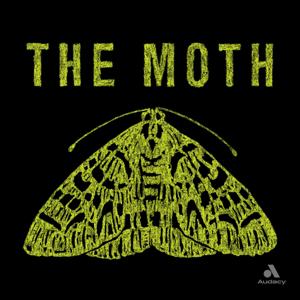
27,151 Listeners

12,985 Listeners

87,962 Listeners

8,910 Listeners

3,987 Listeners

59,625 Listeners

248 Listeners

210 Listeners

47,772 Listeners
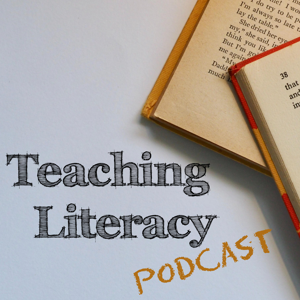
60 Listeners
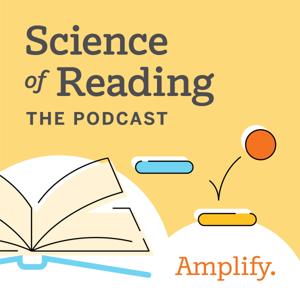
665 Listeners

15,346 Listeners

21,240 Listeners

11,540 Listeners

13,950 Listeners