
Sign up to save your podcasts
Or




Shawn Tierney (Host):
Hey everybody. Welcome back to the show. My name is Shawn Tierney from Insights and Automation. And today, we’re talking e t 200 s p distributed IO from Siemens. Before we go any farther, I do wanna thank Siemens for sending in the samples and for sponsoring this episode so it will be ad free, and that’s as far as it goes.
Everything else is my own opinion and thoughts. And, although I do appreciate them making this ad free and sending in the samples because I wanna be able to show them to you if I didn’t have them. And, this is one of the reasons I’m doing this is I just put these hands on demos together for my students who come out to the automation school for hands on training. So I wanted to have something they could bring to their station and program with an s seven twelve hundred or 1,500. And, so I’m creating a bunch of these, and you’ll see more and more of these as the weeks go on.
But in any case, I we previously covered a couple on IFM, but now I’m doing the e t 200 s p. So we’ll take a closer look at the hardware in a little bit. But But before we get into the hardware, I did wanna run through some slides that do a great job of explaining what e t 200 s p I o is. And, again, I call it distributed IO, not remote IO because here in America, most of us know there is a remote IO product from Rockwell Automation that is trademarked, Rockwell. So we don’t wanna confuse people by using the term remote IO when possible.
So let’s go ahead and go to the slide deck now. And, the first slide is and, again, these this is a slightly of a couple three year old slide deck from Siemens that we’re gonna be going through. And, you know, the first thing is, hey. E t 200 s p and e t 200 m p I o or I p 20 in cabinet I o. They’re not on machine or machine mount IO.
And, of course, the e t 200 MP is the full size IO that’s about the same size as the 1,500, whereas the SP is the smaller. They’re like the slice IO you see from all the different vendors. A matter of fact, a couple of big vendors are coming out with new IO this fall or have already come out with it, and we’ll be covering those as well in the coming weeks. But today, we’re focusing on e t 200 s p. And so I wanted to, talk about, you know, this is a marketing slide that Siemens puts in their presentations, and it makes sense.
All the vendors wanna have IO for all the different applications, and Siemens is no different. And, actually, they got some stuff that other vendors don’t have. But I’m gonna go right beyond this one and jump right into, you know, the main selling points of this product line where it’s compact, it’s fast, it’s any of NG efficient, it’s easy to wire, and I can attest to that having done three, four hundred wires here. It was very easy to wire. I really liked it.
They say it has a great environmental coverage. There actually is, some extreme modules. We’ll talk about that towards the end. And then built in diagnostics. Again, depending if you buy the high function and standard or basic modules, right, will depend on what kinda diagnostics you get.
In any case, here is what it looks like now. The coloring of this slide, I think that the pictures colors the gray is a little lighter, almost it’s almost like a light green. It’s darker in person as we saw. Let me switch over here. As you can see here.
So, I don’t know what’s going on with that, but one of the things you do see on this slide is, one of the first things you’ll notice is a fail safe module, so safety modules. So, yes, you can mix standard and fail safe modules in the same rack or same lineup. The other thing you’ll notice is it’s compact like most of the Slice I o that’s out there. Energy efficient ruggedness, there is an extreme version of this available. Intelligent, you can get high functionality modules.
Right? Push in terminals, which I really liked, very easy to use, tool free connections. Of course, if you’d put a wire in the wrong place, which happened to me once or twice out of 400 wires, you can use a screwdriver and get it out really quick, and then, reduced parts of variance. So that’s their marketing on this product line, but I also wanna call attention all the different ways you can actually mark up the products. You can put labels in the front, right in the front of the module itself.
You can put labels on top and on the back as well. So a lot of different labeling options is also a color coding you can put over the terminals as well. We’ll see that a little bit later. In any case, this is the physically how it goes together. So first of all, it doesn’t you they don’t all just slide together like tongue and groove.
You do have to put them on the DIN rail and slide them into each other from right to left. So keep that in mind. Okay. And we always start the leftmost part is what we call an interface module. And so think of that if you’re a Rockwell guy, that’s your adapter.
Okay? Now the interface module, most of these take a bus adapter. In other words, you can choose copper or you can choose fiber, or you can choose copper and fiber. And I love this design because, well, I’m sure it adds a little cost to the product. Being able to swap out copper for fiber if you need to or do one copper one fiber if you need to, I think it’s a great idea.
That kind of flexibility is great. Now there is a low cost interface module that has that bus adapter built in, but in any case, most of them, as you’ll see, what was what I’ll show you here on the workbench, it’s module. You choose the one you want and this basic and advanced and we’ll take a look at all those. Then you have the bases and the IO modules and we’ll look at this in real time here on the workbench in a moment, but you can see here the basis of what the IO modules plug into. If you look there on the the fourth item there, it’s just a base module without the IO.
And, that’s what clips onto the DIN rail and slides together, and then we stick our IO modules in. Also, share the keying. A lot of people leave that out, but I think it’s pretty cool what they do there. And at the very end, they have something called a server module. The name for this, I’m thinking of servers like a computer server.
So I don’t know what happened with the translation there, but it’s like an end cap. If you’re a Rockwell person, it’s like an end cap. You gotta have that at the end. It doesn’t really serve up anything, but, in any case, you gotta have it. So in any case, then you can see kinda how it’s laid out there.
Let’s go ahead and go to the next slide here. And, these are all the different type of interface modules they have. So the very basic one, right, if you needed a low cost drop of IO, it only does up to 12 modules, but, you know, it’s an all in one unit with two Ethernet ports built in, and you can use all the modules with it except for safety modules. K. So that’s important to know.
Then we have the standard interface modules, which do up to 32 modules. Right? You can use safety with them. You can actually expand them to e t 200 a l if you needed to have some, on machine products or machine mount I o. I’ll show you the a l in a future video.
We’re gonna cover that separately. And you can hot swap any single module at a time, which is very cool. And then, of course, if we go to the high featured, we get up to 64 modules. You can multi hot swap, multiple modules. You can actually set it for asynchronous mode so you can get the speeds up to two hundred fifty microseconds.
So it’s, very cool there. And you can see the other options there including the CPU, which we will cover. That’ll probably be next week, though. Alright. So, one of the cool features they have is this was new at the time of this, you know, two, three years ago of this presentation is they added a, a unit that actually could use three Ethernet ports.
So why would you do that? Well, think of it. Right? You maybe you’re daisy chaining from one interface module to the next and you have a station where you either need a bulkhead connector so you can program from or you have an HMI. You need that third connection.
Right? And so this allows you to have three connections. Now the downside of this is you actually have four connections, but you can only use three and I’ll show you what I mean here. Let’s go back to the overhead, and I actually have that module right here. Thank you, Siemens, for sending him in.
And you can see I have my two bus adapters, but I can only use three of the four. Okay? So it’s it’s just a limitation. And, you know, I don’t really know why they’re limited to that. I’m sure there’s a reason.
I was thinking about that earlier. It’s like, maybe they wanted to prevent this or that or the other thing, but in any case, it’s still cool. It’s so much cheaper than buying a switch and putting it in that place. Well, in most cases, it would be. Right?
There’s also the optional, grooves here. Let me switch back. There’s also optional grooves here. I don’t know if you can see them very well. We’ll zoom in later.
But that is for, strain relief, if you need to have that as well. You can see those plastic pieces go in, and then you can, you know, zip tie your cables right to them. So very interesting new product there. And then these are all of the different, bus adapters. So you can see there’s, basic ones with two RJ 45 ports, two FastConnect ports.
There’s, units with, one RJ forty five one fiber optic and so on. So lots of different options there to choose from. And, again, not a lot of people do this. You have to replace the whole interface module with other companies’ products, like in Rockwood would be an adapter to get a difference. Right?
And here, you don’t have to. You just replace the, the, bus adapter. Okay. Now here’s just showing the different type of modules. So if you’re familiar with Siemens, you know, all their modules come well, most of their modules come in different flavors.
You have the standard, you have the basic, and you have the high feature. Right? And they’re also showing, a safety module there with the yellow, and then you can also get high speed. So lots of different options here. And we’ll take a look at that.
But, they all have different, article numbers or part numbers for us Americans. And so, you know, if you’re in OEM, you’re just doing a lot of clickety clack, maybe you get all the basics. If you’re in process, you’re probably gonna want the high features, advanced diagnostics, and so on. So in any case, and this is what the front of them looks like. Of course, they have digital in and digital out.
They have analog in and analog out. They also have what I call specialty. So they have technology modules and communication modules. I love, that they have, BACnet and IO Link and PROFIBUS, Aussie in this form factor as well as conning modules, position modules, energy management, weighing modules, all those different modules. And here’s some of the other things too.
So tool free, I did all three or 400 wires. It was all tool free. I just put my wire in. Boom. It clamped a really good across your pool test every single one.
Right? And so I’ve been one of the guys who’ve driven hours and hours to find out the problem wasn’t with the product. It was with the guy who wired it. He didn’t screw them down tight enough. So you pool test everyone, make sure they’re in there solidly, and, I didn’t have any problems at all.
Very easy to take out. I have a couple that I forgot to run them through the Panduit. I just looped over the Panduit and and over the top of the box. And I’m like, Shawn, if you put it in that way, you won’t be able to close the cover. So So when you’re doing so many, sometimes you get distracted.
So in any case, very easy to get them back out if you put them in the wrong and you need to rewire them somewhere else. They say they’re 50% narrower. I would say that versus the e t 200 m p. I think they’re about the same size as, everybody else’s slice IO, very close. And then you can see there the marking, at the bottom.
Those reference identification labels, that those are pretty cool, if you need the color code, the wire, terminals. Okay. So let’s go on from there and, this one is really cool too. Now this is a fairly new not everybody knows about this, but this is the multi field bus version of the interface module. I think this is so cool.
It does Ethernet p. It does Modbus TCP, and it does PROFINET all in one module. It does set up a little differently. When I was testing it out, I was like, wow. That does set up a little differently than the other interface modules.
But, I didn’t have to use the, the separate tool to get it working. So in any case, very cool, and it can talk all three at the same time. So if you had a couple of the of people who needed to listen to the traffic, but you need one station to control it, then, you could have all three running at the same time. I just think that’s so cool. And we do have one here.
We’re gonna do it use it first with the Siemens and then maybe use it with the Rockwells if time permits. But, definitely wanna do that, in another episode of the show. But, very cool. I’m I matter of fact, we just, did an episode. It’s not released yet, but, it will be out shortly with the METTLENOTO I n d three sixty, and that also supports multiple protocols.
So so cool. I love it when vendors do that all in the same part number. So cool. And so you can see more information about that here. I’m not gonna go into details.
We’ll talk about later, when we actually have the episode on that. And another thing I noticed with their high function modules, it says firmware 4.1 and up is that you can, so on the HF modules, you could do module to module communications. So you’re talking, like, screw to screw, like, two hundred fifty microseconds. I think that’s so cool. That’s something else if time permits.
In the coming days, we’ll, do a demo on that too if we can get, if we have the time to do it. I just think it’s a cool feature. I’d love to see it in action. There’s other things in here about, other types of modules. I’m not gonna go through all this.
This one I thought was pretty interesting. It’s 48 24 to 48 volts AC or 48 volt DC. So eight inputs either AC or DC in those ranges and it has a built in fuse which I think is so important. Right? So, an interesting new module that does both AC and DC.
Right? Looked like it was really designed for transportation and that kinda wraps up the PowerPoint slide. And, again, this is just one of many of their lines. Oh, I do wanna mention this. This should have been before that.
This is the extreme version of what they call their psi plus extreme, where you get the minus 40 to 70 degrees c. You can install it, up to 5,000 meters. You know, the air is thinner up there. It can, handle salt mist, chemical, active substances. You know, this is a lot of people would think of this as conformally coated.
So, you can see all of those different, regulations that the extreme version, makes. Okay? The Ciplas Extreme. So with that, let’s see. Last slide here.
So this is just one of many products. So we’ve covered this in the past. We covered the 1,200 to 1,500. This is the t 200 s p. We will be covering the a l and the Eco PN.
I think these are both Eco PN, in the future. But with that, I wanna actually give you a physical demo of how this stuff works. So in any case, let me move the modules around here a little bit, and we’ll be zooming in and out. So this is the unit I, I, you know, wired up this weekend, and we’ll zoom in on her. And this is the one that gives you the, up to threes that I put, so you have two bus adapters.
Okay? And it’s a little bit wider. If you look at one of the other ones, you can see it’s a lot narrower. Right? That’s actually the multi field bus model, which is about the same size as the standard model.
Well, long here, I might as well bring that one in too and show you that one. K. So in any case but, let’s focus on this guy, and, we’ll take a look at I wanted to show you this one because this one also has the analog in, even though I haven’t put the analog operators and make gauges on the panel. I do have them wired up. Right now, I just have them wired to each other.
But in any case, so let’s go ahead and zoom in on this a little bit. Okay. First thing you’re gonna notice is the first terminal block here, the first base is is a light style, and then they go to the darker style. And that’s because you can bring power into these light bases. Right?
Like an a zero. And, I go through all the part numbers in my course. You guys can find that in the literature. But and it passes power to these other bases. Okay.
So you’ll typically start with a light style. You’ll go through as many bases as you can power until you need another or you need isolation until you need another, light style base. And then here, you can see the modules themselves. I love the fact that everything has a QR code on it. So if you need the manual, you just you just, you know, get your phone out and and it’ll link right to it.
But I want the wire in here, so I was able to wire everything based on just, the little label here. And again, this is where you can slide in your own labels if you want. And then the indicators here, they all worked when we when we actually do in a next video, we actually do the integration. You’ll see these lights come on. They’re very easy to see.
You can also see here some version information. I did run into some of these modules being too new for version 16. So I usually default to version 16 because that’s what I started with. But, if you have 16.1, you can get the new GSD file and it supports most of the I think almost all the new modules. In any case, up here and I do have a mix of new and used because back when I was, getting ready to do this, we had the whole component sort shortage, so I had to pick up some modules myself.
But, in any case, you’ll see the type here. Digital in, and this is a basic. Okay? So eight by 24, eight inputs at 24 volts DC. And then you have the digital output, DQ.
This is a standard eight by 24. Eight u, I believe that means voltage, and, u for voltage. But in any case and then if we come over here, we have an a q. This is a standard, s t, and this is for UI, so voltage or current. And so you can see those there.
And down here is the article number, which we typically refer to as, like, a, catalog number here in The US. K. And so when I’m sending these up, I take a picture of the front of the unit, and that’s what I use to set them up in the software. But in any case, you can also see the versions here as well. I love that all that information is on the front of the module.
And then at the top, we already looked at that. And so we already looked at the top. And then over here, we have the server module, or what we may call an end cap here in The US. Alright. So one of the cool things about this, these modules is the keying.
So I’m going to take these out just by squeezing in. I’m gonna pull it out, pull this one out too. Okay. And in there, you can see I know the lighting’s a little tricky, but in there, you see those black little wheels, those circular black things? Those are the keys.
And you can see how they’re let’s see if I go up to the camera. If I put the overhead light on, it just gives too much glare. So hopefully, you guys can see that. Well, the cool thing about that is that those come pre installed on the modules. Like, they clipped in there really good, and they don’t come loose until you stick them in all the way, and then they stay in the base.
And I love that. So you don’t have to turn anything. You don’t have to memorize what position it’s in. You just put the module in and boom. Now I did have a couple modules put in the wrong position, so I was able to get out with a screwdriver, get in that little, notch there and get it out.
But you can see there’s two notches in each, but I it doesn’t feel like when I was doing that, it didn’t feel like it was designed for those to be reused. So I probably say that not, but let’s go ahead and try to put this module in the wrong place. Yeah. You can. So, I really like that design feature, automatic keying, and, yeah.
That’s great. And they really go in. You’re gonna make sure they’re all the way in, but once they’re in, they’re in. Now let me zoom out a little bit and show you how to take them apart and put them back together. So there are these, push in buttons here on the top.
Right? So these latches, these releases. And so what I’ll do is let me push in the first two, the the server module and the module, and I’m gonna slide them to the right. Okay? And I know it has all the, wiring on it.
But in any case, that’s how easy it is to assemble and disassemble. Quick or disassemble like this. Okay. And now to get them on and off the DIN rail, I’m gonna push in those two, tabs at the top there. I’m gonna lift the bottom up.
Okay. Now I can get it off the DIN rail. Alright. And so when you’re pushing in that top tab, it’s doing two things. Okay?
It’s gonna release the, DIN rail, but it’s also gonna release the connection to the module on the side of it. Alright? And so you’re gonna be cognizant of that. Alright? You can’t just release it release the module off the DIN rail.
You have to release it from the side as well. Okay. And, you can see that here. Well, let’s see if we can get him off. He’s a little sticky.
I don’t know why. He could be used. But in any case, get him off. Okay. And it’s the same for the sky too.
Let’s see here. So let’s go ahead and put it back together again. We’ll put the top on first and then we’ll click it on to the bottom. Okay. And then we’ll slide it in.
Nice. Then we’ll do the same thing for the server module and cap. Okay. It’s not called the end cap. That’s my race.
Okay. And this one, sometimes this might be a useful one. There we go. It’s all in together and working great. You gotta make sure you get those modules all the way in.
Okay. And there’s a lot of great, diagnostics when you get the system up and running. It’ll tell you if it’s missing a module. It’ll tell you if you chose the wrong base in the software. If let’s say you chose the light colored base versus the dark colored base.
I mean, the new power versus the power pass on. It’ll tell you if you get the wrong firmware or the wrong style. Maybe you chose a standard and it’s a basic. So you get all that kind of stuff that you would normally get when you’re, you know, to make sure you have the right IO modules. And so with that, that is a, look at e t 200 s p.
I hope it makes sense to you now. Now if you’ve been using this for a long time, longer than I have, and you have some more tips, please leave them in the comments. I do appreciate everybody who comments on the videos wherever the video is. Also, we do have more content coming out about this. We’re gonna go through each of these in a separate video and get each of these up and running from scratch.
And then after that, there’ll be new lessons at the Automation School for anybody who’s interested in maybe a longer version of this with more details and support. Right? So in any case and, of course, if you guys wanna call me and, have a group of your guys come in and do some hands on training, these are actually ready to be used in the training room with all the s seven twelve hundreds and 15 hundreds. So if you wanna do some hands on training. It’s, we’re very unique here because of having the automation show and podcast and blog and all the vendors we work with.
We have a lot of equipment that you will find almost in nobody else’s training, rooms. So with that, I wanna thank you all for tuning in. I wanna wish you all good health and happiness. And until next time, my friends, peace.
Vendors: Would you like your product featured on the Podcast, Show or Blog? If you would, please contact me at: https://theautomationblog.com/contact
Until next time, Peace ✌️
If you enjoyed this content, please give it a Like, and consider Sharing a link to it as that is the best way for us to grow our audience, which in turn allows us to produce more content 🙂
Shawn M Tierney
Technology Enthusiast & Content Creator
Support our work and gain access to hundreds members only articles and videos by becoming a member at The Automation Blog or on YouTube. You’ll also find all of my affordable PLC, HMI, and SCADA courses at TheAutomationSchool.com.
(19 views)
 View all episodes
View all episodes


 By Insights In Automation
By Insights In Automation




5
99 ratings

Shawn Tierney (Host):
Hey everybody. Welcome back to the show. My name is Shawn Tierney from Insights and Automation. And today, we’re talking e t 200 s p distributed IO from Siemens. Before we go any farther, I do wanna thank Siemens for sending in the samples and for sponsoring this episode so it will be ad free, and that’s as far as it goes.
Everything else is my own opinion and thoughts. And, although I do appreciate them making this ad free and sending in the samples because I wanna be able to show them to you if I didn’t have them. And, this is one of the reasons I’m doing this is I just put these hands on demos together for my students who come out to the automation school for hands on training. So I wanted to have something they could bring to their station and program with an s seven twelve hundred or 1,500. And, so I’m creating a bunch of these, and you’ll see more and more of these as the weeks go on.
But in any case, I we previously covered a couple on IFM, but now I’m doing the e t 200 s p. So we’ll take a closer look at the hardware in a little bit. But But before we get into the hardware, I did wanna run through some slides that do a great job of explaining what e t 200 s p I o is. And, again, I call it distributed IO, not remote IO because here in America, most of us know there is a remote IO product from Rockwell Automation that is trademarked, Rockwell. So we don’t wanna confuse people by using the term remote IO when possible.
So let’s go ahead and go to the slide deck now. And, the first slide is and, again, these this is a slightly of a couple three year old slide deck from Siemens that we’re gonna be going through. And, you know, the first thing is, hey. E t 200 s p and e t 200 m p I o or I p 20 in cabinet I o. They’re not on machine or machine mount IO.
And, of course, the e t 200 MP is the full size IO that’s about the same size as the 1,500, whereas the SP is the smaller. They’re like the slice IO you see from all the different vendors. A matter of fact, a couple of big vendors are coming out with new IO this fall or have already come out with it, and we’ll be covering those as well in the coming weeks. But today, we’re focusing on e t 200 s p. And so I wanted to, talk about, you know, this is a marketing slide that Siemens puts in their presentations, and it makes sense.
All the vendors wanna have IO for all the different applications, and Siemens is no different. And, actually, they got some stuff that other vendors don’t have. But I’m gonna go right beyond this one and jump right into, you know, the main selling points of this product line where it’s compact, it’s fast, it’s any of NG efficient, it’s easy to wire, and I can attest to that having done three, four hundred wires here. It was very easy to wire. I really liked it.
They say it has a great environmental coverage. There actually is, some extreme modules. We’ll talk about that towards the end. And then built in diagnostics. Again, depending if you buy the high function and standard or basic modules, right, will depend on what kinda diagnostics you get.
In any case, here is what it looks like now. The coloring of this slide, I think that the pictures colors the gray is a little lighter, almost it’s almost like a light green. It’s darker in person as we saw. Let me switch over here. As you can see here.
So, I don’t know what’s going on with that, but one of the things you do see on this slide is, one of the first things you’ll notice is a fail safe module, so safety modules. So, yes, you can mix standard and fail safe modules in the same rack or same lineup. The other thing you’ll notice is it’s compact like most of the Slice I o that’s out there. Energy efficient ruggedness, there is an extreme version of this available. Intelligent, you can get high functionality modules.
Right? Push in terminals, which I really liked, very easy to use, tool free connections. Of course, if you’d put a wire in the wrong place, which happened to me once or twice out of 400 wires, you can use a screwdriver and get it out really quick, and then, reduced parts of variance. So that’s their marketing on this product line, but I also wanna call attention all the different ways you can actually mark up the products. You can put labels in the front, right in the front of the module itself.
You can put labels on top and on the back as well. So a lot of different labeling options is also a color coding you can put over the terminals as well. We’ll see that a little bit later. In any case, this is the physically how it goes together. So first of all, it doesn’t you they don’t all just slide together like tongue and groove.
You do have to put them on the DIN rail and slide them into each other from right to left. So keep that in mind. Okay. And we always start the leftmost part is what we call an interface module. And so think of that if you’re a Rockwell guy, that’s your adapter.
Okay? Now the interface module, most of these take a bus adapter. In other words, you can choose copper or you can choose fiber, or you can choose copper and fiber. And I love this design because, well, I’m sure it adds a little cost to the product. Being able to swap out copper for fiber if you need to or do one copper one fiber if you need to, I think it’s a great idea.
That kind of flexibility is great. Now there is a low cost interface module that has that bus adapter built in, but in any case, most of them, as you’ll see, what was what I’ll show you here on the workbench, it’s module. You choose the one you want and this basic and advanced and we’ll take a look at all those. Then you have the bases and the IO modules and we’ll look at this in real time here on the workbench in a moment, but you can see here the basis of what the IO modules plug into. If you look there on the the fourth item there, it’s just a base module without the IO.
And, that’s what clips onto the DIN rail and slides together, and then we stick our IO modules in. Also, share the keying. A lot of people leave that out, but I think it’s pretty cool what they do there. And at the very end, they have something called a server module. The name for this, I’m thinking of servers like a computer server.
So I don’t know what happened with the translation there, but it’s like an end cap. If you’re a Rockwell person, it’s like an end cap. You gotta have that at the end. It doesn’t really serve up anything, but, in any case, you gotta have it. So in any case, then you can see kinda how it’s laid out there.
Let’s go ahead and go to the next slide here. And, these are all the different type of interface modules they have. So the very basic one, right, if you needed a low cost drop of IO, it only does up to 12 modules, but, you know, it’s an all in one unit with two Ethernet ports built in, and you can use all the modules with it except for safety modules. K. So that’s important to know.
Then we have the standard interface modules, which do up to 32 modules. Right? You can use safety with them. You can actually expand them to e t 200 a l if you needed to have some, on machine products or machine mount I o. I’ll show you the a l in a future video.
We’re gonna cover that separately. And you can hot swap any single module at a time, which is very cool. And then, of course, if we go to the high featured, we get up to 64 modules. You can multi hot swap, multiple modules. You can actually set it for asynchronous mode so you can get the speeds up to two hundred fifty microseconds.
So it’s, very cool there. And you can see the other options there including the CPU, which we will cover. That’ll probably be next week, though. Alright. So, one of the cool features they have is this was new at the time of this, you know, two, three years ago of this presentation is they added a, a unit that actually could use three Ethernet ports.
So why would you do that? Well, think of it. Right? You maybe you’re daisy chaining from one interface module to the next and you have a station where you either need a bulkhead connector so you can program from or you have an HMI. You need that third connection.
Right? And so this allows you to have three connections. Now the downside of this is you actually have four connections, but you can only use three and I’ll show you what I mean here. Let’s go back to the overhead, and I actually have that module right here. Thank you, Siemens, for sending him in.
And you can see I have my two bus adapters, but I can only use three of the four. Okay? So it’s it’s just a limitation. And, you know, I don’t really know why they’re limited to that. I’m sure there’s a reason.
I was thinking about that earlier. It’s like, maybe they wanted to prevent this or that or the other thing, but in any case, it’s still cool. It’s so much cheaper than buying a switch and putting it in that place. Well, in most cases, it would be. Right?
There’s also the optional, grooves here. Let me switch back. There’s also optional grooves here. I don’t know if you can see them very well. We’ll zoom in later.
But that is for, strain relief, if you need to have that as well. You can see those plastic pieces go in, and then you can, you know, zip tie your cables right to them. So very interesting new product there. And then these are all of the different, bus adapters. So you can see there’s, basic ones with two RJ 45 ports, two FastConnect ports.
There’s, units with, one RJ forty five one fiber optic and so on. So lots of different options there to choose from. And, again, not a lot of people do this. You have to replace the whole interface module with other companies’ products, like in Rockwood would be an adapter to get a difference. Right?
And here, you don’t have to. You just replace the, the, bus adapter. Okay. Now here’s just showing the different type of modules. So if you’re familiar with Siemens, you know, all their modules come well, most of their modules come in different flavors.
You have the standard, you have the basic, and you have the high feature. Right? And they’re also showing, a safety module there with the yellow, and then you can also get high speed. So lots of different options here. And we’ll take a look at that.
But, they all have different, article numbers or part numbers for us Americans. And so, you know, if you’re in OEM, you’re just doing a lot of clickety clack, maybe you get all the basics. If you’re in process, you’re probably gonna want the high features, advanced diagnostics, and so on. So in any case, and this is what the front of them looks like. Of course, they have digital in and digital out.
They have analog in and analog out. They also have what I call specialty. So they have technology modules and communication modules. I love, that they have, BACnet and IO Link and PROFIBUS, Aussie in this form factor as well as conning modules, position modules, energy management, weighing modules, all those different modules. And here’s some of the other things too.
So tool free, I did all three or 400 wires. It was all tool free. I just put my wire in. Boom. It clamped a really good across your pool test every single one.
Right? And so I’ve been one of the guys who’ve driven hours and hours to find out the problem wasn’t with the product. It was with the guy who wired it. He didn’t screw them down tight enough. So you pool test everyone, make sure they’re in there solidly, and, I didn’t have any problems at all.
Very easy to take out. I have a couple that I forgot to run them through the Panduit. I just looped over the Panduit and and over the top of the box. And I’m like, Shawn, if you put it in that way, you won’t be able to close the cover. So So when you’re doing so many, sometimes you get distracted.
So in any case, very easy to get them back out if you put them in the wrong and you need to rewire them somewhere else. They say they’re 50% narrower. I would say that versus the e t 200 m p. I think they’re about the same size as, everybody else’s slice IO, very close. And then you can see there the marking, at the bottom.
Those reference identification labels, that those are pretty cool, if you need the color code, the wire, terminals. Okay. So let’s go on from there and, this one is really cool too. Now this is a fairly new not everybody knows about this, but this is the multi field bus version of the interface module. I think this is so cool.
It does Ethernet p. It does Modbus TCP, and it does PROFINET all in one module. It does set up a little differently. When I was testing it out, I was like, wow. That does set up a little differently than the other interface modules.
But, I didn’t have to use the, the separate tool to get it working. So in any case, very cool, and it can talk all three at the same time. So if you had a couple of the of people who needed to listen to the traffic, but you need one station to control it, then, you could have all three running at the same time. I just think that’s so cool. And we do have one here.
We’re gonna do it use it first with the Siemens and then maybe use it with the Rockwells if time permits. But, definitely wanna do that, in another episode of the show. But, very cool. I’m I matter of fact, we just, did an episode. It’s not released yet, but, it will be out shortly with the METTLENOTO I n d three sixty, and that also supports multiple protocols.
So so cool. I love it when vendors do that all in the same part number. So cool. And so you can see more information about that here. I’m not gonna go into details.
We’ll talk about later, when we actually have the episode on that. And another thing I noticed with their high function modules, it says firmware 4.1 and up is that you can, so on the HF modules, you could do module to module communications. So you’re talking, like, screw to screw, like, two hundred fifty microseconds. I think that’s so cool. That’s something else if time permits.
In the coming days, we’ll, do a demo on that too if we can get, if we have the time to do it. I just think it’s a cool feature. I’d love to see it in action. There’s other things in here about, other types of modules. I’m not gonna go through all this.
This one I thought was pretty interesting. It’s 48 24 to 48 volts AC or 48 volt DC. So eight inputs either AC or DC in those ranges and it has a built in fuse which I think is so important. Right? So, an interesting new module that does both AC and DC.
Right? Looked like it was really designed for transportation and that kinda wraps up the PowerPoint slide. And, again, this is just one of many of their lines. Oh, I do wanna mention this. This should have been before that.
This is the extreme version of what they call their psi plus extreme, where you get the minus 40 to 70 degrees c. You can install it, up to 5,000 meters. You know, the air is thinner up there. It can, handle salt mist, chemical, active substances. You know, this is a lot of people would think of this as conformally coated.
So, you can see all of those different, regulations that the extreme version, makes. Okay? The Ciplas Extreme. So with that, let’s see. Last slide here.
So this is just one of many products. So we’ve covered this in the past. We covered the 1,200 to 1,500. This is the t 200 s p. We will be covering the a l and the Eco PN.
I think these are both Eco PN, in the future. But with that, I wanna actually give you a physical demo of how this stuff works. So in any case, let me move the modules around here a little bit, and we’ll be zooming in and out. So this is the unit I, I, you know, wired up this weekend, and we’ll zoom in on her. And this is the one that gives you the, up to threes that I put, so you have two bus adapters.
Okay? And it’s a little bit wider. If you look at one of the other ones, you can see it’s a lot narrower. Right? That’s actually the multi field bus model, which is about the same size as the standard model.
Well, long here, I might as well bring that one in too and show you that one. K. So in any case but, let’s focus on this guy, and, we’ll take a look at I wanted to show you this one because this one also has the analog in, even though I haven’t put the analog operators and make gauges on the panel. I do have them wired up. Right now, I just have them wired to each other.
But in any case, so let’s go ahead and zoom in on this a little bit. Okay. First thing you’re gonna notice is the first terminal block here, the first base is is a light style, and then they go to the darker style. And that’s because you can bring power into these light bases. Right?
Like an a zero. And, I go through all the part numbers in my course. You guys can find that in the literature. But and it passes power to these other bases. Okay.
So you’ll typically start with a light style. You’ll go through as many bases as you can power until you need another or you need isolation until you need another, light style base. And then here, you can see the modules themselves. I love the fact that everything has a QR code on it. So if you need the manual, you just you just, you know, get your phone out and and it’ll link right to it.
But I want the wire in here, so I was able to wire everything based on just, the little label here. And again, this is where you can slide in your own labels if you want. And then the indicators here, they all worked when we when we actually do in a next video, we actually do the integration. You’ll see these lights come on. They’re very easy to see.
You can also see here some version information. I did run into some of these modules being too new for version 16. So I usually default to version 16 because that’s what I started with. But, if you have 16.1, you can get the new GSD file and it supports most of the I think almost all the new modules. In any case, up here and I do have a mix of new and used because back when I was, getting ready to do this, we had the whole component sort shortage, so I had to pick up some modules myself.
But, in any case, you’ll see the type here. Digital in, and this is a basic. Okay? So eight by 24, eight inputs at 24 volts DC. And then you have the digital output, DQ.
This is a standard eight by 24. Eight u, I believe that means voltage, and, u for voltage. But in any case and then if we come over here, we have an a q. This is a standard, s t, and this is for UI, so voltage or current. And so you can see those there.
And down here is the article number, which we typically refer to as, like, a, catalog number here in The US. K. And so when I’m sending these up, I take a picture of the front of the unit, and that’s what I use to set them up in the software. But in any case, you can also see the versions here as well. I love that all that information is on the front of the module.
And then at the top, we already looked at that. And so we already looked at the top. And then over here, we have the server module, or what we may call an end cap here in The US. Alright. So one of the cool things about this, these modules is the keying.
So I’m going to take these out just by squeezing in. I’m gonna pull it out, pull this one out too. Okay. And in there, you can see I know the lighting’s a little tricky, but in there, you see those black little wheels, those circular black things? Those are the keys.
And you can see how they’re let’s see if I go up to the camera. If I put the overhead light on, it just gives too much glare. So hopefully, you guys can see that. Well, the cool thing about that is that those come pre installed on the modules. Like, they clipped in there really good, and they don’t come loose until you stick them in all the way, and then they stay in the base.
And I love that. So you don’t have to turn anything. You don’t have to memorize what position it’s in. You just put the module in and boom. Now I did have a couple modules put in the wrong position, so I was able to get out with a screwdriver, get in that little, notch there and get it out.
But you can see there’s two notches in each, but I it doesn’t feel like when I was doing that, it didn’t feel like it was designed for those to be reused. So I probably say that not, but let’s go ahead and try to put this module in the wrong place. Yeah. You can. So, I really like that design feature, automatic keying, and, yeah.
That’s great. And they really go in. You’re gonna make sure they’re all the way in, but once they’re in, they’re in. Now let me zoom out a little bit and show you how to take them apart and put them back together. So there are these, push in buttons here on the top.
Right? So these latches, these releases. And so what I’ll do is let me push in the first two, the the server module and the module, and I’m gonna slide them to the right. Okay? And I know it has all the, wiring on it.
But in any case, that’s how easy it is to assemble and disassemble. Quick or disassemble like this. Okay. And now to get them on and off the DIN rail, I’m gonna push in those two, tabs at the top there. I’m gonna lift the bottom up.
Okay. Now I can get it off the DIN rail. Alright. And so when you’re pushing in that top tab, it’s doing two things. Okay?
It’s gonna release the, DIN rail, but it’s also gonna release the connection to the module on the side of it. Alright? And so you’re gonna be cognizant of that. Alright? You can’t just release it release the module off the DIN rail.
You have to release it from the side as well. Okay. And, you can see that here. Well, let’s see if we can get him off. He’s a little sticky.
I don’t know why. He could be used. But in any case, get him off. Okay. And it’s the same for the sky too.
Let’s see here. So let’s go ahead and put it back together again. We’ll put the top on first and then we’ll click it on to the bottom. Okay. And then we’ll slide it in.
Nice. Then we’ll do the same thing for the server module and cap. Okay. It’s not called the end cap. That’s my race.
Okay. And this one, sometimes this might be a useful one. There we go. It’s all in together and working great. You gotta make sure you get those modules all the way in.
Okay. And there’s a lot of great, diagnostics when you get the system up and running. It’ll tell you if it’s missing a module. It’ll tell you if you chose the wrong base in the software. If let’s say you chose the light colored base versus the dark colored base.
I mean, the new power versus the power pass on. It’ll tell you if you get the wrong firmware or the wrong style. Maybe you chose a standard and it’s a basic. So you get all that kind of stuff that you would normally get when you’re, you know, to make sure you have the right IO modules. And so with that, that is a, look at e t 200 s p.
I hope it makes sense to you now. Now if you’ve been using this for a long time, longer than I have, and you have some more tips, please leave them in the comments. I do appreciate everybody who comments on the videos wherever the video is. Also, we do have more content coming out about this. We’re gonna go through each of these in a separate video and get each of these up and running from scratch.
And then after that, there’ll be new lessons at the Automation School for anybody who’s interested in maybe a longer version of this with more details and support. Right? So in any case and, of course, if you guys wanna call me and, have a group of your guys come in and do some hands on training, these are actually ready to be used in the training room with all the s seven twelve hundreds and 15 hundreds. So if you wanna do some hands on training. It’s, we’re very unique here because of having the automation show and podcast and blog and all the vendors we work with.
We have a lot of equipment that you will find almost in nobody else’s training, rooms. So with that, I wanna thank you all for tuning in. I wanna wish you all good health and happiness. And until next time, my friends, peace.
Vendors: Would you like your product featured on the Podcast, Show or Blog? If you would, please contact me at: https://theautomationblog.com/contact
Until next time, Peace ✌️
If you enjoyed this content, please give it a Like, and consider Sharing a link to it as that is the best way for us to grow our audience, which in turn allows us to produce more content 🙂
Shawn M Tierney
Technology Enthusiast & Content Creator
Support our work and gain access to hundreds members only articles and videos by becoming a member at The Automation Blog or on YouTube. You’ll also find all of my affordable PLC, HMI, and SCADA courses at TheAutomationSchool.com.
(19 views)

229,245 Listeners

39,036 Listeners
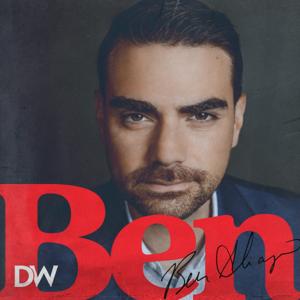
153,606 Listeners
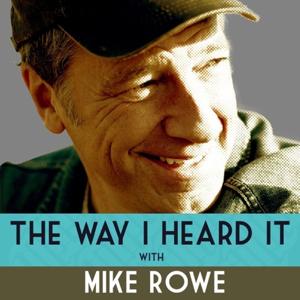
41,171 Listeners

3,704 Listeners

1,009 Listeners

30 Listeners

9 Listeners

5 Listeners

66,995 Listeners

2,655 Listeners

26,629 Listeners

607 Listeners
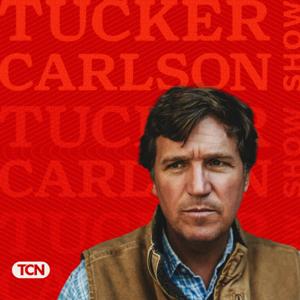
16,962 Listeners
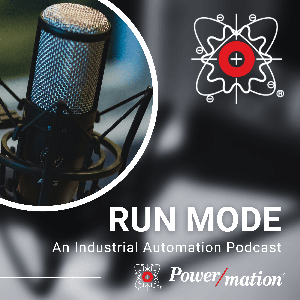
0 Listeners