
Sign up to save your podcasts
Or




Note: The video edition was originally released on 07-22-25, and re-released with Audio Podcast Edition on 08-21-25.
Shawn Tierney (Host): Everybody, welcome back to the show. Sean Tierney here from Insights and Automation, and we have a special show for you today. I have Michael here from Wheelan, and we’re gonna talk safety PLCs and all kinds of great stuff. But before we jump into that, you know, I haven’t had Wheeling on the show before. So, Michael, I’m hoping you can give us a well, not only introduce yourself.
I got to meet him this morning before we started recording. But, if you could introduce yourself and then maybe tell us a little bit about your company, and then we can jump into why we’re here to talk about these good looking products. So let me turn it over to you.
Michael Warren (Wieland): Okay. Great. Well, thank you, Sean. Thank you for having me. I appreciate that.
And, yeah, my name is Mike Warren. I’m a business development manager for, Whelan Electric, North America. I’ve been, with Whelan a couple years now, but, I got over twenty years of experience in the industry. I have a couple of TUV certifications under my belt. I have a TUV functional safety engineer and also TUV certified functional safety expert.
In addition to that, I do consulting for safety applications. I teach safety classes. I also teach the CFSE class. And, I do things like, review machine safeguarding, standards, CE marking, risk assessments, remediations, lockout tagout, basically everything that, is involved in in the safety world. These are some of the classes that I cover.
So, what we’re doing today, Sean, is to talk about, our product. Okay? The the Samuels Pro Compact. And the Samuels Pro Compact is a safety PLC. It’s known, by various names, safety controller, brick PLC, whatnot.
But it is a compact, as the name implies, safety controller. And in a safety chain, it really is, the keystone to a safety, system. There’s always, an input device. Okay. We follow the ILO system.
Okay. I for input devices. L for logic, in this case, the Samuels Pro Compact. And an output devices could be contactors, which I have here, in the demo itself. Okay.
It could be a, OSSD, inputs from a VFD or robots. Okay? So those qualify as output devices. But the input device is for detection. The large device makes a decision, and the output device executes.
And the primary purpose of an output device is to remove energy in an emergency or a, an intrusion, situation. So let’s take a look at the product itself. Okay? The Samuels Pro Compact, again, is occupying this spot right here, in the demo itself. It’s 45 millimeters.
Okay? Very compact. The base system is set up with 20 inputs. Okay? 20 devices.
Okay. 20 inputs, it would be, 10 safety devices. Safety device is always redundant. There’s two points per safety device. So that device is already set up for 10.
There’s four safety outputs on it. And the version that I have here in the demo is actually an upgraded version including motion. So not only will it, set up and accept the inputs from some of these safety devices that I have here, for example, like light curtains, I have door switches, I have an e stop, I also have an analog position switch right there that’ll detect the input. Other than those devices, I also have a safety encoder attached to one of the axes, in the demo to do motion detection. Not only are we detecting people, but we’re also detecting shaft movements, okay, with the encoder itself.
Shawn Tierney (Host): And that’s optional. So there’s two models, one with motion and one without.
Michael Warren (Wieland): That’s absolutely right. Alright. And I wanna point out that the software is free. It can be downloaded easily. It can throw it on your laptop.
And the nice thing about it, and we’ll get to the software. We’re gonna show a little bit about it, that you can use the software without any hardware attached to it yet. Okay? You could literally can build your safety system in the virtual sense, test it out, check to see if it’s, working properly. And, again, when we dive into the software, you’ll see a little bit, the nice, additional features you get.
Things like a schematic and a report, and also show you the modules that are actually part of the system itself. Okay? Now, we talked about, the communications on this too. Okay? We have three onboard communication, protocols.
Okay? Onboard, we can, work with PROFINET, Ethernet IP, and Modbus TCP.
Shawn Tierney (Host): Oh, nice.
Michael Warren (Wieland): There are additional gateways that you can get to add additional, cons. Okay? That includes CAN open, PROFIBUS, and EtherCAT. So, again, we have a nice way of communicating with other protocols, and let’s face it, other manufacturers. And in the safety world, the manufacturer’s controllers, the actual, automation controllers are not to dictate to the safety system when to remove energy or not.
It’s the other way around. The safety always has a a precedence and a priority over the controls. Its purpose with these communication gateways is to inform the control systems of what’s going on in the safety.
Shawn Tierney (Host): Yeah. I mean, most of the time, your your master PLC is gonna already have an HMI or SCADA system. Correct. So they’re gonna wanna display that information. So if you have those especially the the three you have built in, I’ll be able to probably the biggest three Yep.
You know, according to all the surveys and industry reports and whatnot. Having those built in means I mean, you cover most PLCs standard PLCs. You’re gonna be able to give the data to them. They’re gonna be able to know in their program. They’re They’re gonna be able to let their operators know using the existing equipment.
So very cool.
Michael Warren (Wieland): Yep. And in this world, we, fully understand that, it’s a it’s a mix and match. Okay? Okay. Rare do we find customers that are using a single brand for everything.
You and it’s necessary that, you know, one brand of light curtains works with the controller and another brand of door switch and whatnot. They’re all kinda compatible. And the communications, though, is very, very important, because, again, they’re not, operating, independently and in a silo.
Shawn Tierney (Host): So if I understand that correctly, so we’re seeing your products, Ian. I really don’t know much about your company and what products they make, but I can see you make a lot of products here. So you’re saying that you don’t just work with the Whelan products, you work with other people’s safety products as well. Absolutely. Third party light curtain or third party contactor or safety contactor or third parties, safety push button.
Michael Warren (Wieland): Absolutely. Okay. Whelan, itself is a, it’s a German company. Okay? Okay?
They’re famous for their terminal blocks. Okay? So really we put them on the map, you know, many, many years ago. But, there’s two pillars for the company right now. One is safety products, and the other is distributed power.
And, again, this is an important product for it. This is really our keystone and our leading product, as a logic device in a safety system. So a lot of time and energy and development has been put into this, to make it, a world class and, leading with all the features, like you said, including communications.
Shawn Tierney (Host): Well, I think too the fact that the audience can go out there and grab a copy of the software and actually simulate their system, that gives them a you know, because maybe they maybe they’re like me. Maybe they haven’t used your system before. So they can actually build a system, put it together, test it in the simulator without spending a dime. They’ll be like and, hey. They go to the boss and say, hey.
I got a proof of concept here. Let’s let’s call Mike and say, we can’t come to call out and and show us more.
Michael Warren (Wieland): Yep. No. No. As a please call. By the way, I appreciate that.
No. Like I say, it is a, a wonderful benefit. It helps people try to determine because, let’s face it. Not everybody knows and understands safety unless you do this, day in and day out. Yeah.
You’re not up with the latest standards. You don’t understand simple things like an e stop here requires a, a contrasting yellow background to it. Something as simple as that. And, again, the, the the software itself is smart enough where you put these devices together, and if you configure it wrong, it bounces you out. And the reason that it bounces you out or says that you can’t, you’re not permitted to do that particular because it’s always traceable back to standards.
Okay? So the standards are embedded in the configuration, and the algorithms that allow you to drag and drop and put particular devices together are based on, on the standards themselves. Okay. So the controller itself, in a safety system, is of the highest rating. Okay?
In the PL system, it’s PLE. Okay? That’s, that’s that is the highest, that you can, arrive to in in the PL system. It’s PLE, SIL three, or CAT four. Okay?
They’re all being used in in today’s industry. People, communicate, about safety either in cats or seals or PLs. But the latest and greatest, in, going forward really is the, the the performance level, PLE. That’s the highest level. But, again, it follows basic, safety fundamentals that if you attach, devices, in a chain, a safety chain, and you have PLE, PLE, PLE, and you have one device, that’s PLD or PLC, for example, a little lower than the whole system always reverts down to the lowest in the chain.
It’s the weakest link basically. The weakest link. Yeah. Okay. So, again, you’re starting out with a a PLE safety controller, and now the weakest link is not the controller.
It tends to be something else. Good. Okay? I mentioned also that, the motion control. Okay?
And it has a a safe motion, embedded in the software, and we’re gonna take a peek at these a little bit. Six different TUV function blocks. Okay? Certified function blocks. Okay?
They are, a safe standstill motion. Okay? Or or basically a zero RPM, determination. Okay? And all of these function blocks in the motion world are designed to detect shaft motion, shaft speed, shaft position, okay, and shaft direction.
All the rest of the safety devices we have on here are for human detection. Okay? Hands, like light curtains, hands going in, door switches, gates opening, things like that. To your point, Sean, that, yeah, you say, you know, we have compatibility with lots of other brands and lots of other products. We don’t have all the safety products that are available here in front of us.
For example, safety mats. Okay? Okay. Safety mats can be fed into this. Okay?
It’s just another input device. Mhmm. Okay? Safety scanners can be fed into this. Okay?
The form factor of a safety scanner is a little different than light curtains. Okay? But it’s basic same principle. Okay? Rope pulley stops.
Okay? Two hand controls. All of these different devices are available in the library. Okay? And, again, we’re gonna show the software here in a little bit, and you can configure it, as you please with whatever brand, you’d like to use.
And, again, some people are are stuck on certain technologies. For example, safety mats are kinda older technology. Mhmm. But they’re still viable and a viable solution in a lot of applications, and we see them all the time. So, obviously, the safety controller, will take those, as a, a viable input.
Shawn Tierney (Host): Yeah. A lot of times I’ve seen that the choice there is really I mean, I think most people wanna do the light curtains, but I think the mats, the rope pulls, the the scanners, I mean, they all address applications where the light curtain just doesn’t isn’t the best fit. So it really comes back, and you tell me if I’m wrong, but it seems the the choice there, a lot of times, comes back to, not always. I mean, there’s preferences. They want they all work.
Right? Yep. But the scanners usually being the most expensive in my experience. But, yeah, a lot of
Michael Warren (Wieland): it there’s there’s some applications you just have to have the rope pull. You something else won’t work. Yep. No. You’re absolutely right.
The application typically drives the choice of devices. And, one of the things that, I go through when I do safety, machine safeguarding classes is this should always be be based on risk assessments. Yeah. Really looking at it, holistically, the whole system, the usage, the severity of the potential injuries, the frequency, the chances of these injuries type of happen. And, again, we put the best recommendations going forward, based on when we see applications.
But it is by application by application. Rarely do we see, two that are exactly the same.
Shawn Tierney (Host): Yeah. And the risk assessment, I mean, if you’re an expert, you have the training he has, you you maybe you can do your own. But a a lot of us don’t have that training. And so to pick the right products, you gotta know what the risks are. And you don’t wanna spend thousands and thousands of dollars on something and then find out, oh, like, the biggest risk you didn’t address because it just didn’t come to mind.
So the risk assessment by an expert is so huge in these type of applications. Again, some of the people, maybe they went to your training, maybe they got certified, and they can do their own. But, that’s usually a big part of a part of a project.
Michael Warren (Wieland): It is. It is. And, it’s important, again, to have at least, you know, some background. Okay? It isn’t really an arbitrary, choice of devices.
It’s usually a thoughtful process thinking of the input devices and the risks to people and, considering the the, the collaboration of people and machinery together. This is where we have to try to protect, humans near the equipment.
Shawn Tierney (Host): Yeah. Absolutely. And it’s gone on the days from a 100 years ago where, you can take those risks. I know a lot of people still do, but, you know, every time somebody gets hurt and there’s a new light current going up or a new god going on something, the go on are the days where a sign says, don’t touch or you may die. That’s not sufficient these days.
And a lot of that’s driven by the insurance companies because they don’t wanna have to pay out for people getting all these injuries. Right? And I think we all know people who are missing hands and thumbs and and and body parts because they got they got stuck in a machine. So, I think this is a good trend. And these products, I I I think when you guys see the software, they’re super easy to use as well, so it makes a lot of sense.
Michael Warren (Wieland): Yep. And let’s not forget, you mentioned insurance companies, but let’s not forget government oversight. Okay? OTA Yeah. True.
Is, here in The United States is, really the watchdog for safety. And, not only are there, costs involved with machine downtime and injuries and insurance payouts, but let’s not forget, fines, levied by, OSHA. Okay? And, once you, unfortunately, once you get into, OSHA’s radar, they keep they can’t they tend to keep an eye on you. And, you don’t again, it’s it’s this kind of scrutiny you really don’t want.
Poor publicity, downtime, and, again, that’s reputation. I mean, at some point, it boils down to company reputation. Okay? But, speaking of software, why don’t we take a peek at the software here, and let me show you a couple of details about it. Okay?
This is the basic work screen right here. I have the software, called up. Again, it was a free download. I downloaded it online. And, again, I wanna create a basic system.
Okay? I’m not gonna replicate this whole system here. There’s a lot of devices here and there could be conditions where I have multiple safety zones, which is something that you could put in the software. But I’m just gonna do a very basic configuration. I I call it the five minutes to safety setup.
And what’s the simplest safety device to wire up and set up here? It’s the lonely estop. Okay? What we’re going to do is we’re gonna take an estop, put it into our, our our workspace here, and wire it up, run it, make sure it operates properly. I have the proper, wiring, I have proper configuration, and then we’ll see how the software guides us to, that completion.
Okay? So, Sean, we’re gonna grab a device here. Okay? I’m gonna go ahead and grab an e stop. And you’ll notice here, I have a choice either a single channel or a dual channel.
We always wanna pick dual channel. Safety is always redundant to contacts per. Okay? So I grab that. Okay?
Now as part of a safety system, once I, initiate an emergency stop, I have to be able to reset it. Okay? That’s an important part of the actuation of the, of the estop. So what I’m gonna do is I’m gonna grab a reset button. Okay?
Right out of the library. Now pop it right over here. Now the next thing I wanna do is I have to have the actual contact, the initial initiation of a switch itself. Okay? So I’m going to come over here to the switch, and I’m going to grab a dual channel switch.
Just drag it over here. Okay? So I have my emergency stop. I have my reset, and then I have the actual switch, the initiation switch of the system. And what’s missing?
My output device. Right? So I’m gonna come over here, and I’m gonna just grab some contactors. Okay? Quite similar to what I have in the demo itself.
And again, dual channel. I’m gonna grab that guy right there. Okay? So input device, logic device is the Samuels, controller here, and also the software called Samuels plan is right in front of us. Now we connect.
I’m connecting here to there. I connect here to here, and then I connect the output to the contactors. Okay? Boom. I’m all set up.
That’s it. Now why don’t we run and initiate, a safety function here? Let’s test it out. That’s how you’re gonna really know now. Right?
I turn the simulation on. The background goes green. So I’m in a simulated mode. I’m in a virtual system right now. And as you can see, I have no hardware set up.
I’m just using the software and the tools in the software itself. Okay? I’m gonna start the safety. Okay? Start the simulation.
You can see the counter go up. This is the the time, okay, that I’m run actually running the, the simulation, and I have to turn things on. Right? I have to initiate them. Okay?
I turn that on. You’ll notice here I have this flashing display, display reset request. I turn that one on, and then I actually do a reset. It’s as though I just set up an estop, and I say, okay. Let’s initiate it.
Let’s get it started. Okay? Now I want you to notice the lines. Right? From my estop to the reset to the contactors are all green.
That means I’m up and live, and I have a living, breathing safety system right now. So how do I know if it’s working properly? Well, let’s just trip the estop. It would be as simple as hitting the mushroom here and depressing it down. Since we’re virtual here, I’m gonna hit the estop right here.
My green lines disappear. Okay? I’ve effectively executed a safety function. I, pushed the estop here, and I lost my connection to my contactor. I now have removed energy from that contactor.
Okay? But and now if I wanna go through a a reset, sequence, go back on, you’ll see the flashing light. I turn that on, turn that on, and now I have my system back up again. Okay? Very easy.
And, again, I I tell people that, this isn’t really a a programming system. This is really a configuration, and you’re just dragging and dropping. Now let’s take a look at some of the other tools that we have here. I’m just gonna pause the simulation for a second here. Okay.
Once I actually do this and I know I have a living, breathing, simulation system. Okay? I shut off the simulation for a second and let’s see what the software has shown us or what done for us. Okay? Number one, the module.
It actually shows us the module that it’s selected to accomplish the function that we wanted to do. Okay? This particular model, okay, the non motion one, you you mentioned that before. This is a non motion because all we’re doing is an e stop detection here. And if you take a look, you’ll see some very interesting points.
Okay? Notice you’re gonna see an e stop symbol right here on I one and I two. It automatically selected, I one and I two to do that connection. The switch, the reset switch itself, I three and I four, and on the output side, I have q 1 and q two. They’re my contactors.
It actually shows up right on here. Okay? And, as you can see on the demo itself, we have flash we have lights that are on. We have a communication light on the Ethernet IP port that’s flashing. These would be, your indicators on here telling you the condition whether you have good communications, you have good connections, or in in the event that you have a safety trip.
Okay? Some of these indicators will go red. And that’s how your your first visual when you approach a, controller like this and you see that you have a safety trip, you would have the red indication on here. Okay? So that’s the module that that came up automatically in the software.
Next is the report. Okay? It’s gonna generate a report on our configuration. Okay? And it’s nice because there’s a lot in the report itself.
If we scroll down, we end up with a CRC control number. This is actually a time date stamp that identifies the unique configuration of the, project that we just created here based on the time date, and it’s unique. Okay? And when you go ahead and build a big system and you get a machine commissioned, okay, the CRC number is important to identify the material condition and the safety, the report that is generated, the safety level, and it’ll be identified here in the report itself. Okay?
Okay. List of materials. Okay. We have, not only a bill of materials. Okay.
Scroll down. There’s our controller again. That is in the report. Again, it’s a replication of what we saw in the software. There’s a bill of materials, the actual devices that are part of the safety system here.
Okay. And we scroll down a little bit more. If we ran some diagnostics and more elaborate systems, we can run diagnostics and collect that information and actually have it show up here in the report. Okay? General information, things like CPU cycle time, for example, CPU usage.
Okay? Isn’t identified here. Now we go down a little bit further and this is a really really cool part of the system that I like is actually the wiring diagram. We get calls all the time. Hey, how do you wire this?
They say, you know, what do I connect? And I said, well, you know, it’s a input device, log device, output device. Yeah. But how do you connect it? When you set it up in the software here and you do the drag and drop like you see and run the report, you get an automatic wiring diagram.
That’s all. So you don’t have to, you know, break out a pen and paper and draw up your wiring diagram. It’s already in here. And you can export this and put it into your master, wiring diagram. Okay?
So those are on the inputs. Right? Okay? It’s my test policies. Okay?
It shows my mercy stop and then also my reset switch. And on the output, I show my contactors. Okay? So, again, as you go through the whole report, it shows all the details or anything we configured. Again, we did something very simple.
Just wired up an e stop to, actuate, a safety function, and we had the contactors to actually do something. The logic device makes a decision, and the contactors actually remove the energy. Okay? Now if we had additional things like, IO. Okay?
This does have the ability to, have expanded IO. Again, we mentioned there were 20 IO points, resident, on the, controller itself. But if you needed more than 20, okay, we have additional safety inputs. We have additional safety outputs. We you also can attach through the backplane on the DIN rail itself, non safety IO.
Okay? Things like the lights that are on here. Okay? Those aren’t really safety functions, but we do need IO points to actually run those.
Shawn Tierney (Host): Is that what the gray module is?
Michael Warren (Wieland): That’s exactly what that is. Safety. Yeah. Absolutely. Absolutely.
Good call. And again, it’s, there’s not a really a standard that says that that they shall be yellow, but it’s kind of an industry convention. Yeah. Okay? There’s a difference between a standard convention and, yellow kinda calls out as a safety device and non yellow, for example, would be a, non safety, and that is a non safety function.
So again, we have, additional, IO not only for, the safety but non safety. And, again, people tend to think that, the safety itself, can’t do a standard, operations and standard logic. But, I might point out here in the function blocks themselves. Okay? We actually have capabilities like that.
Okay? In the software itself, okay, you take a peek here. These are just standard logic symbols. Right? Okay.
I have a not, and, or. I mean, I can do a lot of features on here and really create elaborate safety systems. Mhmm. And again, a safety controller can do some non safety functions. It’s you just can’t go the other way around.
A a non safety controller cannot be, utilized, for safety. Okay? But that’s all built into the software right there. And again, if we had additional if we wanted EtherCAT, for example. Okay?
EtherCAT was not resident on here. We would add a separate, comm gateway, to that system right there, and it would show up in our report here. Additional gateways, extension modules, and any sort of logic that we had associated with the system itself. But, again, this report just gets printed up automatically. It shows, basically what we saw in the software that’s resident in here too.
If you have to go back and make modifications, you’re obviously going to change the CRC number because every time you change configuration, you get a new configuration code. But, you do get a chance to basically see, and it’s a copy of, whatever that you had configured there in the report. So you have the report, you have the modules, and then you have your workspace. And, again, all of this was done virtually. All we had was, the free software downloaded, and we ran it, to run, the system for us.
Shawn Tierney (Host): I should’ve asked you before you close the report. Do you get a bill of materials, like, the actual part numbers you need to order?
Michael Warren (Wieland): Yes. Yes. Absolutely. I’m glad you asked that. Okay.
Run the report. Open it up again. And our bill of material,
Shawn Tierney (Host): let’s It’s usually a pretty big one too because, you know, you you’re not gonna be an expert like they are on their products or use any data tool to help you select which products you need, especially since you just went through and configured it all. And so there it is. There’s your bill of material.
Michael Warren (Wieland): That’s the bill of material there. Okay? We have the controller itself. The card is, an SD card. Okay.
Good point. We should mention this now. Yep. The, the SD card itself, okay, is, specially configured to work with the, this it’s not entirely big. It’s only a 512, megabyte, but it is required and this is where all of the, safety programs are actually resident.
The nice thing about that is if you’ve had if you have multiple safety controllers in your facility and you have your recipes, resident on the card here, you literally can take this out and pollinate, literally go to each controller, install it, and then load up and have have safety programs. So you go from one controller to the other to the other, but the recipes are resident on the card itself.
Shawn Tierney (Host): So what how about duplicating the program? If I if I’m an OEM and I have a bunch of machines. Right? And I just wanna duplicate the program. Can I use the card to do that as well from machine to machine to machine?
Michael Warren (Wieland): Absolutely. You could do it card to card or if you did, you know, use your laptop. Okay? And you have the program on there.
Shawn Tierney (Host): Okay. You save right to the card? You save it to the card. Yep. Okay.
Without having the controller here, you can save right to the card.
Michael Warren (Wieland): Save right to the card.
Shawn Tierney (Host): Oh, that’s a nice feature. Yep. Some people can’t do that. Yep. I won’t mention any names.
Michael Warren (Wieland): So yeah. Like I say, the good news is, it does save to the card. The bad news is you have to have the card, as part of it.
Shawn Tierney (Host): It needs to be the company. It needs to be a wheeling card that’s matched for that device. Exactly. The special call it out.
Michael Warren (Wieland): Yep. To close it out. And then again, the the rest of, the the bill materials is we have the e stop, the dual channel closer. That’s that’s just the software’s name for the reset switch and a set of contactors inside. But that is, to answer your question, that is the, the bill material there.
Did you have any questions? Well, you know, he gave me some
Shawn Tierney (Host): of the most popular good. I have not well, I purposely as you guys know, I purposely don’t look at the companies the first time I see them because I wanna try to have a natural reaction like you will the first time you’re watching this episode. Yeah. So, in any case, Mike was kind enough to give me some of the questions that come in. So how about number one?
Alright. So I’m gonna read number one here. What makes the Samos I’m sorry. What makes the Samos Pro Compact ideal for space constraint applications?
Michael Warren (Wieland): That’s a great question. And, we touched upon this and it has to do with the actual size of it. Okay? As I mentioned, it only occupies, 45 millimeters, on a DIN rail. Okay?
Great. And, itself is set up with 20 input points, meaning it’s 10 safety devices. And let’s say I had discrete relays. Discrete relays typically take up 22 and a half millimeters a piece on the DIN rail space. 22 and a half millimeters times 10 devices, okay, would be occupy the whole DIN rail here.
Okay? For 10 devices using discrete relays. The beauty and the benefit of having a say a compact like this, it only occupies 45 millimeters. Okay? So you have all this additional space for either expansion modules or other products.
For example, the controls themselves. Yeah. K. No one says you have to run the controls, okay, or for safety in a separate cabin. They oftentimes share the same space in in the cabin.
Cabinet space is valuable. Very real estate is very valuable. So again, it only occupies 45 millimeters. It saves an awful lot of space, holds a lot of devices just by itself. So, there’s an advantage right there.
It makes a quick and easy configuration.
Shawn Tierney (Host): Now you talked about something. I always thought this was a little odd. So you have an existing PLC, and then the the word comes in that whatever equipment you’re adding to the line or maybe it’s been reconfigured and you need to add a safety PLC. A lot of times, companies will not they’re like, we’re not gonna mess with the part that works. We’re gonna add in a separate safety PLC.
And I think that’s unintuitive for people who you know, if you’re designing a brand new system, you’re gonna wanna design and get to buy a POC that’s a standard POC and a safety POC all in one. But I don’t think that’s that’s the opera. Do can you just share some of your thoughts on applications that you’ve seen over the years where they had an existing control system, but they needed to add a safety POC? And and that’s why they chose your product because it had to be totally separate from the existing system.
Michael Warren (Wieland): Exactly. Exactly. You know, it’s it’s often nice to work on projects where you’re in the design, the front end. Okay? And you can have it all integrated and it all works quite nice.
Yeah. Whatever you want. But, the the reality is that, you know, we’re called upon to add safety to a lot of older legacy systems. And, the concept that we always adhere to is really it’s a safety layer. Okay?
And I really try in my classes, I try to separate control circuits from safety circuits. I call the control circuit the black circuits, and I call the safety circuits the red circuits. And the red circuits always have priority. Okay? And they have overreach, let’s say, of the black circuits to remove energy in an emergency situation.
I mean, that’s what we’re that’s what we’re here to do. Right? We’re here the logic device is here to make a decision on an input. It could be either a detection of a hand or door opening or whatnot, or in the case of motion, an encoder signal. Okay?
Identifying, over speed, going the wrong direction, has not reached a zero RPM state. Okay? That’s a a dangerous situation and it won’t open a door. It won’t unlock something until it achieves that state. So, to your question, we do a lot of applications where we have to put safety on as an afterthought.
Yeah. Okay? And we work again with the controls, but we never integrate the safety directly. It always has a priority over it. And the idea is that the safety system will remove energy Yeah.
From, whatever source. And when I say energy, it doesn’t have to be just electricity. Right? There could be kinetic energy. Mhmm.
Okay? There could be Okay? There could be hydraulic energy. Okay? Their fluid power safety is just as important as electrical power safety.
Okay? Quite honestly. Yeah. So those have a priority. It removes that energy, from the source, and then it turns around and it forms the control circuits.
Okay? And this again, it’s it’s a little more painful and a little more complicated sometimes to add it onto a legacy equipment, but, it does get added, all the time.
Shawn Tierney (Host): Yeah. And, you know, I know a lot of the vendors these days are only supporting the last, maybe, the six or seven years of software. If you have a multimillion dollar system that’s full of racks and racks of standard controls, you know, upgrading that, just even upgrading the CPU to get a safety CPU could be that could be more than than this entire project. Yeah. And I think that’s what I’ve seen is, you know, they don’t wanna update the software.
They don’t wanna have to buy new laptops. They don’t wanna have to stock new spares. That control system is standalone and works great. And so they’ll whether they go with the same company or a different company or a wheel in, they they’ll add in the safety, the PLC as as a secondary PLC that controls the safety that’s integrated with the safety because that big expensive system, they can’t touch it, and they can’t afford to upgrade it. Just as a standalone, trying to upgrade that would be would be, really overkill.
So and that’s what I’ve seen. And you guys tell let us know in the comments what you’ve seen. Now am I way off? You know, let let us know in the comments, and I’d love to hear what your thoughts are. But let me pitch it back to you, Mike, and, after that interruption.
Sorry. No problem. Any other questions by chance? Hey. I have another, often asked question.
How does Samos Pro Compact reduce programming and commissioning time? Ah.
Michael Warren (Wieland): How does it do that? Well, let’s start off with everybody’s favorite word. It’s free. The software is free. Okay?
Truly. Easy to download and, as we just, showed us, easy to configure. And, quite honestly, the complaints for a a lot of system, setups and a lot of software packages is the complexity of using it. And, slowly but surely, software is evolving to the point where it’s very graphical and it’s all drag and drop. Okay?
Yeah. And as you saw on the library, all the ingredients are there. Okay? And even if you select the wrong thing and you try to you drag and drop, you know, the output of one thing into the input of another thing, and if it bounces and it won’t accept it, you know you’re violating or you’re not setting it up properly. So slowly but surely, it’ll explain to you.
And what you can do in the software too, if you ever have any questions, I should have mentioned this when we were looking at the software, was you can right click on any of the modules themselves, and it automatically goes to a help screen and you get all the details on that device. And if there are variables, if there are variables available to change the features on that. For example, like a a an or device. Okay? Or an and gate.
Okay? You can pull it up, drag it into the screen and say, well, it’ll default to, to two. And it said, well, I need, I need three. I have three. Okay?
I need this and this and this. Okay? You right click and you have a variable and a drop down and you can add another input to that.
Shawn Tierney (Host): Oh, that’s cool. Okay. I love how you’ve combined the configurator with the programmer. Yeah. So now it’s all in one.
So you get your bill of materials. You also get to test the program. You get the simulator built in. Very cool.
Michael Warren (Wieland): That’s right. And to, cut down on commissioning time, again, a lot of this work can be done prior to actually receiving. So you have a concept, a safety concept. You do a risk assessment. You say, okay.
I need the following input devices. I need this logic device. I’m gonna attach to these output devices. And there’s time for that to come in. Okay?
And you don’t have to wait for those to come in. Okay? You can actually get the software, start putting all those pieces together and setting up the system prior to the, hardware actually arriving. So, your commissioning time, you don’t start your commissioning time when the hardware shows up. You’re literally done before the hardware is done.
It it comes in. That’s awesome. Yep. Yep. Any other questions, Sean?
Shawn Tierney (Host): Hey. I got another one right here. How easy is it to connect Samos Pro Compact to existing control systems? I think we know the answer to this one. Go ahead.
Michael Warren (Wieland): Gateways. And again, what we don’t have resident, on board, the the Samos Pro Compact itself, we have additional, gateways. Okay? CANopen. We have EtherCAT.
That’s quite a popular, gateway protocol these days. We’re able to add just add an additional card to that and have that compatibility. And as you saw on the software, it showed up. Okay? Mhmm.
When you add the cards, the card shows up and that protocol shows up. So it’s ready as a, an EtherCAT module, in an EtherCAT based system.
Shawn Tierney (Host): So You said that it has PROFINET, ETHANIP, and Modbus TCP built in, which I think is so cool. Yes. I’m such a fan of companies that are doing that. But do you have to do something in the software to tell it which one you’re gonna use?
Michael Warren (Wieland): No. You do not. In the software itself, it does especially when you’re using the virtual system, it does a detection, a health detection. Yes. Actually, that’s how it works.
And then, again, you can go in and make a a a slight or small adjustments. You can actually get, addresses, through the software itself. So Oh, nice. It’s it’s not again, it’s you’re not, programming, you’re configuring.
Shawn Tierney (Host): That’s awesome.
Michael Warren (Wieland): It’s it’s a huge time savings, quite honestly.
Shawn Tierney (Host): That’s awesome. You want me to go to number four?
Michael Warren (Wieland): Sure, please.
Shawn Tierney (Host): Let me ask you this. Is it sustainable? I’m sorry. Is it suitable for safety critical applications in demanding environments? Yeah.
We haven’t talked about that yet.
Michael Warren (Wieland): Yes. The the the device itself, typically has, most electrical devices in the industry typically have, an IP 20, rating themselves. Yeah. So IP 20, it doesn’t keep out, a lot of moisture itself. And quite honestly, these are typically, put in, cabinets, themselves to protect them.
Okay? But but, the, the cabinets themselves, can, experience, a lot of temperature variations. Okay? So, these are rated between a minus 25 c to, plus 65 c. Okay?
So, again, they are, designed for, harsh, cabinet temperatures, let’s say. Vibration, there are some, values of, it’s, it’s shock resistance. Okay? I had a customer the other day saying that, he was concerned about, the vibration that the cabinet was going to receive in a punch press. Every time the punch press, there was just this huge vibration.
And we talked about the, the the shock resistance of the, controller itself and, mounting techniques. I mean, in my job as a safety consultant, as I mentioned, I look at things holistically. I talk about things that again, things like a shock mounting. Okay? We have the safety light curtains mounted here.
At the moment, I have some standard, t fittings, okay, on the brackets, your standard ones. But if I was in a shock environment, I would, you know, talk with the customer and I would say, you know what? Based on what I’m seeing here, these obviously will handle a certain amount of shock by themselves. There’s no moving parts. Okay?
So it does withstand a certain amount of shock, but, light curtains are notorious for being going out of alignment. And over a long distance, if one, the the transmitter, is, poorly aligned with the receiver, okay, and there’s some shock, then they’re gonna lose alignment with those vibrations and you’re gonna have nuisance stress. Nuisance tripping it. In that situation, I would tell people, I says, look, we have isolation dampeners. Okay?
And a little rubber, grommets that you can actually put between the hardware and give a little bit of, a shock resistance to the light curtain themselves to help maintain. These are the kind of, little, advice, nuggets that we, deliver when we talk about a system, a holistically system, because we understand. Like you said, you know, some of these environments are pretty harsh and demanding. And the controller, as we mentioned earlier too, is a PLE. So the controller itself will never be, you know, the, the weak link in a safety system.
There are some other devices. For example, in the motion, world, when we use a, a Samus motion and we use, the TUV function blocks for motion themselves. In addition to those is a vibration toolbox in the software itself. Okay? And that helps fine tune and take out nuisance vibrations that you’re trying to detect pulses from an encoder.
You’re not trying to detect, other vibrations. Okay? Now the good news is that you can invoke these things in harsh harsh environments. Okay? You will knock down okay?
According to the standards, you do knock down your PLE to PLD. Okay. But PLD is quite, is still is quite impressive and and robust. And again, the controller tends not to be the weakest link in a safety system. But great question.
Shawn Tierney (Host): Yeah. I’m just seeing something else here too. What is the four amps for? Is that each output’s four amps or
Michael Warren (Wieland): No. It’s the high switching power. That way you don’t have to use actuators. Okay? You’re able to have that.
So, again, they they tend to be, kind of a high power on the output side of things, and it reduces the need for additional relays or any any sort of additional devices, for that.
Shawn Tierney (Host): Yeah. How about question number five? You ready for that one? Sure thing. Encoder types.
Does it have to be a Wheatland encoder?
Michael Warren (Wieland): I get that all the time. Actually, no. Okay? It’s just looking for a standard HTL incremental encoder, and, it and in in fact, the people are using, non safety encoders too. Okay?
There are safety rated encoders and non safety rated encoders and they can use it. The good news is you can use a non safety encoder with it. The bad news is it does degrade the PL level. Okay? You can get a PL level, e by using, safety rated encoders.
Again, redundant. You can do two tracks. You do four tracks. However you need. And again, I I gave the example about, shaft, shearing and trying to detect whether or not you have a broken shaft.
We mount an encoder on both ends and match and, tune up those two signals together. Because soon as you have a deviation, you know you have a shaft breakage. I think we were pretty successful in showing not only, the fact that it’s it saves a lot of space on the DIN rail for the number of devices it’s able to manage. Okay? It, the input devices, again, can be varied.
Some of them are here, some of them are not here. But, a lot of typical devices, that get applied. And again, it’s not brand specific. Okay? It’s quite agnostic.
Okay? Most of the safety devices in the industry work with our controller. As I mentioned, the the Wieland Safety Controller is our own product. Okay? So it’s our own design hardware and both software.
So when we have upgrades and development, again, the upgrades are free. Okay? We we send out, and anytime the software gets over, there’s a point release, whatnot. Those are free. Okay?
And, we know a lot of people in the industry, charge, for software. There’s licensing fees and whatnot, and, that never happens, with, the wheel and controller products.
Shawn Tierney (Host): Yeah. You know, could you wake up the HMI? It it looked like the screen was very well designed. Would you mind tapping the HMI? Yeah.
So the HMI is good. So let’s talk a little bit about, like, aside from this, what are the products do you make? I mean, you make a safety POC. It looks like you also make an HMI.
Michael Warren (Wieland): Yes. Yes. I’m glad you asked that. By the way, some of the, non safety type products, are actually on here. As you mentioned, the HMI itself.
Okay? It’s a touchscreen, and, we have various sizes on it. And what you’re seeing here on this demo is a representation of a CNC machine. Okay. K?
It gives a little bit of a story behind the devices that go into this. So for example, I turn it on. I’m running it. Okay. Okay.
You hear my CNC running? Yeah. Oh, yeah. There we go. Very robust CNC.
Now I go to open one of the doors. Okay? Okay. Not only will it stop the motion, but it’ll also show me on the HMI which particular door I opened up. Okay.
Did you see that? Yeah. Yeah. That moved. Okay.
And back with that.
Shawn Tierney (Host): You see HMI updating as well?
Michael Warren (Wieland): That’s right. So the up, the HMI updates itself and again, it continues to tell the situation. And that’s what’s nice about sending the output of this, over this, Ethernet, port here, to the HMI itself that when you have a trip. Okay? Look, I have several safety devices here.
I have light curtains. I have three door switches here. I have, a an analog, position switch, a distance switch here. I also have an e stop here. Various devices.
If I have a trip, okay, and if this was a real machine in a facility, I’d have a light stack and I’d have a light flashing. You would come up to the machine saying, which device tripped? I don’t know. You can look at the HMI and either have a graphical display of the machine itself or a table. Okay?
It would show all the devices and it would have an indicator of which one it is. So you’d come to the machine, you say, oh, I see what it was. It was that door switch. I close the door and then I have to reset it. Okay?
A safety system requires a manual reset. You just don’t close the door, the machine starts up automatically like that. Okay? And then I did a reset, and then I also did a machine start. And now And my CNC is back up and running.
Shawn Tierney (Host): That’s excellent. That is excellent. So you’re more than just safety PLCs.
Michael Warren (Wieland): That’s right. No. We do the safety PLCs. We do the light curtains. We do all these door switches.
We have three grades of door switches here. The simplest technology is standard key, door interlock. Okay? Yep. And a standard, fork, key interlock.
The switch goes on the frame. The key goes on the door. Open the door, key comes out and it indicates to the system that there’s an intrusion. Now in addition to that, those are contact switches. Okay?
We have this version here. We have a secondary version that’s a little bit bigger that has a solver in it, and there’s a locking, guard locking. Yeah. Yeah. Yeah.
K? Therefore, if I have an application where I want to go into the cell, but the cell presents a hazard and the hazard has to either cool off or there has to be a a coast down period, say 60 or whatnot, A timer is used inside the controller and once sixty seconds elapse, it sends a signal of the solenoid to release the door lock and allow you to go into the cell. Okay? Keep it. And then there’s other applications where non contact is preferred.
And we have two versions of non contact here. Okay? One is a coated magnetic. Okay? There are several codes available, and so you can’t take another, magnet and fake it out.
Shawn Tierney (Host): Big thing. Right? It has to be coded. Yeah.
Michael Warren (Wieland): Bypassing. Yeah. Bad bad word in the safety world. I get calls. People say, hey.
I have door interlocks. I keep finding the keys in there, but they’re not attached to the, to the door anymore. And I said, okay. And we can improve the robustness of the safety system by switching out keyed interlocks to a coated magnetic switch. And these coated magnetic switches do not work with refrigerator magnets.
Okay? It takes a coated actuator to actually close this. But, people that have a lot of these can find another matching actuator and fake these out. And we’ll get a call. Mike, I’m getting my magnetic switches being bypassed.
What can we do? The next level of technology up is RFID. Oh. Okay? RFID is high coded.
Okay? High coded. And and if you high coded means that you have a thousand or more codes. And if you have a thousand more codes, nobody is gonna find another matching actuator to fake out the switch and try to bypass it.
Shawn Tierney (Host): When you buy it, do you get it just random from the shelf or
Michael Warren (Wieland): You get it initially random and then there’s a sequence where you, cycle the power to do and change the codes. Oh, okay. So you can actually get multiple codes. Okay? Okay.
That and again, so we start out with the basic technology. The next step up is magnetic, and the highest level technology is RFID for door switches. Okay? So, and let me see. Now in addition to all of this, okay, you’re gonna notice that, I have
Shawn Tierney (Host): Turn the speed down. So
Michael Warren (Wieland): Oh. Oh. I went I went back. Sorry. Reverse the direction.
That’s okay. Or we coulda we coulda just, put our hand in the light curtain or whatnot. Oh, yeah. Yeah. Yeah.
Okay. But, in addition to the products, the safety products and the HMIs, we sell power supplies. Okay. Okay. So, yeah, we have our own power supplies.
As a matter of fact, I always advocate people that when they have a safety system is to have a dedicated power supply. Yes. They’re not really expensive and for the peace of mind. Okay? And for the robustness and integrity of the safety system is to have a separate power supply running the safety system alone as opposed to sharing it from some other things.
Okay? Yeah. You don’t have to worry about spikes in the system. You don’t have to worry about, in rush currents or whatnot. And, again, it’s dedicated and it won’t interfere with the functions of the safety because let’s face it, you’re trying to maintain, say PLD or PLE safety system.
And, the the best thing that you could do is, it make the power supply independent. Okay? It makes the safety system robust and safer. Okay? You always have an eye towards making, the application as safe as possible.
Now, in addition to, the HMIs, the power supplies in here, just within the system here, some of the other products that Whelan offers are distributed power systems. Okay? And as I mentioned in the beginning, Whelan is famous for their terminal blocks. Yes. Okay?
And again, our catalog is full of, industrial automation, pieces. We really try to a bridge, from device to device in the automation world, all these filler, and detail type products, gateway switches. We have managed and unmanaged switches too, by the way. Okay? Oh,
Shawn Tierney (Host): Yes. You have switches as well.
Michael Warren (Wieland): We do. We do. I invite you to, take a look at our website, wheelen,uh,-electric,uh,.com. And, it has a lot of good information, and you’ll see the full catalog of information. Today, really, we were just kinda covering, safety, but it’s really the tip of the iceberg of the, Wheeling portfolio.
Shawn Tierney (Host): Yeah. And we will conclude not only an end of show slide here so you can see all the important stuff. We’ll also include all these links in the description. So wherever you’re watching, you’ll have links to everything we’re talking about so you don’t have to go and hunt it down and, like, you know, how do I spell wheel end? And all the links are there.
We’ll put the slide up on the screen as well so you guys can see all that good information. And, Mike, with that, was there anything else we wanted to cover today?
Michael Warren (Wieland): I think we covered it, pretty thoroughly. I wanted to make sure that, I showed you the software because, you know, a lot of manufacturers, create the box and a little the little safety PLC. And, quite honestly, the the magic of the PLC itself isn’t the hardware, isn’t the 45 millimeters resin case itself. It’s the actual software. How easy to use, how comprehensive it is, what information it’ll do for you.
Okay? And again, we showed that we have a, workspace, drag and drop, library, pull the devices in. We have motion, we have presses, we have combustion technology, muting. We have a lot of different libraries, function blocks, certified function blocks to drag into the workspace. It creates the report.
And, basically, again, it just shows you, the creation of your system short of hardware. Of course, when you hook up your hardware, you do a synchronization. Okay? And now you can make your tweaks. You may find that your virtual system was better than the hardware list that you created, and you may want to upgrade that at some point.
Okay? The nice thing about a controller is it’s infinitely repurposable. Okay? You program it one way, one day, and if you add another device, that’s not a problem. That’s easy to go in the software, add another device.
Okay? I subtract a device, change out devices, whatnot. It’s easy enough to use. So, yes. Again, the Samos controller, is a leading product for us in the safety, product portfolio for Wieland.
And, again, we lead off with, our our software, the Samos plan software.
Shawn Tierney (Host): Yeah. And I appreciate it. Just that short demo you did really helps. Like, I feel like I could get in there and start doing stuff. You know, when you open something up for the first time, if you’ve never seen a demo of it, it can be like deer in the headlights type of and I’ve been there many times myself.
So thank you for not only talking to us about the hardware, talking to us about your company, but also giving us that software demo as well. And I wanna thank you for coming out and driving all the way out here, three hours to get out here to do an in live. He doesn’t Mike doesn’t know this. He’s the first one to come and do a live. I had to clean up all last night.
The place was so messy, but he was actually the first vendor to come out and do a live, and I really enjoyed having him here, medium, and the preshow and, and whatnot. But I also wanna thank Wheelan for sponsoring this episode so there’ll be no ads on it. Didn’t you guys enjoy having no ads during the episode? We don’t make a lot of money from those ads. It’s pennies.
So thank you to please tell your, people to thank you very much for sponsoring this episode so we can bring all this information to the audience without any nasty ads. And with that, any final words?
Michael Warren (Wieland): No. No. Thank you, Sean, for having me. Appreciate your hospitality, and, you did a great cleanup job here. It looks wonderful here.
And it’s a it’s a great, for, format here for us to, show off our product here.
Shawn Tierney (Host): Well, thank you, Michael. I hope you come back sometime.
Michael Warren (Wieland): I’m looking forward to it. Thank you.
Vendors: Would you like your product featured on the Show, Podcast, and Blog? If you would, please contact me at: https://theautomationblog.com/contact
Until next time, Peace ✌️
If you enjoyed this content, please give it a Like, and consider Sharing a link to it as that is the best way for us to grow our audience, which in turn allows us to produce more content 🙂
Shawn M Tierney
Technology Enthusiast & Content Creator
Support our work and gain access to hundreds members only articles and videos by becoming a member at The Automation Blog or on YouTube. You’ll also find all of my affordable PLC, HMI, and SCADA courses at TheAutomationSchool.com.
(11 views)
 View all episodes
View all episodes


 By Insights In Automation
By Insights In Automation




5
99 ratings

Note: The video edition was originally released on 07-22-25, and re-released with Audio Podcast Edition on 08-21-25.
Shawn Tierney (Host): Everybody, welcome back to the show. Sean Tierney here from Insights and Automation, and we have a special show for you today. I have Michael here from Wheelan, and we’re gonna talk safety PLCs and all kinds of great stuff. But before we jump into that, you know, I haven’t had Wheeling on the show before. So, Michael, I’m hoping you can give us a well, not only introduce yourself.
I got to meet him this morning before we started recording. But, if you could introduce yourself and then maybe tell us a little bit about your company, and then we can jump into why we’re here to talk about these good looking products. So let me turn it over to you.
Michael Warren (Wieland): Okay. Great. Well, thank you, Sean. Thank you for having me. I appreciate that.
And, yeah, my name is Mike Warren. I’m a business development manager for, Whelan Electric, North America. I’ve been, with Whelan a couple years now, but, I got over twenty years of experience in the industry. I have a couple of TUV certifications under my belt. I have a TUV functional safety engineer and also TUV certified functional safety expert.
In addition to that, I do consulting for safety applications. I teach safety classes. I also teach the CFSE class. And, I do things like, review machine safeguarding, standards, CE marking, risk assessments, remediations, lockout tagout, basically everything that, is involved in in the safety world. These are some of the classes that I cover.
So, what we’re doing today, Sean, is to talk about, our product. Okay? The the Samuels Pro Compact. And the Samuels Pro Compact is a safety PLC. It’s known, by various names, safety controller, brick PLC, whatnot.
But it is a compact, as the name implies, safety controller. And in a safety chain, it really is, the keystone to a safety, system. There’s always, an input device. Okay. We follow the ILO system.
Okay. I for input devices. L for logic, in this case, the Samuels Pro Compact. And an output devices could be contactors, which I have here, in the demo itself. Okay.
It could be a, OSSD, inputs from a VFD or robots. Okay? So those qualify as output devices. But the input device is for detection. The large device makes a decision, and the output device executes.
And the primary purpose of an output device is to remove energy in an emergency or a, an intrusion, situation. So let’s take a look at the product itself. Okay? The Samuels Pro Compact, again, is occupying this spot right here, in the demo itself. It’s 45 millimeters.
Okay? Very compact. The base system is set up with 20 inputs. Okay? 20 devices.
Okay. 20 inputs, it would be, 10 safety devices. Safety device is always redundant. There’s two points per safety device. So that device is already set up for 10.
There’s four safety outputs on it. And the version that I have here in the demo is actually an upgraded version including motion. So not only will it, set up and accept the inputs from some of these safety devices that I have here, for example, like light curtains, I have door switches, I have an e stop, I also have an analog position switch right there that’ll detect the input. Other than those devices, I also have a safety encoder attached to one of the axes, in the demo to do motion detection. Not only are we detecting people, but we’re also detecting shaft movements, okay, with the encoder itself.
Shawn Tierney (Host): And that’s optional. So there’s two models, one with motion and one without.
Michael Warren (Wieland): That’s absolutely right. Alright. And I wanna point out that the software is free. It can be downloaded easily. It can throw it on your laptop.
And the nice thing about it, and we’ll get to the software. We’re gonna show a little bit about it, that you can use the software without any hardware attached to it yet. Okay? You could literally can build your safety system in the virtual sense, test it out, check to see if it’s, working properly. And, again, when we dive into the software, you’ll see a little bit, the nice, additional features you get.
Things like a schematic and a report, and also show you the modules that are actually part of the system itself. Okay? Now, we talked about, the communications on this too. Okay? We have three onboard communication, protocols.
Okay? Onboard, we can, work with PROFINET, Ethernet IP, and Modbus TCP.
Shawn Tierney (Host): Oh, nice.
Michael Warren (Wieland): There are additional gateways that you can get to add additional, cons. Okay? That includes CAN open, PROFIBUS, and EtherCAT. So, again, we have a nice way of communicating with other protocols, and let’s face it, other manufacturers. And in the safety world, the manufacturer’s controllers, the actual, automation controllers are not to dictate to the safety system when to remove energy or not.
It’s the other way around. The safety always has a a precedence and a priority over the controls. Its purpose with these communication gateways is to inform the control systems of what’s going on in the safety.
Shawn Tierney (Host): Yeah. I mean, most of the time, your your master PLC is gonna already have an HMI or SCADA system. Correct. So they’re gonna wanna display that information. So if you have those especially the the three you have built in, I’ll be able to probably the biggest three Yep.
You know, according to all the surveys and industry reports and whatnot. Having those built in means I mean, you cover most PLCs standard PLCs. You’re gonna be able to give the data to them. They’re gonna be able to know in their program. They’re They’re gonna be able to let their operators know using the existing equipment.
So very cool.
Michael Warren (Wieland): Yep. And in this world, we, fully understand that, it’s a it’s a mix and match. Okay? Okay. Rare do we find customers that are using a single brand for everything.
You and it’s necessary that, you know, one brand of light curtains works with the controller and another brand of door switch and whatnot. They’re all kinda compatible. And the communications, though, is very, very important, because, again, they’re not, operating, independently and in a silo.
Shawn Tierney (Host): So if I understand that correctly, so we’re seeing your products, Ian. I really don’t know much about your company and what products they make, but I can see you make a lot of products here. So you’re saying that you don’t just work with the Whelan products, you work with other people’s safety products as well. Absolutely. Third party light curtain or third party contactor or safety contactor or third parties, safety push button.
Michael Warren (Wieland): Absolutely. Okay. Whelan, itself is a, it’s a German company. Okay? Okay?
They’re famous for their terminal blocks. Okay? So really we put them on the map, you know, many, many years ago. But, there’s two pillars for the company right now. One is safety products, and the other is distributed power.
And, again, this is an important product for it. This is really our keystone and our leading product, as a logic device in a safety system. So a lot of time and energy and development has been put into this, to make it, a world class and, leading with all the features, like you said, including communications.
Shawn Tierney (Host): Well, I think too the fact that the audience can go out there and grab a copy of the software and actually simulate their system, that gives them a you know, because maybe they maybe they’re like me. Maybe they haven’t used your system before. So they can actually build a system, put it together, test it in the simulator without spending a dime. They’ll be like and, hey. They go to the boss and say, hey.
I got a proof of concept here. Let’s let’s call Mike and say, we can’t come to call out and and show us more.
Michael Warren (Wieland): Yep. No. No. As a please call. By the way, I appreciate that.
No. Like I say, it is a, a wonderful benefit. It helps people try to determine because, let’s face it. Not everybody knows and understands safety unless you do this, day in and day out. Yeah.
You’re not up with the latest standards. You don’t understand simple things like an e stop here requires a, a contrasting yellow background to it. Something as simple as that. And, again, the, the the software itself is smart enough where you put these devices together, and if you configure it wrong, it bounces you out. And the reason that it bounces you out or says that you can’t, you’re not permitted to do that particular because it’s always traceable back to standards.
Okay? So the standards are embedded in the configuration, and the algorithms that allow you to drag and drop and put particular devices together are based on, on the standards themselves. Okay. So the controller itself, in a safety system, is of the highest rating. Okay?
In the PL system, it’s PLE. Okay? That’s, that’s that is the highest, that you can, arrive to in in the PL system. It’s PLE, SIL three, or CAT four. Okay?
They’re all being used in in today’s industry. People, communicate, about safety either in cats or seals or PLs. But the latest and greatest, in, going forward really is the, the the performance level, PLE. That’s the highest level. But, again, it follows basic, safety fundamentals that if you attach, devices, in a chain, a safety chain, and you have PLE, PLE, PLE, and you have one device, that’s PLD or PLC, for example, a little lower than the whole system always reverts down to the lowest in the chain.
It’s the weakest link basically. The weakest link. Yeah. Okay. So, again, you’re starting out with a a PLE safety controller, and now the weakest link is not the controller.
It tends to be something else. Good. Okay? I mentioned also that, the motion control. Okay?
And it has a a safe motion, embedded in the software, and we’re gonna take a peek at these a little bit. Six different TUV function blocks. Okay? Certified function blocks. Okay?
They are, a safe standstill motion. Okay? Or or basically a zero RPM, determination. Okay? And all of these function blocks in the motion world are designed to detect shaft motion, shaft speed, shaft position, okay, and shaft direction.
All the rest of the safety devices we have on here are for human detection. Okay? Hands, like light curtains, hands going in, door switches, gates opening, things like that. To your point, Sean, that, yeah, you say, you know, we have compatibility with lots of other brands and lots of other products. We don’t have all the safety products that are available here in front of us.
For example, safety mats. Okay? Okay. Safety mats can be fed into this. Okay?
It’s just another input device. Mhmm. Okay? Safety scanners can be fed into this. Okay?
The form factor of a safety scanner is a little different than light curtains. Okay? But it’s basic same principle. Okay? Rope pulley stops.
Okay? Two hand controls. All of these different devices are available in the library. Okay? And, again, we’re gonna show the software here in a little bit, and you can configure it, as you please with whatever brand, you’d like to use.
And, again, some people are are stuck on certain technologies. For example, safety mats are kinda older technology. Mhmm. But they’re still viable and a viable solution in a lot of applications, and we see them all the time. So, obviously, the safety controller, will take those, as a, a viable input.
Shawn Tierney (Host): Yeah. A lot of times I’ve seen that the choice there is really I mean, I think most people wanna do the light curtains, but I think the mats, the rope pulls, the the scanners, I mean, they all address applications where the light curtain just doesn’t isn’t the best fit. So it really comes back, and you tell me if I’m wrong, but it seems the the choice there, a lot of times, comes back to, not always. I mean, there’s preferences. They want they all work.
Right? Yep. But the scanners usually being the most expensive in my experience. But, yeah, a lot of
Michael Warren (Wieland): it there’s there’s some applications you just have to have the rope pull. You something else won’t work. Yep. No. You’re absolutely right.
The application typically drives the choice of devices. And, one of the things that, I go through when I do safety, machine safeguarding classes is this should always be be based on risk assessments. Yeah. Really looking at it, holistically, the whole system, the usage, the severity of the potential injuries, the frequency, the chances of these injuries type of happen. And, again, we put the best recommendations going forward, based on when we see applications.
But it is by application by application. Rarely do we see, two that are exactly the same.
Shawn Tierney (Host): Yeah. And the risk assessment, I mean, if you’re an expert, you have the training he has, you you maybe you can do your own. But a a lot of us don’t have that training. And so to pick the right products, you gotta know what the risks are. And you don’t wanna spend thousands and thousands of dollars on something and then find out, oh, like, the biggest risk you didn’t address because it just didn’t come to mind.
So the risk assessment by an expert is so huge in these type of applications. Again, some of the people, maybe they went to your training, maybe they got certified, and they can do their own. But, that’s usually a big part of a part of a project.
Michael Warren (Wieland): It is. It is. And, it’s important, again, to have at least, you know, some background. Okay? It isn’t really an arbitrary, choice of devices.
It’s usually a thoughtful process thinking of the input devices and the risks to people and, considering the the, the collaboration of people and machinery together. This is where we have to try to protect, humans near the equipment.
Shawn Tierney (Host): Yeah. Absolutely. And it’s gone on the days from a 100 years ago where, you can take those risks. I know a lot of people still do, but, you know, every time somebody gets hurt and there’s a new light current going up or a new god going on something, the go on are the days where a sign says, don’t touch or you may die. That’s not sufficient these days.
And a lot of that’s driven by the insurance companies because they don’t wanna have to pay out for people getting all these injuries. Right? And I think we all know people who are missing hands and thumbs and and and body parts because they got they got stuck in a machine. So, I think this is a good trend. And these products, I I I think when you guys see the software, they’re super easy to use as well, so it makes a lot of sense.
Michael Warren (Wieland): Yep. And let’s not forget, you mentioned insurance companies, but let’s not forget government oversight. Okay? OTA Yeah. True.
Is, here in The United States is, really the watchdog for safety. And, not only are there, costs involved with machine downtime and injuries and insurance payouts, but let’s not forget, fines, levied by, OSHA. Okay? And, once you, unfortunately, once you get into, OSHA’s radar, they keep they can’t they tend to keep an eye on you. And, you don’t again, it’s it’s this kind of scrutiny you really don’t want.
Poor publicity, downtime, and, again, that’s reputation. I mean, at some point, it boils down to company reputation. Okay? But, speaking of software, why don’t we take a peek at the software here, and let me show you a couple of details about it. Okay?
This is the basic work screen right here. I have the software, called up. Again, it was a free download. I downloaded it online. And, again, I wanna create a basic system.
Okay? I’m not gonna replicate this whole system here. There’s a lot of devices here and there could be conditions where I have multiple safety zones, which is something that you could put in the software. But I’m just gonna do a very basic configuration. I I call it the five minutes to safety setup.
And what’s the simplest safety device to wire up and set up here? It’s the lonely estop. Okay? What we’re going to do is we’re gonna take an estop, put it into our, our our workspace here, and wire it up, run it, make sure it operates properly. I have the proper, wiring, I have proper configuration, and then we’ll see how the software guides us to, that completion.
Okay? So, Sean, we’re gonna grab a device here. Okay? I’m gonna go ahead and grab an e stop. And you’ll notice here, I have a choice either a single channel or a dual channel.
We always wanna pick dual channel. Safety is always redundant to contacts per. Okay? So I grab that. Okay?
Now as part of a safety system, once I, initiate an emergency stop, I have to be able to reset it. Okay? That’s an important part of the actuation of the, of the estop. So what I’m gonna do is I’m gonna grab a reset button. Okay?
Right out of the library. Now pop it right over here. Now the next thing I wanna do is I have to have the actual contact, the initial initiation of a switch itself. Okay? So I’m going to come over here to the switch, and I’m going to grab a dual channel switch.
Just drag it over here. Okay? So I have my emergency stop. I have my reset, and then I have the actual switch, the initiation switch of the system. And what’s missing?
My output device. Right? So I’m gonna come over here, and I’m gonna just grab some contactors. Okay? Quite similar to what I have in the demo itself.
And again, dual channel. I’m gonna grab that guy right there. Okay? So input device, logic device is the Samuels, controller here, and also the software called Samuels plan is right in front of us. Now we connect.
I’m connecting here to there. I connect here to here, and then I connect the output to the contactors. Okay? Boom. I’m all set up.
That’s it. Now why don’t we run and initiate, a safety function here? Let’s test it out. That’s how you’re gonna really know now. Right?
I turn the simulation on. The background goes green. So I’m in a simulated mode. I’m in a virtual system right now. And as you can see, I have no hardware set up.
I’m just using the software and the tools in the software itself. Okay? I’m gonna start the safety. Okay? Start the simulation.
You can see the counter go up. This is the the time, okay, that I’m run actually running the, the simulation, and I have to turn things on. Right? I have to initiate them. Okay?
I turn that on. You’ll notice here I have this flashing display, display reset request. I turn that one on, and then I actually do a reset. It’s as though I just set up an estop, and I say, okay. Let’s initiate it.
Let’s get it started. Okay? Now I want you to notice the lines. Right? From my estop to the reset to the contactors are all green.
That means I’m up and live, and I have a living, breathing safety system right now. So how do I know if it’s working properly? Well, let’s just trip the estop. It would be as simple as hitting the mushroom here and depressing it down. Since we’re virtual here, I’m gonna hit the estop right here.
My green lines disappear. Okay? I’ve effectively executed a safety function. I, pushed the estop here, and I lost my connection to my contactor. I now have removed energy from that contactor.
Okay? But and now if I wanna go through a a reset, sequence, go back on, you’ll see the flashing light. I turn that on, turn that on, and now I have my system back up again. Okay? Very easy.
And, again, I I tell people that, this isn’t really a a programming system. This is really a configuration, and you’re just dragging and dropping. Now let’s take a look at some of the other tools that we have here. I’m just gonna pause the simulation for a second here. Okay.
Once I actually do this and I know I have a living, breathing, simulation system. Okay? I shut off the simulation for a second and let’s see what the software has shown us or what done for us. Okay? Number one, the module.
It actually shows us the module that it’s selected to accomplish the function that we wanted to do. Okay? This particular model, okay, the non motion one, you you mentioned that before. This is a non motion because all we’re doing is an e stop detection here. And if you take a look, you’ll see some very interesting points.
Okay? Notice you’re gonna see an e stop symbol right here on I one and I two. It automatically selected, I one and I two to do that connection. The switch, the reset switch itself, I three and I four, and on the output side, I have q 1 and q two. They’re my contactors.
It actually shows up right on here. Okay? And, as you can see on the demo itself, we have flash we have lights that are on. We have a communication light on the Ethernet IP port that’s flashing. These would be, your indicators on here telling you the condition whether you have good communications, you have good connections, or in in the event that you have a safety trip.
Okay? Some of these indicators will go red. And that’s how your your first visual when you approach a, controller like this and you see that you have a safety trip, you would have the red indication on here. Okay? So that’s the module that that came up automatically in the software.
Next is the report. Okay? It’s gonna generate a report on our configuration. Okay? And it’s nice because there’s a lot in the report itself.
If we scroll down, we end up with a CRC control number. This is actually a time date stamp that identifies the unique configuration of the, project that we just created here based on the time date, and it’s unique. Okay? And when you go ahead and build a big system and you get a machine commissioned, okay, the CRC number is important to identify the material condition and the safety, the report that is generated, the safety level, and it’ll be identified here in the report itself. Okay?
Okay. List of materials. Okay. We have, not only a bill of materials. Okay.
Scroll down. There’s our controller again. That is in the report. Again, it’s a replication of what we saw in the software. There’s a bill of materials, the actual devices that are part of the safety system here.
Okay. And we scroll down a little bit more. If we ran some diagnostics and more elaborate systems, we can run diagnostics and collect that information and actually have it show up here in the report. Okay? General information, things like CPU cycle time, for example, CPU usage.
Okay? Isn’t identified here. Now we go down a little bit further and this is a really really cool part of the system that I like is actually the wiring diagram. We get calls all the time. Hey, how do you wire this?
They say, you know, what do I connect? And I said, well, you know, it’s a input device, log device, output device. Yeah. But how do you connect it? When you set it up in the software here and you do the drag and drop like you see and run the report, you get an automatic wiring diagram.
That’s all. So you don’t have to, you know, break out a pen and paper and draw up your wiring diagram. It’s already in here. And you can export this and put it into your master, wiring diagram. Okay?
So those are on the inputs. Right? Okay? It’s my test policies. Okay?
It shows my mercy stop and then also my reset switch. And on the output, I show my contactors. Okay? So, again, as you go through the whole report, it shows all the details or anything we configured. Again, we did something very simple.
Just wired up an e stop to, actuate, a safety function, and we had the contactors to actually do something. The logic device makes a decision, and the contactors actually remove the energy. Okay? Now if we had additional things like, IO. Okay?
This does have the ability to, have expanded IO. Again, we mentioned there were 20 IO points, resident, on the, controller itself. But if you needed more than 20, okay, we have additional safety inputs. We have additional safety outputs. We you also can attach through the backplane on the DIN rail itself, non safety IO.
Okay? Things like the lights that are on here. Okay? Those aren’t really safety functions, but we do need IO points to actually run those.
Shawn Tierney (Host): Is that what the gray module is?
Michael Warren (Wieland): That’s exactly what that is. Safety. Yeah. Absolutely. Absolutely.
Good call. And again, it’s, there’s not a really a standard that says that that they shall be yellow, but it’s kind of an industry convention. Yeah. Okay? There’s a difference between a standard convention and, yellow kinda calls out as a safety device and non yellow, for example, would be a, non safety, and that is a non safety function.
So again, we have, additional, IO not only for, the safety but non safety. And, again, people tend to think that, the safety itself, can’t do a standard, operations and standard logic. But, I might point out here in the function blocks themselves. Okay? We actually have capabilities like that.
Okay? In the software itself, okay, you take a peek here. These are just standard logic symbols. Right? Okay.
I have a not, and, or. I mean, I can do a lot of features on here and really create elaborate safety systems. Mhmm. And again, a safety controller can do some non safety functions. It’s you just can’t go the other way around.
A a non safety controller cannot be, utilized, for safety. Okay? But that’s all built into the software right there. And again, if we had additional if we wanted EtherCAT, for example. Okay?
EtherCAT was not resident on here. We would add a separate, comm gateway, to that system right there, and it would show up in our report here. Additional gateways, extension modules, and any sort of logic that we had associated with the system itself. But, again, this report just gets printed up automatically. It shows, basically what we saw in the software that’s resident in here too.
If you have to go back and make modifications, you’re obviously going to change the CRC number because every time you change configuration, you get a new configuration code. But, you do get a chance to basically see, and it’s a copy of, whatever that you had configured there in the report. So you have the report, you have the modules, and then you have your workspace. And, again, all of this was done virtually. All we had was, the free software downloaded, and we ran it, to run, the system for us.
Shawn Tierney (Host): I should’ve asked you before you close the report. Do you get a bill of materials, like, the actual part numbers you need to order?
Michael Warren (Wieland): Yes. Yes. Absolutely. I’m glad you asked that. Okay.
Run the report. Open it up again. And our bill of material,
Shawn Tierney (Host): let’s It’s usually a pretty big one too because, you know, you you’re not gonna be an expert like they are on their products or use any data tool to help you select which products you need, especially since you just went through and configured it all. And so there it is. There’s your bill of material.
Michael Warren (Wieland): That’s the bill of material there. Okay? We have the controller itself. The card is, an SD card. Okay.
Good point. We should mention this now. Yep. The, the SD card itself, okay, is, specially configured to work with the, this it’s not entirely big. It’s only a 512, megabyte, but it is required and this is where all of the, safety programs are actually resident.
The nice thing about that is if you’ve had if you have multiple safety controllers in your facility and you have your recipes, resident on the card here, you literally can take this out and pollinate, literally go to each controller, install it, and then load up and have have safety programs. So you go from one controller to the other to the other, but the recipes are resident on the card itself.
Shawn Tierney (Host): So what how about duplicating the program? If I if I’m an OEM and I have a bunch of machines. Right? And I just wanna duplicate the program. Can I use the card to do that as well from machine to machine to machine?
Michael Warren (Wieland): Absolutely. You could do it card to card or if you did, you know, use your laptop. Okay? And you have the program on there.
Shawn Tierney (Host): Okay. You save right to the card? You save it to the card. Yep. Okay.
Without having the controller here, you can save right to the card.
Michael Warren (Wieland): Save right to the card.
Shawn Tierney (Host): Oh, that’s a nice feature. Yep. Some people can’t do that. Yep. I won’t mention any names.
Michael Warren (Wieland): So yeah. Like I say, the good news is, it does save to the card. The bad news is you have to have the card, as part of it.
Shawn Tierney (Host): It needs to be the company. It needs to be a wheeling card that’s matched for that device. Exactly. The special call it out.
Michael Warren (Wieland): Yep. To close it out. And then again, the the rest of, the the bill materials is we have the e stop, the dual channel closer. That’s that’s just the software’s name for the reset switch and a set of contactors inside. But that is, to answer your question, that is the, the bill material there.
Did you have any questions? Well, you know, he gave me some
Shawn Tierney (Host): of the most popular good. I have not well, I purposely as you guys know, I purposely don’t look at the companies the first time I see them because I wanna try to have a natural reaction like you will the first time you’re watching this episode. Yeah. So, in any case, Mike was kind enough to give me some of the questions that come in. So how about number one?
Alright. So I’m gonna read number one here. What makes the Samos I’m sorry. What makes the Samos Pro Compact ideal for space constraint applications?
Michael Warren (Wieland): That’s a great question. And, we touched upon this and it has to do with the actual size of it. Okay? As I mentioned, it only occupies, 45 millimeters, on a DIN rail. Okay?
Great. And, itself is set up with 20 input points, meaning it’s 10 safety devices. And let’s say I had discrete relays. Discrete relays typically take up 22 and a half millimeters a piece on the DIN rail space. 22 and a half millimeters times 10 devices, okay, would be occupy the whole DIN rail here.
Okay? For 10 devices using discrete relays. The beauty and the benefit of having a say a compact like this, it only occupies 45 millimeters. Okay? So you have all this additional space for either expansion modules or other products.
For example, the controls themselves. Yeah. K. No one says you have to run the controls, okay, or for safety in a separate cabin. They oftentimes share the same space in in the cabin.
Cabinet space is valuable. Very real estate is very valuable. So again, it only occupies 45 millimeters. It saves an awful lot of space, holds a lot of devices just by itself. So, there’s an advantage right there.
It makes a quick and easy configuration.
Shawn Tierney (Host): Now you talked about something. I always thought this was a little odd. So you have an existing PLC, and then the the word comes in that whatever equipment you’re adding to the line or maybe it’s been reconfigured and you need to add a safety PLC. A lot of times, companies will not they’re like, we’re not gonna mess with the part that works. We’re gonna add in a separate safety PLC.
And I think that’s unintuitive for people who you know, if you’re designing a brand new system, you’re gonna wanna design and get to buy a POC that’s a standard POC and a safety POC all in one. But I don’t think that’s that’s the opera. Do can you just share some of your thoughts on applications that you’ve seen over the years where they had an existing control system, but they needed to add a safety POC? And and that’s why they chose your product because it had to be totally separate from the existing system.
Michael Warren (Wieland): Exactly. Exactly. You know, it’s it’s often nice to work on projects where you’re in the design, the front end. Okay? And you can have it all integrated and it all works quite nice.
Yeah. Whatever you want. But, the the reality is that, you know, we’re called upon to add safety to a lot of older legacy systems. And, the concept that we always adhere to is really it’s a safety layer. Okay?
And I really try in my classes, I try to separate control circuits from safety circuits. I call the control circuit the black circuits, and I call the safety circuits the red circuits. And the red circuits always have priority. Okay? And they have overreach, let’s say, of the black circuits to remove energy in an emergency situation.
I mean, that’s what we’re that’s what we’re here to do. Right? We’re here the logic device is here to make a decision on an input. It could be either a detection of a hand or door opening or whatnot, or in the case of motion, an encoder signal. Okay?
Identifying, over speed, going the wrong direction, has not reached a zero RPM state. Okay? That’s a a dangerous situation and it won’t open a door. It won’t unlock something until it achieves that state. So, to your question, we do a lot of applications where we have to put safety on as an afterthought.
Yeah. Okay? And we work again with the controls, but we never integrate the safety directly. It always has a priority over it. And the idea is that the safety system will remove energy Yeah.
From, whatever source. And when I say energy, it doesn’t have to be just electricity. Right? There could be kinetic energy. Mhmm.
Okay? There could be Okay? There could be hydraulic energy. Okay? Their fluid power safety is just as important as electrical power safety.
Okay? Quite honestly. Yeah. So those have a priority. It removes that energy, from the source, and then it turns around and it forms the control circuits.
Okay? And this again, it’s it’s a little more painful and a little more complicated sometimes to add it onto a legacy equipment, but, it does get added, all the time.
Shawn Tierney (Host): Yeah. And, you know, I know a lot of the vendors these days are only supporting the last, maybe, the six or seven years of software. If you have a multimillion dollar system that’s full of racks and racks of standard controls, you know, upgrading that, just even upgrading the CPU to get a safety CPU could be that could be more than than this entire project. Yeah. And I think that’s what I’ve seen is, you know, they don’t wanna update the software.
They don’t wanna have to buy new laptops. They don’t wanna have to stock new spares. That control system is standalone and works great. And so they’ll whether they go with the same company or a different company or a wheel in, they they’ll add in the safety, the PLC as as a secondary PLC that controls the safety that’s integrated with the safety because that big expensive system, they can’t touch it, and they can’t afford to upgrade it. Just as a standalone, trying to upgrade that would be would be, really overkill.
So and that’s what I’ve seen. And you guys tell let us know in the comments what you’ve seen. Now am I way off? You know, let let us know in the comments, and I’d love to hear what your thoughts are. But let me pitch it back to you, Mike, and, after that interruption.
Sorry. No problem. Any other questions by chance? Hey. I have another, often asked question.
How does Samos Pro Compact reduce programming and commissioning time? Ah.
Michael Warren (Wieland): How does it do that? Well, let’s start off with everybody’s favorite word. It’s free. The software is free. Okay?
Truly. Easy to download and, as we just, showed us, easy to configure. And, quite honestly, the complaints for a a lot of system, setups and a lot of software packages is the complexity of using it. And, slowly but surely, software is evolving to the point where it’s very graphical and it’s all drag and drop. Okay?
Yeah. And as you saw on the library, all the ingredients are there. Okay? And even if you select the wrong thing and you try to you drag and drop, you know, the output of one thing into the input of another thing, and if it bounces and it won’t accept it, you know you’re violating or you’re not setting it up properly. So slowly but surely, it’ll explain to you.
And what you can do in the software too, if you ever have any questions, I should have mentioned this when we were looking at the software, was you can right click on any of the modules themselves, and it automatically goes to a help screen and you get all the details on that device. And if there are variables, if there are variables available to change the features on that. For example, like a a an or device. Okay? Or an and gate.
Okay? You can pull it up, drag it into the screen and say, well, it’ll default to, to two. And it said, well, I need, I need three. I have three. Okay?
I need this and this and this. Okay? You right click and you have a variable and a drop down and you can add another input to that.
Shawn Tierney (Host): Oh, that’s cool. Okay. I love how you’ve combined the configurator with the programmer. Yeah. So now it’s all in one.
So you get your bill of materials. You also get to test the program. You get the simulator built in. Very cool.
Michael Warren (Wieland): That’s right. And to, cut down on commissioning time, again, a lot of this work can be done prior to actually receiving. So you have a concept, a safety concept. You do a risk assessment. You say, okay.
I need the following input devices. I need this logic device. I’m gonna attach to these output devices. And there’s time for that to come in. Okay?
And you don’t have to wait for those to come in. Okay? You can actually get the software, start putting all those pieces together and setting up the system prior to the, hardware actually arriving. So, your commissioning time, you don’t start your commissioning time when the hardware shows up. You’re literally done before the hardware is done.
It it comes in. That’s awesome. Yep. Yep. Any other questions, Sean?
Shawn Tierney (Host): Hey. I got another one right here. How easy is it to connect Samos Pro Compact to existing control systems? I think we know the answer to this one. Go ahead.
Michael Warren (Wieland): Gateways. And again, what we don’t have resident, on board, the the Samos Pro Compact itself, we have additional, gateways. Okay? CANopen. We have EtherCAT.
That’s quite a popular, gateway protocol these days. We’re able to add just add an additional card to that and have that compatibility. And as you saw on the software, it showed up. Okay? Mhmm.
When you add the cards, the card shows up and that protocol shows up. So it’s ready as a, an EtherCAT module, in an EtherCAT based system.
Shawn Tierney (Host): So You said that it has PROFINET, ETHANIP, and Modbus TCP built in, which I think is so cool. Yes. I’m such a fan of companies that are doing that. But do you have to do something in the software to tell it which one you’re gonna use?
Michael Warren (Wieland): No. You do not. In the software itself, it does especially when you’re using the virtual system, it does a detection, a health detection. Yes. Actually, that’s how it works.
And then, again, you can go in and make a a a slight or small adjustments. You can actually get, addresses, through the software itself. So Oh, nice. It’s it’s not again, it’s you’re not, programming, you’re configuring.
Shawn Tierney (Host): That’s awesome.
Michael Warren (Wieland): It’s it’s a huge time savings, quite honestly.
Shawn Tierney (Host): That’s awesome. You want me to go to number four?
Michael Warren (Wieland): Sure, please.
Shawn Tierney (Host): Let me ask you this. Is it sustainable? I’m sorry. Is it suitable for safety critical applications in demanding environments? Yeah.
We haven’t talked about that yet.
Michael Warren (Wieland): Yes. The the the device itself, typically has, most electrical devices in the industry typically have, an IP 20, rating themselves. Yeah. So IP 20, it doesn’t keep out, a lot of moisture itself. And quite honestly, these are typically, put in, cabinets, themselves to protect them.
Okay? But but, the, the cabinets themselves, can, experience, a lot of temperature variations. Okay? So, these are rated between a minus 25 c to, plus 65 c. Okay?
So, again, they are, designed for, harsh, cabinet temperatures, let’s say. Vibration, there are some, values of, it’s, it’s shock resistance. Okay? I had a customer the other day saying that, he was concerned about, the vibration that the cabinet was going to receive in a punch press. Every time the punch press, there was just this huge vibration.
And we talked about the, the the shock resistance of the, controller itself and, mounting techniques. I mean, in my job as a safety consultant, as I mentioned, I look at things holistically. I talk about things that again, things like a shock mounting. Okay? We have the safety light curtains mounted here.
At the moment, I have some standard, t fittings, okay, on the brackets, your standard ones. But if I was in a shock environment, I would, you know, talk with the customer and I would say, you know what? Based on what I’m seeing here, these obviously will handle a certain amount of shock by themselves. There’s no moving parts. Okay?
So it does withstand a certain amount of shock, but, light curtains are notorious for being going out of alignment. And over a long distance, if one, the the transmitter, is, poorly aligned with the receiver, okay, and there’s some shock, then they’re gonna lose alignment with those vibrations and you’re gonna have nuisance stress. Nuisance tripping it. In that situation, I would tell people, I says, look, we have isolation dampeners. Okay?
And a little rubber, grommets that you can actually put between the hardware and give a little bit of, a shock resistance to the light curtain themselves to help maintain. These are the kind of, little, advice, nuggets that we, deliver when we talk about a system, a holistically system, because we understand. Like you said, you know, some of these environments are pretty harsh and demanding. And the controller, as we mentioned earlier too, is a PLE. So the controller itself will never be, you know, the, the weak link in a safety system.
There are some other devices. For example, in the motion, world, when we use a, a Samus motion and we use, the TUV function blocks for motion themselves. In addition to those is a vibration toolbox in the software itself. Okay? And that helps fine tune and take out nuisance vibrations that you’re trying to detect pulses from an encoder.
You’re not trying to detect, other vibrations. Okay? Now the good news is that you can invoke these things in harsh harsh environments. Okay? You will knock down okay?
According to the standards, you do knock down your PLE to PLD. Okay. But PLD is quite, is still is quite impressive and and robust. And again, the controller tends not to be the weakest link in a safety system. But great question.
Shawn Tierney (Host): Yeah. I’m just seeing something else here too. What is the four amps for? Is that each output’s four amps or
Michael Warren (Wieland): No. It’s the high switching power. That way you don’t have to use actuators. Okay? You’re able to have that.
So, again, they they tend to be, kind of a high power on the output side of things, and it reduces the need for additional relays or any any sort of additional devices, for that.
Shawn Tierney (Host): Yeah. How about question number five? You ready for that one? Sure thing. Encoder types.
Does it have to be a Wheatland encoder?
Michael Warren (Wieland): I get that all the time. Actually, no. Okay? It’s just looking for a standard HTL incremental encoder, and, it and in in fact, the people are using, non safety encoders too. Okay?
There are safety rated encoders and non safety rated encoders and they can use it. The good news is you can use a non safety encoder with it. The bad news is it does degrade the PL level. Okay? You can get a PL level, e by using, safety rated encoders.
Again, redundant. You can do two tracks. You do four tracks. However you need. And again, I I gave the example about, shaft, shearing and trying to detect whether or not you have a broken shaft.
We mount an encoder on both ends and match and, tune up those two signals together. Because soon as you have a deviation, you know you have a shaft breakage. I think we were pretty successful in showing not only, the fact that it’s it saves a lot of space on the DIN rail for the number of devices it’s able to manage. Okay? It, the input devices, again, can be varied.
Some of them are here, some of them are not here. But, a lot of typical devices, that get applied. And again, it’s not brand specific. Okay? It’s quite agnostic.
Okay? Most of the safety devices in the industry work with our controller. As I mentioned, the the Wieland Safety Controller is our own product. Okay? So it’s our own design hardware and both software.
So when we have upgrades and development, again, the upgrades are free. Okay? We we send out, and anytime the software gets over, there’s a point release, whatnot. Those are free. Okay?
And, we know a lot of people in the industry, charge, for software. There’s licensing fees and whatnot, and, that never happens, with, the wheel and controller products.
Shawn Tierney (Host): Yeah. You know, could you wake up the HMI? It it looked like the screen was very well designed. Would you mind tapping the HMI? Yeah.
So the HMI is good. So let’s talk a little bit about, like, aside from this, what are the products do you make? I mean, you make a safety POC. It looks like you also make an HMI.
Michael Warren (Wieland): Yes. Yes. I’m glad you asked that. By the way, some of the, non safety type products, are actually on here. As you mentioned, the HMI itself.
Okay? It’s a touchscreen, and, we have various sizes on it. And what you’re seeing here on this demo is a representation of a CNC machine. Okay. K?
It gives a little bit of a story behind the devices that go into this. So for example, I turn it on. I’m running it. Okay. Okay.
You hear my CNC running? Yeah. Oh, yeah. There we go. Very robust CNC.
Now I go to open one of the doors. Okay? Okay. Not only will it stop the motion, but it’ll also show me on the HMI which particular door I opened up. Okay.
Did you see that? Yeah. Yeah. That moved. Okay.
And back with that.
Shawn Tierney (Host): You see HMI updating as well?
Michael Warren (Wieland): That’s right. So the up, the HMI updates itself and again, it continues to tell the situation. And that’s what’s nice about sending the output of this, over this, Ethernet, port here, to the HMI itself that when you have a trip. Okay? Look, I have several safety devices here.
I have light curtains. I have three door switches here. I have, a an analog, position switch, a distance switch here. I also have an e stop here. Various devices.
If I have a trip, okay, and if this was a real machine in a facility, I’d have a light stack and I’d have a light flashing. You would come up to the machine saying, which device tripped? I don’t know. You can look at the HMI and either have a graphical display of the machine itself or a table. Okay?
It would show all the devices and it would have an indicator of which one it is. So you’d come to the machine, you say, oh, I see what it was. It was that door switch. I close the door and then I have to reset it. Okay?
A safety system requires a manual reset. You just don’t close the door, the machine starts up automatically like that. Okay? And then I did a reset, and then I also did a machine start. And now And my CNC is back up and running.
Shawn Tierney (Host): That’s excellent. That is excellent. So you’re more than just safety PLCs.
Michael Warren (Wieland): That’s right. No. We do the safety PLCs. We do the light curtains. We do all these door switches.
We have three grades of door switches here. The simplest technology is standard key, door interlock. Okay? Yep. And a standard, fork, key interlock.
The switch goes on the frame. The key goes on the door. Open the door, key comes out and it indicates to the system that there’s an intrusion. Now in addition to that, those are contact switches. Okay?
We have this version here. We have a secondary version that’s a little bit bigger that has a solver in it, and there’s a locking, guard locking. Yeah. Yeah. Yeah.
K? Therefore, if I have an application where I want to go into the cell, but the cell presents a hazard and the hazard has to either cool off or there has to be a a coast down period, say 60 or whatnot, A timer is used inside the controller and once sixty seconds elapse, it sends a signal of the solenoid to release the door lock and allow you to go into the cell. Okay? Keep it. And then there’s other applications where non contact is preferred.
And we have two versions of non contact here. Okay? One is a coated magnetic. Okay? There are several codes available, and so you can’t take another, magnet and fake it out.
Shawn Tierney (Host): Big thing. Right? It has to be coded. Yeah.
Michael Warren (Wieland): Bypassing. Yeah. Bad bad word in the safety world. I get calls. People say, hey.
I have door interlocks. I keep finding the keys in there, but they’re not attached to the, to the door anymore. And I said, okay. And we can improve the robustness of the safety system by switching out keyed interlocks to a coated magnetic switch. And these coated magnetic switches do not work with refrigerator magnets.
Okay? It takes a coated actuator to actually close this. But, people that have a lot of these can find another matching actuator and fake these out. And we’ll get a call. Mike, I’m getting my magnetic switches being bypassed.
What can we do? The next level of technology up is RFID. Oh. Okay? RFID is high coded.
Okay? High coded. And and if you high coded means that you have a thousand or more codes. And if you have a thousand more codes, nobody is gonna find another matching actuator to fake out the switch and try to bypass it.
Shawn Tierney (Host): When you buy it, do you get it just random from the shelf or
Michael Warren (Wieland): You get it initially random and then there’s a sequence where you, cycle the power to do and change the codes. Oh, okay. So you can actually get multiple codes. Okay? Okay.
That and again, so we start out with the basic technology. The next step up is magnetic, and the highest level technology is RFID for door switches. Okay? So, and let me see. Now in addition to all of this, okay, you’re gonna notice that, I have
Shawn Tierney (Host): Turn the speed down. So
Michael Warren (Wieland): Oh. Oh. I went I went back. Sorry. Reverse the direction.
That’s okay. Or we coulda we coulda just, put our hand in the light curtain or whatnot. Oh, yeah. Yeah. Yeah.
Okay. But, in addition to the products, the safety products and the HMIs, we sell power supplies. Okay. Okay. So, yeah, we have our own power supplies.
As a matter of fact, I always advocate people that when they have a safety system is to have a dedicated power supply. Yes. They’re not really expensive and for the peace of mind. Okay? And for the robustness and integrity of the safety system is to have a separate power supply running the safety system alone as opposed to sharing it from some other things.
Okay? Yeah. You don’t have to worry about spikes in the system. You don’t have to worry about, in rush currents or whatnot. And, again, it’s dedicated and it won’t interfere with the functions of the safety because let’s face it, you’re trying to maintain, say PLD or PLE safety system.
And, the the best thing that you could do is, it make the power supply independent. Okay? It makes the safety system robust and safer. Okay? You always have an eye towards making, the application as safe as possible.
Now, in addition to, the HMIs, the power supplies in here, just within the system here, some of the other products that Whelan offers are distributed power systems. Okay? And as I mentioned in the beginning, Whelan is famous for their terminal blocks. Yes. Okay?
And again, our catalog is full of, industrial automation, pieces. We really try to a bridge, from device to device in the automation world, all these filler, and detail type products, gateway switches. We have managed and unmanaged switches too, by the way. Okay? Oh,
Shawn Tierney (Host): Yes. You have switches as well.
Michael Warren (Wieland): We do. We do. I invite you to, take a look at our website, wheelen,uh,-electric,uh,.com. And, it has a lot of good information, and you’ll see the full catalog of information. Today, really, we were just kinda covering, safety, but it’s really the tip of the iceberg of the, Wheeling portfolio.
Shawn Tierney (Host): Yeah. And we will conclude not only an end of show slide here so you can see all the important stuff. We’ll also include all these links in the description. So wherever you’re watching, you’ll have links to everything we’re talking about so you don’t have to go and hunt it down and, like, you know, how do I spell wheel end? And all the links are there.
We’ll put the slide up on the screen as well so you guys can see all that good information. And, Mike, with that, was there anything else we wanted to cover today?
Michael Warren (Wieland): I think we covered it, pretty thoroughly. I wanted to make sure that, I showed you the software because, you know, a lot of manufacturers, create the box and a little the little safety PLC. And, quite honestly, the the magic of the PLC itself isn’t the hardware, isn’t the 45 millimeters resin case itself. It’s the actual software. How easy to use, how comprehensive it is, what information it’ll do for you.
Okay? And again, we showed that we have a, workspace, drag and drop, library, pull the devices in. We have motion, we have presses, we have combustion technology, muting. We have a lot of different libraries, function blocks, certified function blocks to drag into the workspace. It creates the report.
And, basically, again, it just shows you, the creation of your system short of hardware. Of course, when you hook up your hardware, you do a synchronization. Okay? And now you can make your tweaks. You may find that your virtual system was better than the hardware list that you created, and you may want to upgrade that at some point.
Okay? The nice thing about a controller is it’s infinitely repurposable. Okay? You program it one way, one day, and if you add another device, that’s not a problem. That’s easy to go in the software, add another device.
Okay? I subtract a device, change out devices, whatnot. It’s easy enough to use. So, yes. Again, the Samos controller, is a leading product for us in the safety, product portfolio for Wieland.
And, again, we lead off with, our our software, the Samos plan software.
Shawn Tierney (Host): Yeah. And I appreciate it. Just that short demo you did really helps. Like, I feel like I could get in there and start doing stuff. You know, when you open something up for the first time, if you’ve never seen a demo of it, it can be like deer in the headlights type of and I’ve been there many times myself.
So thank you for not only talking to us about the hardware, talking to us about your company, but also giving us that software demo as well. And I wanna thank you for coming out and driving all the way out here, three hours to get out here to do an in live. He doesn’t Mike doesn’t know this. He’s the first one to come and do a live. I had to clean up all last night.
The place was so messy, but he was actually the first vendor to come out and do a live, and I really enjoyed having him here, medium, and the preshow and, and whatnot. But I also wanna thank Wheelan for sponsoring this episode so there’ll be no ads on it. Didn’t you guys enjoy having no ads during the episode? We don’t make a lot of money from those ads. It’s pennies.
So thank you to please tell your, people to thank you very much for sponsoring this episode so we can bring all this information to the audience without any nasty ads. And with that, any final words?
Michael Warren (Wieland): No. No. Thank you, Sean, for having me. Appreciate your hospitality, and, you did a great cleanup job here. It looks wonderful here.
And it’s a it’s a great, for, format here for us to, show off our product here.
Shawn Tierney (Host): Well, thank you, Michael. I hope you come back sometime.
Michael Warren (Wieland): I’m looking forward to it. Thank you.
Vendors: Would you like your product featured on the Show, Podcast, and Blog? If you would, please contact me at: https://theautomationblog.com/contact
Until next time, Peace ✌️
If you enjoyed this content, please give it a Like, and consider Sharing a link to it as that is the best way for us to grow our audience, which in turn allows us to produce more content 🙂
Shawn M Tierney
Technology Enthusiast & Content Creator
Support our work and gain access to hundreds members only articles and videos by becoming a member at The Automation Blog or on YouTube. You’ll also find all of my affordable PLC, HMI, and SCADA courses at TheAutomationSchool.com.
(11 views)

229,245 Listeners

39,036 Listeners
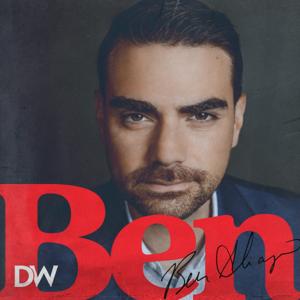
153,606 Listeners
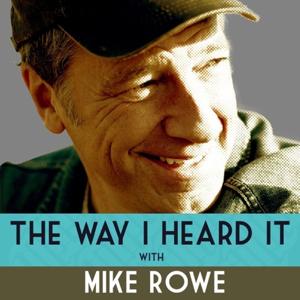
41,171 Listeners

3,704 Listeners

1,009 Listeners

30 Listeners

9 Listeners

5 Listeners

66,995 Listeners

2,655 Listeners

26,629 Listeners

607 Listeners
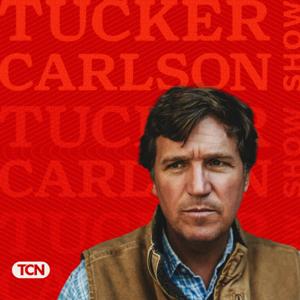
16,962 Listeners
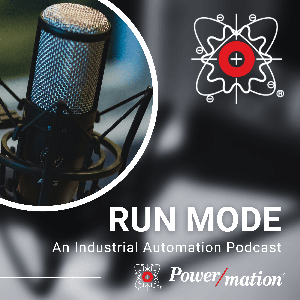
0 Listeners