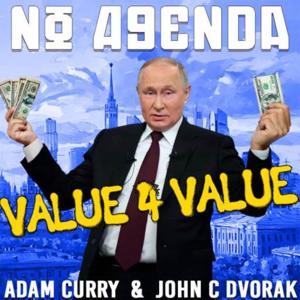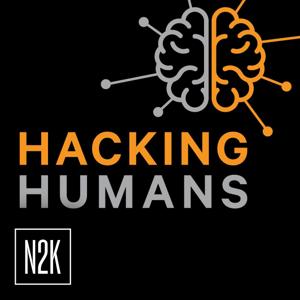All right. Well, good evening, hackers. My name is Clinton. And this
is a very off the cuff episode for me just to announce that I've got a
new microphone. So I just wanted to run through a couple of details of
that. Make a show, say a little about the microphone while I got it.
What I hope to do with it. So this is a roadie wireless go to setup. It
comes with three little boxes. Roughly, roughly, you can fit each one of
the little boxes inside a matchbox. So there are three of these that
come with the set that I bought. Two of them are microphones that you
clip onto your lapel. The third is a transceiver. So at the moment, I've
got the transceiver on and I've got one of the microphones on. I bought
this because I'm going to be going to a conference soon. And one of the
things that I do try to do at conferences is to interviews with people.
And this is kind of nice in that I can switch these two microphones on.
Give one to myself. Give one to the person I'm interviewing. And I don't
have to use a single microphone and shove it underneath their faces. And
I don't have to swap the microphone between the two of us. The other
feature, like the particular reason I've got this model is that each of
the two microphone units actually has built in RAM. So it will actually
record, like if you've got it set up in the mode, which I do, you can
get each microphone to do a backup recording of your presentation. The
regular mode for this set of microphones is to actually treat the
transceiver as a source and plug it into computer or plug it into your
camera as a external microphone. But it has this lovely mode, which I'm
recording this particular episode to. We can just turn it on. It's not
the transceiver is not plugged into a computer. It's not plugged into
anything. And it'll record something like 40 hours of voice. And later
on, I can hook it up to my computer as a standard mass storage device
and just download the waveform I believe. So it does have some Windows
firmware or Mac firmware. I didn't have too much fun getting that to
work under Linux. I tried under a couple of different VM products and
wasn't having any luck. So try it under wine. I tried under open box.
Eventually I did end up installing like a full Windows 10 install onto a
qemu image. And that had enough stuff working such that I could install
the Rode firmware on it. That let me do an upgrade of the firmware on
the two microphones and the transceiver because the first thing you do
when you buy something these days is out of the box you have to upgrade
the firmware because why would they do that at the factory before they
send it out when they can just make the users do that. And there is a
phone app but it does not let you update the firmware on these
particular hardware models. If I remember the error message correctly it
does look like the Android app lets you update the firmware on other
Rode microphone devices but not this particular model. So I had to go
down the track of setting up a qemu. I did find a good blog post on how
to set up a Windows box on qemu. It had a few things that seem outdated
so maybe it's a job for future me to write an updated blog post on how
to do this. If for nothing else instructions on how to do this in future
when I need to rerun the firmware update. The other thing that I really
needed to use the software for though is to switch on the recording
option. So out of the box these things do not record to the memory
that's built into the microphones. So I had to get, I had to update the
firmware and then I had to run the software on both of the microphones
to switch on the recording option. But now that that switched on I can
just hook it up as a USB master device as I've mentioned before and
presumably I can just copy the files and delete the files and I won't
actually have to run that software. So yeah there's a number of options
going forward so I can write that blog post with the updated details.
There were a number of hoops that I fo