
Sign up to save your podcasts
Or




Mikah Sargent takes viewers on a comprehensive tour of the Passwords app in macOS Sequoia, demonstrating how this robust tool serves as a complete credential management system. From passkeys to verification codes and shared passwords, Mikah explores how Apple has created a secure yet user-friendly solution for managing all your login information across devices.
Passkeys - These are created automatically when you set up passkey authentication on websites, with limited editing options but the ability to add notes or modify the associated website.
Verification codes - Users can add two-factor authentication codes either by entering setup keys manually or scanning QR codes.
Wi-Fi - The app stores Wi-Fi network credentials, displays network security information (WPA2/WPA3), and lets users generate QR codes for easy sharing.
Security recommendations - The app alerts users when passwords may be compromised in data breaches using Apple's differential privacy techniques that protect user privacy.
Password sharing feature - Users can create groups to share specific login credentials with family members or others, with granular control over which passwords are shared.
Password importing - The app supports importing passwords from CSV files, though Mikah strongly recommends deleting these files immediately after import for security.
Cross-device synchronization - All passwords sync across Apple devices with end-to-end encryption via iCloud.
Windows compatibility - Even Windows users can access their passwords through the iCloud Passwords app, making it a versatile solution.
Passwords User Guide - Apple Support - https://support.apple.com/guide/passwords/welcome/1.1/mac/15.4.1
Host: Mikah Sargent
Download or subscribe to Hands-On Mac at https://twit.tv/shows/hands-on-mac
Want access to the ad-free video and exclusive features? Become a member of Club TWiT today! https://twit.tv/clubtwit
Club TWiT members can discuss this episode and leave feedback in the Club TWiT Discord.
 View all episodes
View all episodes


 By TWiT
By TWiT




4.8
5050 ratings

Mikah Sargent takes viewers on a comprehensive tour of the Passwords app in macOS Sequoia, demonstrating how this robust tool serves as a complete credential management system. From passkeys to verification codes and shared passwords, Mikah explores how Apple has created a secure yet user-friendly solution for managing all your login information across devices.
Passkeys - These are created automatically when you set up passkey authentication on websites, with limited editing options but the ability to add notes or modify the associated website.
Verification codes - Users can add two-factor authentication codes either by entering setup keys manually or scanning QR codes.
Wi-Fi - The app stores Wi-Fi network credentials, displays network security information (WPA2/WPA3), and lets users generate QR codes for easy sharing.
Security recommendations - The app alerts users when passwords may be compromised in data breaches using Apple's differential privacy techniques that protect user privacy.
Password sharing feature - Users can create groups to share specific login credentials with family members or others, with granular control over which passwords are shared.
Password importing - The app supports importing passwords from CSV files, though Mikah strongly recommends deleting these files immediately after import for security.
Cross-device synchronization - All passwords sync across Apple devices with end-to-end encryption via iCloud.
Windows compatibility - Even Windows users can access their passwords through the iCloud Passwords app, making it a versatile solution.
Passwords User Guide - Apple Support - https://support.apple.com/guide/passwords/welcome/1.1/mac/15.4.1
Host: Mikah Sargent
Download or subscribe to Hands-On Mac at https://twit.tv/shows/hands-on-mac
Want access to the ad-free video and exclusive features? Become a member of Club TWiT today! https://twit.tv/clubtwit
Club TWiT members can discuss this episode and leave feedback in the Club TWiT Discord.

3,000 Listeners

827 Listeners

1,967 Listeners

1,969 Listeners

2,013 Listeners

870 Listeners

735 Listeners

1,065 Listeners

545 Listeners

1,280 Listeners

256 Listeners

112 Listeners
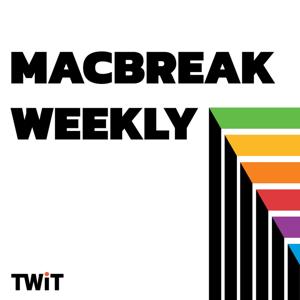
331 Listeners

239 Listeners

17 Listeners

148 Listeners

79 Listeners

72 Listeners

104 Listeners

20 Listeners

718 Listeners

15 Listeners

87 Listeners

1,199 Listeners

962 Listeners

33 Listeners

6 Listeners

12 Listeners

9 Listeners

5 Listeners

21 Listeners

2 Listeners