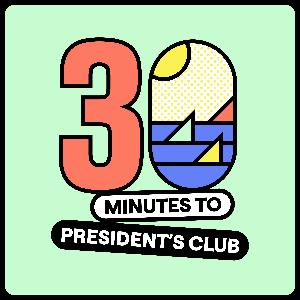Are Your LinkedIn Posts Getting Scrolled Past?
Here’s How to Make Them Unforgettable! 🚀
Posting on LinkedIn is more than just sharing your thoughts—it's about creating content that stops the scroll, sparks interest, and establishes your authority.
Here's a simple, 6-step formula to help you craft posts that drive engagement and showcase your expertise.
How to Create an Engaging LinkedIn Post:
1️⃣ Choose a compelling image—personal photos or infographics work best.
2️⃣ Write a scroll-stopping title—think bold and intriguing.
3️⃣ Position yourself as the expert in 3-5 sentences.
4️⃣ Share 3 actionable tips your audience can implement right away.
5️⃣ End with a strong call to action (e.g., "What's your top takeaway? Share it in the comments!").
6️⃣ Add 3 relevant hashtags to expand your reach.
💡 Example:
If you're a career coach, post a personal photo of you in action with a title like:
"Struggling to Land Interviews? Here’s What You Need to Know!"
Then provide tips such as:
✅ Optimize your LinkedIn headline with industry keywords.
✅ Use the Featured section to showcase your best work.
✅ Engage with posts in your target industry to boost visibility.
Don't forget to take my LinkedIn Scorecard Assessment here:
https://www.magpaiassessments.com/4124/0



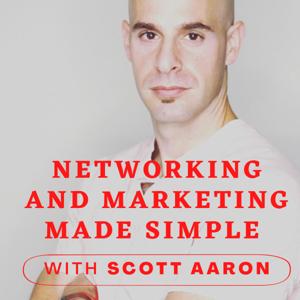

 View all episodes
View all episodes


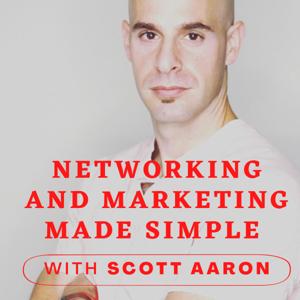 By Scott Aaron
By Scott Aaron