
Sign up to save your podcasts
Or


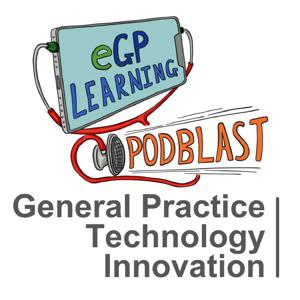

Contact us and share your opinion
How can you get the most out of MS Teams when working in Primary Care and the NHS? Watch this walkthrough guide with all the tips you need
🔴 Subscribe: https://bit.ly/eGPlearningYTsubscribe 🔴
Join Andy, Gandhi, and Matt as we show you how to use MS Teams as a GP for your practice team or primary care network.
In this episode:
How to Register with MS Teams: https://youtu.be/JcBgVzzfVNQ
00:35 How to join a team
08:55 How to create a team
02:50 Files storage and collaborative document workflow
05:15 How to use the wiki function
06:10 Adding apps and websites to your teams
09:00 How to create a team for NHS workers in MS Teams
12:40 The different tools available
12:45 Chat vs Teams - what is the difference?
13:10 What are channels?
14:10 The calls function and video calling
14:30 What is the files section?
14:50 Teams vs Channels - what is the difference for primary care?
16:45 How do I tag someone and why is it important?
20:00 Notifications
21:55 Video calling in MS Teams
23:40 Outlook vs MS Teams Calendar
25:00 The command bar - super users look here.
25:55 The Planner function and how to use it
Contact Matt: https://twitter.com/mattbeddoe
⭐Star posts⭐:
👨🏾⚕️Dr Gandalf’s Top medical equipment for General practice 👨🏾⚕️ see here:
YouTube: https://youtu.be/JddoeK5JcRw
Website: https://egplearning.co.uk/ramblings/dr-gandalfs-essential-gp-equipment-list/
Zoom for Primary Care and GPs: https://youtu.be/UWPd2Dsr5kI
Subscribe to or follow the eGPlearning platform for more videos, app reviews and content to support technology-enhanced primary care and learning.
🔴 Subscribe: https://egplearning.co.uk/subscribe/ 🔴
Other networks:
👍 Facebook - https://www.facebook.com/Egplearning/ 👍🏼
🐦 Twitter - https://twitter.com/egplearning 🐦
🐦 Twitter - https://twitter.com/drgandalf52 🐦
🖥 Website - https://egplearning.co.uk/ 🖥️
💷 Support: https://patreon.com/egplearning 💷
Some links may contain affiliate links to help support eGPlearning see our disclaimer at https://egplearning.co.uk/contact/disclaimer/
 View all episodes
View all episodes


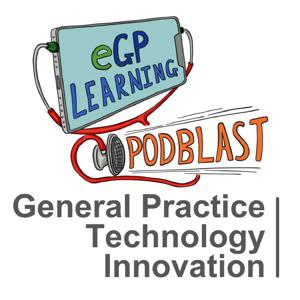 By eGPlearning
By eGPlearning




5
66 ratings

Contact us and share your opinion
How can you get the most out of MS Teams when working in Primary Care and the NHS? Watch this walkthrough guide with all the tips you need
🔴 Subscribe: https://bit.ly/eGPlearningYTsubscribe 🔴
Join Andy, Gandhi, and Matt as we show you how to use MS Teams as a GP for your practice team or primary care network.
In this episode:
How to Register with MS Teams: https://youtu.be/JcBgVzzfVNQ
00:35 How to join a team
08:55 How to create a team
02:50 Files storage and collaborative document workflow
05:15 How to use the wiki function
06:10 Adding apps and websites to your teams
09:00 How to create a team for NHS workers in MS Teams
12:40 The different tools available
12:45 Chat vs Teams - what is the difference?
13:10 What are channels?
14:10 The calls function and video calling
14:30 What is the files section?
14:50 Teams vs Channels - what is the difference for primary care?
16:45 How do I tag someone and why is it important?
20:00 Notifications
21:55 Video calling in MS Teams
23:40 Outlook vs MS Teams Calendar
25:00 The command bar - super users look here.
25:55 The Planner function and how to use it
Contact Matt: https://twitter.com/mattbeddoe
⭐Star posts⭐:
👨🏾⚕️Dr Gandalf’s Top medical equipment for General practice 👨🏾⚕️ see here:
YouTube: https://youtu.be/JddoeK5JcRw
Website: https://egplearning.co.uk/ramblings/dr-gandalfs-essential-gp-equipment-list/
Zoom for Primary Care and GPs: https://youtu.be/UWPd2Dsr5kI
Subscribe to or follow the eGPlearning platform for more videos, app reviews and content to support technology-enhanced primary care and learning.
🔴 Subscribe: https://egplearning.co.uk/subscribe/ 🔴
Other networks:
👍 Facebook - https://www.facebook.com/Egplearning/ 👍🏼
🐦 Twitter - https://twitter.com/egplearning 🐦
🐦 Twitter - https://twitter.com/drgandalf52 🐦
🖥 Website - https://egplearning.co.uk/ 🖥️
💷 Support: https://patreon.com/egplearning 💷
Some links may contain affiliate links to help support eGPlearning see our disclaimer at https://egplearning.co.uk/contact/disclaimer/

39 Listeners

2,014 Listeners

2 Listeners

24 Listeners

49 Listeners

12 Listeners

18 Listeners

5 Listeners
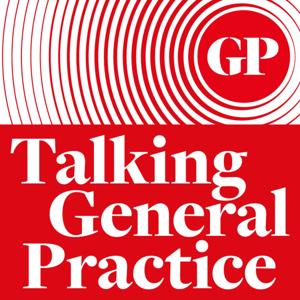
4 Listeners

6 Listeners

3,106 Listeners

88 Listeners

617 Listeners

6 Listeners

805 Listeners