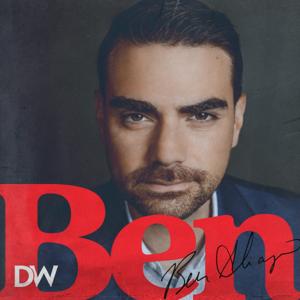Tech News and Commentary
Dave and the team discuss Spot the robot dog’s uses, HVAC evaluation and alerts, new Pokemon games, and more.
Jeff in Erie, Pennsylvania listens on WPSE and is calling via the App and asked: “I’m wondering if there’s a way, on an iPhone, to delete messages without going through three buttons to delete one message. If you highlight it, it says “Delete, delete for me, and then another delete.” Is there a way to do it just one time?”
Jeff, there is.
If you want to delete individual messages, you can hold your finger down on one of the messages you want to delete. That “delete” you mentioned will come up but there will probably be a second “more options” button.
Select that you’ll get a checkbox next to each message which will allow you to delete the ones you don’t want to see anymore and bulk delete them with a single tap at the end.
If you’d prefer to delete the entire conversation instead you can just swipe to the left and tap on delete.
Text messages don’t take up an awful lot of space, but if you’re worried about the media attached to them, you can also go into your phone’s settings and set a deletion policy that will just automatically get rid of any message older than a certain range.
You may have that set to keep forever, but there are other options that will allow your phone to take care of this for you so you don’t have to.
Penny in Windsor, Ontario listens on AM800 CKLW and asked: “I have a Samsung Galaxy A8. The main reason I bought the phone is because of the voice-controlled camera, as I can only use one hand. I can say “capture” and it would take the picture for me instantly. After an upgrade on the phone, the camera would no longer recognize the voice control. I looked everywhere to try to fix this and all the solutions did not work. DO you either know how I can fix this, or find an app that does the same thing?”
Penny, Google’s official camera does have this feature. The command in this case wouldn’t be “capture,” but your camera app may already allow you to do this.
Try telling your phone “hey, Google. Take a picture” or “hey, Google. Take a selfie” depending on which camera you’d like to use.
Before you do that, check your camera settings, there is a Voice setting to turn this feature on or off.
Also, remember that this is the stock Android camera, it may not be the camera that is currently installed on your phone since Samsung is not shy about filling their phones with bloatware.
If that doesn’t work for you or if you don’t like that camera there are lots of voice activity cameras on the Play store like VoCoCam, VoiceCamera, Voice Selfie, all of them free.
There’s even a whistle camera if you feel like whistling at your phone instead!
Matthew in Hartsdale, New York listens Online and asked: “Wanted to ask about the in-car entertainment systems that are out in the new 2020 cars, such as the Ford Sync 3 system, the GM IntelliLink and the Chevrolet MyLink system. If you could tell us the differences between these systems.”