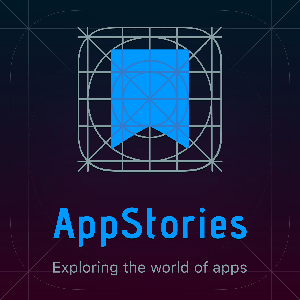Your geeks take you on a few mini Deep Dives (snorkels?) today, covering topics like Cord Cutting, Chargers, HomeKit (and HOOBS), Docker, Hard Drive Maintenance, and more. Dive in with John and Dave to learn at least five new things. And Don't Get Caught!
Chapters/Timestamps/Stuff mentioned:
00:00:00 Mac Geek Gab 884 for Monday, August 9, 202100:03:32 Dave-Cutting The Cord with YouTube TV and Fubo.TV00:18:21 John – Charging Choices (Qi and otherwise)Samsung Qi Certified Wireless Charging PadSamsung Qi Certified Fast Charge Wireless Charger Pad (2019 Edition) with Cooling FanAnker PowerPort Atom PD4 (100W it’s got da juice)Lumicharge-UD-Universal Phone Dock with Fast Wireless ChargerAnker ROAV SmartCharge F2 Bluetooth FM Transmitter, Wireless Audio Adapter and Receiver, Car Charger with Bluetooth, Car Locator, App Support, 2 USB Ports, PowerIQAnker Roav Bluetooth Car Adapter and Car Charger, Power IQ 3.0 Type C PD, Bluetooth FM Transmitter for Car, Wireless Calling with Bluetooth 5.0, Noise Cancellation -T2iOttie Easy One Touch Wireless Qi Fast Charge Car MountiOttie Easy One Touch 5 Dashboard & Windshield Car Mount Phone Holder Desk StandmyCharge Wireless Charger Portable Charger Power Bank Dual USBmyCharge 10000mAH Power BankJarv PPS Wireless Exec PD 10,000mah Power Bank with 10W wireless charging and Type C 18W PDVentev Universal Wireless Charger00:34:39 Dave-Plex for managing your media00:43:14 JFB-Networking Tools (Throughput, Site Survey and More)Network Utility (Deprecated in Big Sur, but you can run older version. Personally I like the send and receive errors option in the Info section, can help diagnose a bad connection or cable.)Iperf3 (compile with your local package manager, run one as client and one as server, shows network throughput)macOS Wi-Fi Menu (The Wi-Fi Menu in macOS is OK, but if you hold down option you get a whole bunch of additional useful information)Basic Wi-Fi Survey (I like iStumbler, shows nearby access points, which may be useful to reassign your channels if nearby bases are clogging your network) and Wi-Fi ExplorerCheck out NetSpot, using a map of your location and sampling from different areas will lead to a much more accurate map of your coverage.Local network survey with Angry IP ScannerFing Desktop for continuous connectivity health checks, advanced speed tests, level 1 troubleshooting features, notifications of connectivity issues and widespread Internet outages for your Home ISP.00:53:03 Dave-HOOBS/Homebridge00:57:48 JFB-Care and Feeding of Your Hard DriveDisk Utility (good for basic operations, setting up partitions/volumes, some RAID types, disk first aid)SMARTReporter for regular status reports, showing SMART parametersDriveDX for more sophisticated drive failure predictionClamXAV for virus and malware detectionMalwareBytesCleanMyMac X for cleanup, protection, speed, uninstaller, and space allocation01:04:03 Dave-Docker01:13:05 MGG 884 OuttroMac Geek Gab YouTube PageMac Geek Gab Live CalendarThis Week’s MGG Premium ContributorsMGG Apple Podcasts ReviewsThe Mac Geek Gab iPhone appActive MGG Sponsors and Coupon Codes ListYou’re downloading today’s show from CacheFly’s networkBackBeat Media Podcast Network