
Sign up to save your podcasts
Or




Welcome to The Gadget Professor Show #631 hosted by Don Baine.
1. SSD enclosure is for M.2 NVME/NGFF (SATA) M Key& (M+B) Key SSD. Applicable to sizes 2242/2260/2280 SSD.
2. NOT Compatible with M.2 PCIe AHCI SSDs, M.2 PCIe devices such as WiFi and capture cards, mSATA SSDs, and non-M.2 form factor SSDs.
3. Brand new SSD drive should be partition and format it first under disk management, then it can be used normally, otherwise it cannot be used.
4. USB C 3.1 Gen 2 10Gbps to M.2 NVME PCIe & USB C 3.1 Gen 2 6Gbps to M.2 SATA PCIe. 5. TF and SD slot can not use at the same time. 6. 100W PD charging port is for charging only, not for data transmission.
7. USB-C 3.1 Port is for data transmission only. 8. To protect your SSD, It is not recommended to insert and remove the SSD multiple times. 10. Before use, please confirm the PC devices USB-C port can be support fully function transmission(audio/video, data PowerDeliver etc).
11. To enable HDMI funciton, your laptop and phone USB C port need to support DP(Video) output Protocol.
We also feature our weekly Free APPS selections as well as tech news and comments!
Follow me on Instagram: @GadgetProfessor
Subscribe Today: Video Download the Show File
We also feature our weekly Free APPS selections as well as tech news and comments!
Follow me on Instagram: @GadgetProfessor
Subscribe Today: Video Download the Show File
 View all episodes
View all episodes


 By Don Baine
By Don Baine




4.9
1111 ratings

Welcome to The Gadget Professor Show #631 hosted by Don Baine.
1. SSD enclosure is for M.2 NVME/NGFF (SATA) M Key& (M+B) Key SSD. Applicable to sizes 2242/2260/2280 SSD.
2. NOT Compatible with M.2 PCIe AHCI SSDs, M.2 PCIe devices such as WiFi and capture cards, mSATA SSDs, and non-M.2 form factor SSDs.
3. Brand new SSD drive should be partition and format it first under disk management, then it can be used normally, otherwise it cannot be used.
4. USB C 3.1 Gen 2 10Gbps to M.2 NVME PCIe & USB C 3.1 Gen 2 6Gbps to M.2 SATA PCIe. 5. TF and SD slot can not use at the same time. 6. 100W PD charging port is for charging only, not for data transmission.
7. USB-C 3.1 Port is for data transmission only. 8. To protect your SSD, It is not recommended to insert and remove the SSD multiple times. 10. Before use, please confirm the PC devices USB-C port can be support fully function transmission(audio/video, data PowerDeliver etc).
11. To enable HDMI funciton, your laptop and phone USB C port need to support DP(Video) output Protocol.
We also feature our weekly Free APPS selections as well as tech news and comments!
Follow me on Instagram: @GadgetProfessor
Subscribe Today: Video Download the Show File
We also feature our weekly Free APPS selections as well as tech news and comments!
Follow me on Instagram: @GadgetProfessor
Subscribe Today: Video Download the Show File

17 Listeners

32 Listeners

844 Listeners

141 Listeners
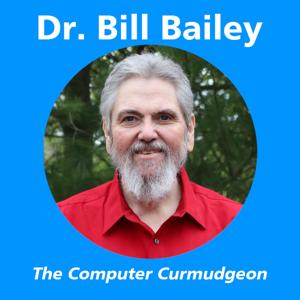
2 Listeners

19 Listeners

27 Listeners

19 Listeners

55 Listeners

0 Listeners