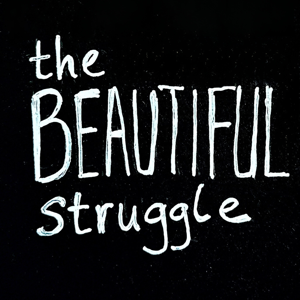For new teachers, we’ll give you the tools so that you can teach on the fly. For seasoned teachers, this will be an affirming episode that recognizes the good work you do with your class OR give you some fresh ideas to keep your teaching moving forward.
* What is teaching on the fly?
* teachable moments, adapting to students’ needs (thinking on your feet), improvised, unplanned
* What ISN’T teaching on the fly?
* deliberate decisions in lesson planning
* WHY do people teach on the fly?
* time filler (ex-5 minutes until next transition, don’t want to waste time)
* lesson not going well (need to change it up, reteach, students are not getting it)
* student choice (pick up on hints from students- verbal, body language)
* not ready to teach lesson
* teachable moments
* WHAT are the tools you need to teach on the fly?
* the skills of being adaptable, flexible, elegant, reflective, empathetic (being in tune with verbal cues, body language), making appropriate decisions to achieve the learning goal(s)
* this comes with experience, intuition and instinct
* you need to make the split-second decision if you need to stop to shift away from the lesson at hand (depends on situation)- would it enhance or detract?
* Resources/Links
* Flocabulary: educational hip-hop
* 10 Tips for Communicating & Sharing on Social Media Sites
* Episode 75: Flocabulary
* Episode 35: 8 Great Characteristics of a Great Teacher & More (Teaching on the fly is one of the characteristics, but what are the rest?)
* Credit
* Music “Presenterator” Kevin MacLeod (incompetech.com)
Licensed under Creative Commons: By Attribution 3.0
http://creativecommons.org/licenses/by/3.0/