
Sign up to save your podcasts
Or




Desktop Product Manager Adam Borries joins me on this episode to discuss the exciting new features of Logos Bible Software version 8.
What's New in Logos Bible Software 8:
Workflows - Step-by-step Bible study instructions: Choose the type of study you want to do—like basic Bible study or sermon prep—and Logos 8 walks you through each step, linking you to the right books and tools along the way. You can even create a custom workflow based on your own Bible study method.
Home Page - A central dashboard for studying the Bible: The new Home Page gives you a single place to launch reading plans, video courses, or books and tools you use every day. Just drag, drop, or delete to organize.
Theology Guide - An easy, eye-opening way to explore theology: Look up any theological topic and get a quick summary written by experts. Then explore related concepts with a few clicks. Studying Genesis 3? Look up "original sin" to see how theologians and traditions throughout history have understood the doctrine.
Canvas - An intuitive new way to work the text - Circle. Highlight. Underline. Make connections. You can even rearrange a passage to show logic and emphasis. Then, share your creation in just a few clicks. In Logos 8, the Word is your canvas.
Docs - The new Docs: Share your expertise, learn from others - The documents you've made in Logos are now easier to find: sermons, clippings, passage lists, word lists, search queries, and much more. And with Public Docs, it's easy to share what you've made and tap into a brain trust of fellow Bible enthusiasts.
About Adam Borries: Adam Borries serves as Logos Bible Software desktop Product Manager at Faithlife in Bellingham, WA.
Connect with Faithlife/Logos Bible Software:
For additional show notes, visit ShaunTabatt.com/239.
 View all episodes
View all episodes


 By Destiny Image Podcast Network
By Destiny Image Podcast Network




4.9
5454 ratings

Desktop Product Manager Adam Borries joins me on this episode to discuss the exciting new features of Logos Bible Software version 8.
What's New in Logos Bible Software 8:
Workflows - Step-by-step Bible study instructions: Choose the type of study you want to do—like basic Bible study or sermon prep—and Logos 8 walks you through each step, linking you to the right books and tools along the way. You can even create a custom workflow based on your own Bible study method.
Home Page - A central dashboard for studying the Bible: The new Home Page gives you a single place to launch reading plans, video courses, or books and tools you use every day. Just drag, drop, or delete to organize.
Theology Guide - An easy, eye-opening way to explore theology: Look up any theological topic and get a quick summary written by experts. Then explore related concepts with a few clicks. Studying Genesis 3? Look up "original sin" to see how theologians and traditions throughout history have understood the doctrine.
Canvas - An intuitive new way to work the text - Circle. Highlight. Underline. Make connections. You can even rearrange a passage to show logic and emphasis. Then, share your creation in just a few clicks. In Logos 8, the Word is your canvas.
Docs - The new Docs: Share your expertise, learn from others - The documents you've made in Logos are now easier to find: sermons, clippings, passage lists, word lists, search queries, and much more. And with Public Docs, it's easy to share what you've made and tap into a brain trust of fellow Bible enthusiasts.
About Adam Borries: Adam Borries serves as Logos Bible Software desktop Product Manager at Faithlife in Bellingham, WA.
Connect with Faithlife/Logos Bible Software:
For additional show notes, visit ShaunTabatt.com/239.

424 Listeners

901 Listeners
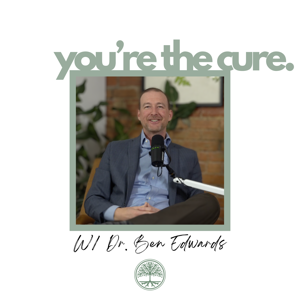
397 Listeners

21,074 Listeners

5,337 Listeners

568 Listeners

123 Listeners

1,016 Listeners

689 Listeners

163 Listeners

5,117 Listeners

119 Listeners
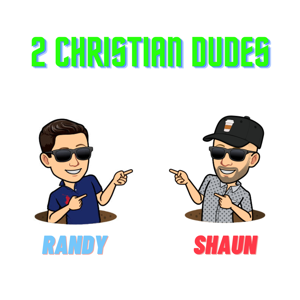
62 Listeners

505 Listeners

467 Listeners
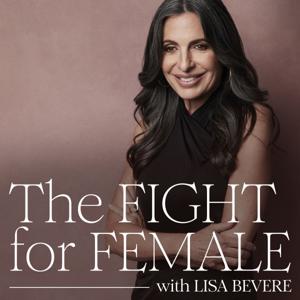
420 Listeners

368 Listeners

398 Listeners