
Sign up to save your podcasts
Or




Navigating New York City can feel daunting and overwhelming, but you can get around easily with the right tools and tips!
In this episode, we'll break down three Google Maps hacks that will save you loads of time and effort when mapping your route to your next must-see spot in NYC.
Not everyone uses Google Maps to navigate, but we've found it to be the most efficient and accurate during our travels across the globe, specifically in New York. These tips and tricks will be similar to those of other platforms like Apple Maps or Citymapper.
We'll cover:
1- Live View
New York's streets can be confusing, especially when you pop up from the subway and aren’t exactly sure which cross street you’re on… enter Live View!
When using transit (or walking) directions within Google Maps, you will see an option for Live View for the walking section. Click Live View and then pan your camera around slowly so the camera can capture where you are.
Once you do this, Google Maps will tell you exactly where to walk to your destination.
Here are photos and a video showcasing how to accomplish this in Google Maps.
Step 1- Put your destination in and click “Directions,” and choose the walking option
Step 2- Click Live View
Step 3- Scan your surroundings
Step 4- An arrow will indicate which way to walk
2- Future Train/Route Times
If you punch in a location for directions, it will show you the current times. But if you’re trying to plan how you’ll get from a dinner to a Broadway show tomorrow, that won’t help.
So, change the time of travel. Here’s how:
3- Route Filtering
Some people want to avoid buses and only take the subway, or vice versa. And
you can do that in Google Maps!
When you choose the transit option for directions, you will find an “Options” menu on the right side of the top menu.
Once in the options menu, you can choose to prioritize specific modes of transportation!
You can also filter routes based on specific criteria like:
Recap & Next Steps
Istanbul Kebab House - This Episode's You'll Have to Check It Out Segment, check it out here: https://maps.app.goo.gl/euY87RtJZ6G6CjKs7
Download the full NYC Navigation & Transportation Guide here: https://rebrand.ly/nyc-navigation-guide
Get the NYC Basic Tips & Etiquette book here: https://amzn.to/4fo5TRj
 View all episodes
View all episodes


 By Ashley and Devin Stagg from Better Together Here
By Ashley and Devin Stagg from Better Together Here




5
2626 ratings

Navigating New York City can feel daunting and overwhelming, but you can get around easily with the right tools and tips!
In this episode, we'll break down three Google Maps hacks that will save you loads of time and effort when mapping your route to your next must-see spot in NYC.
Not everyone uses Google Maps to navigate, but we've found it to be the most efficient and accurate during our travels across the globe, specifically in New York. These tips and tricks will be similar to those of other platforms like Apple Maps or Citymapper.
We'll cover:
1- Live View
New York's streets can be confusing, especially when you pop up from the subway and aren’t exactly sure which cross street you’re on… enter Live View!
When using transit (or walking) directions within Google Maps, you will see an option for Live View for the walking section. Click Live View and then pan your camera around slowly so the camera can capture where you are.
Once you do this, Google Maps will tell you exactly where to walk to your destination.
Here are photos and a video showcasing how to accomplish this in Google Maps.
Step 1- Put your destination in and click “Directions,” and choose the walking option
Step 2- Click Live View
Step 3- Scan your surroundings
Step 4- An arrow will indicate which way to walk
2- Future Train/Route Times
If you punch in a location for directions, it will show you the current times. But if you’re trying to plan how you’ll get from a dinner to a Broadway show tomorrow, that won’t help.
So, change the time of travel. Here’s how:
3- Route Filtering
Some people want to avoid buses and only take the subway, or vice versa. And
you can do that in Google Maps!
When you choose the transit option for directions, you will find an “Options” menu on the right side of the top menu.
Once in the options menu, you can choose to prioritize specific modes of transportation!
You can also filter routes based on specific criteria like:
Recap & Next Steps
Istanbul Kebab House - This Episode's You'll Have to Check It Out Segment, check it out here: https://maps.app.goo.gl/euY87RtJZ6G6CjKs7
Download the full NYC Navigation & Transportation Guide here: https://rebrand.ly/nyc-navigation-guide
Get the NYC Basic Tips & Etiquette book here: https://amzn.to/4fo5TRj
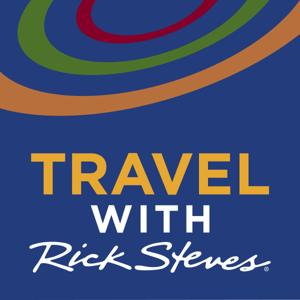
2,491 Listeners
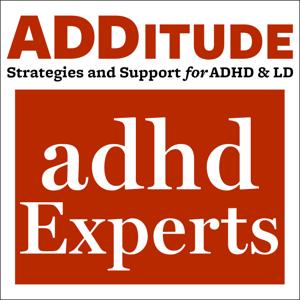
1,337 Listeners

112,502 Listeners
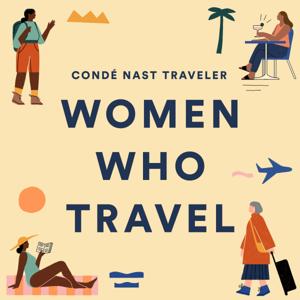
612 Listeners

333 Listeners

40 Listeners

1,652 Listeners

627 Listeners

19,718 Listeners

81 Listeners

25 Listeners

618 Listeners

1,169 Listeners

1,052 Listeners

799 Listeners