
Sign up to save your podcasts
Or


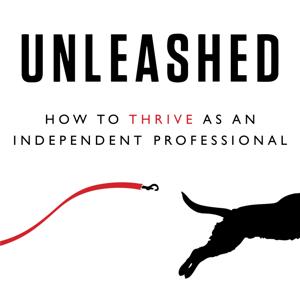

Show Notes:
Kartik Sundar, founder of TeamSlide, a tool that uses AI to create PowerPoint slides, explains that TeamSlide is available through a web browser and a PowerPoint add-in, with users starting in the web browser and eventually using the add-in for more seamless access.
A Demonstration of TeamSlide
Kartik demonstrates how TeamSlide converts notes into consulting-style slides using AI for visual design and text layout. He explains the chat interface-like layout and the ability to generate multiple slide layouts from the same content. TeamSlide identifies the best layout for the story and structures it accordingly, using the example of four takeaways. Users can select specific layouts and input data, which TeamSlide will then convert into the chosen template.
Features and Customization of TeamSlide
Kartik shows how users can be more prescriptive by selecting specific layouts and inputting data, which TeamSlide will then convert into the chosen template. Kartik explains that TeamSlide considers the size of text boxes and edits sentences to fit within them, maintaining the look and feel of the slide. He pulls data from ChatGPT to demonstrate how TeamSlide adapts the information to the slide deck.
When asked about using personal PowerPoint templates, Kartik explains that while independent users cannot insert their own templates, TeamSlide's templates are designed to be transferable to any PowerPoint template. Kartik mentions that consulting firms and enterprises can specify their templates and layouts, which TeamSlide will then adapt to fit their brand and voice.
Exploring Templates and Features
Kartik demonstrates the variety of templates available in TeamSlide, including flows, executive summaries, data visualization, and specialized slides like maturity curves and funnels. Kartik talks about the different templates, noting the advanced manipulation capabilities of TeamSlide, such as restructuring slides in complex ways to meet specific needs and uses building an org chart with specified team members as an example. Kartik explains that independent consultants can access TeamSlide for free, while enterprises can tailor the solution to their brand and voice for a fee.
PowerPoint Add-In and AI Assistant
Kartik demonstrates the PowerPoint add-in, which is available in Microsoft's app source and integrates seamlessly with PowerPoint for a more streamlined experience. When asked about the integration of personal PowerPoint templates, Kartik explains that the add-in will transfer the color scheme and styling of the user's template. He also mentions the search function in TeamSlide, which allows users to find slides in their knowledge repository, such as SharePoint or Box.
History and Evolution of TeamSlide
Kartik provides a brief history of TeamSlide, starting with a deep slide search tool in 2014 and evolving to include AI-generated slides and the training data used to develop the tool. TeamSlide was initially designed for consulting firms to improve the process of finding and creating slides, and later expanded to serve marketing and sales teams. The AI aspect of TeamSlide was developed after testing internally to see what features would be most valuable to their audience.
Integration of Brand Voice
Kartik highlights the importance of tailoring the solution to the brand and voice of consulting firms and enterprises, ensuring that the slides fit their specific needs.The conversation summarizes the various features and benefits of TeamSlide, including the ability to generate slides with specific layouts and data, and the advanced manipulation capabilities. The pricing for enterprises depends on the number of users and includes customization charges.
Timestamps:
00:02: Overview of TeamSlide
02:08: Demo of TeamSlide in the Browser
04:52: Advanced Features and Customization
07:05: Exploring Templates and Features
11:39: PowerPoint Add-In and AI Assistant
17:27: History and Evolution of TeamSlide
Links:
https://create.teamslide.com/
This episode on Umbrex: https://umbrex.com/unleashed/episode-623-kartik-sundar-teamslide-a-free-ai-tool-for-generating-consulting-style-ppt-slides/
Unleashed is produced by Umbrex, which has a mission of connecting independent management consultants with one another, creating opportunities for members to meet, build relationships, and share lessons learned. Learn more at www.umbrex.com.
 View all episodes
View all episodes


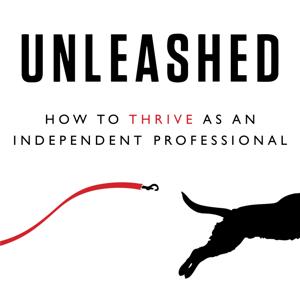 By Will Bachman
By Will Bachman




4.9
7575 ratings

Show Notes:
Kartik Sundar, founder of TeamSlide, a tool that uses AI to create PowerPoint slides, explains that TeamSlide is available through a web browser and a PowerPoint add-in, with users starting in the web browser and eventually using the add-in for more seamless access.
A Demonstration of TeamSlide
Kartik demonstrates how TeamSlide converts notes into consulting-style slides using AI for visual design and text layout. He explains the chat interface-like layout and the ability to generate multiple slide layouts from the same content. TeamSlide identifies the best layout for the story and structures it accordingly, using the example of four takeaways. Users can select specific layouts and input data, which TeamSlide will then convert into the chosen template.
Features and Customization of TeamSlide
Kartik shows how users can be more prescriptive by selecting specific layouts and inputting data, which TeamSlide will then convert into the chosen template. Kartik explains that TeamSlide considers the size of text boxes and edits sentences to fit within them, maintaining the look and feel of the slide. He pulls data from ChatGPT to demonstrate how TeamSlide adapts the information to the slide deck.
When asked about using personal PowerPoint templates, Kartik explains that while independent users cannot insert their own templates, TeamSlide's templates are designed to be transferable to any PowerPoint template. Kartik mentions that consulting firms and enterprises can specify their templates and layouts, which TeamSlide will then adapt to fit their brand and voice.
Exploring Templates and Features
Kartik demonstrates the variety of templates available in TeamSlide, including flows, executive summaries, data visualization, and specialized slides like maturity curves and funnels. Kartik talks about the different templates, noting the advanced manipulation capabilities of TeamSlide, such as restructuring slides in complex ways to meet specific needs and uses building an org chart with specified team members as an example. Kartik explains that independent consultants can access TeamSlide for free, while enterprises can tailor the solution to their brand and voice for a fee.
PowerPoint Add-In and AI Assistant
Kartik demonstrates the PowerPoint add-in, which is available in Microsoft's app source and integrates seamlessly with PowerPoint for a more streamlined experience. When asked about the integration of personal PowerPoint templates, Kartik explains that the add-in will transfer the color scheme and styling of the user's template. He also mentions the search function in TeamSlide, which allows users to find slides in their knowledge repository, such as SharePoint or Box.
History and Evolution of TeamSlide
Kartik provides a brief history of TeamSlide, starting with a deep slide search tool in 2014 and evolving to include AI-generated slides and the training data used to develop the tool. TeamSlide was initially designed for consulting firms to improve the process of finding and creating slides, and later expanded to serve marketing and sales teams. The AI aspect of TeamSlide was developed after testing internally to see what features would be most valuable to their audience.
Integration of Brand Voice
Kartik highlights the importance of tailoring the solution to the brand and voice of consulting firms and enterprises, ensuring that the slides fit their specific needs.The conversation summarizes the various features and benefits of TeamSlide, including the ability to generate slides with specific layouts and data, and the advanced manipulation capabilities. The pricing for enterprises depends on the number of users and includes customization charges.
Timestamps:
00:02: Overview of TeamSlide
02:08: Demo of TeamSlide in the Browser
04:52: Advanced Features and Customization
07:05: Exploring Templates and Features
11:39: PowerPoint Add-In and AI Assistant
17:27: History and Evolution of TeamSlide
Links:
https://create.teamslide.com/
This episode on Umbrex: https://umbrex.com/unleashed/episode-623-kartik-sundar-teamslide-a-free-ai-tool-for-generating-consulting-style-ppt-slides/
Unleashed is produced by Umbrex, which has a mission of connecting independent management consultants with one another, creating opportunities for members to meet, build relationships, and share lessons learned. Learn more at www.umbrex.com.

8,763 Listeners

1,936 Listeners

1,089 Listeners

167 Listeners

195 Listeners

226 Listeners
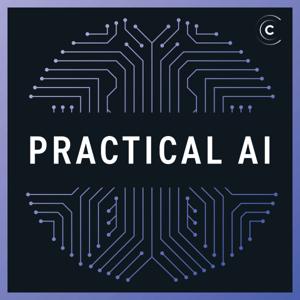
211 Listeners
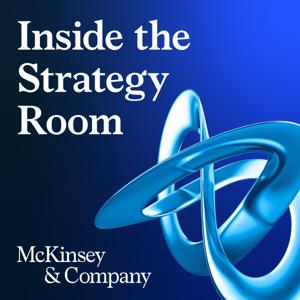
168 Listeners

800 Listeners
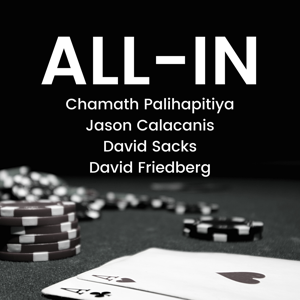
9,927 Listeners

676 Listeners
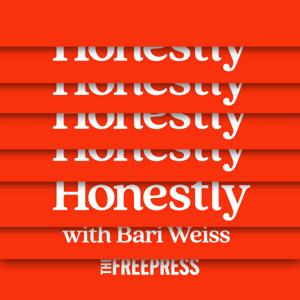
8,727 Listeners

227 Listeners

610 Listeners

95 Listeners