
Sign up to save your podcasts
Or




Uncle Marv shares his recent experience migrating mailboxes and data files to SharePoint Online and Microsoft 365 for a referral client. The project, involving 14 mailboxes for 10 users, presented challenges such as limited access to the previous hosting environment and mailboxes exceeding size limits. Marv highlights how PowerShell became essential for overcoming these obstacles, performing tasks more efficiently than the Microsoft 365 portal would allow. He emphasizes that while the portal is task-oriented, PowerShell’s object-oriented nature provides greater flexibility and speed, especially when dealing with multiple mailboxes or complex configurations.
Marv provides practical advice for those new to using PowerShell with Exchange Online, including running PowerShell as an administrator, using a dedicated admin account with multi-factor authentication, and keeping the Exchange Online management module updated. He also shares specific scripts he used during the migration, such as those for gathering mailbox information, enabling auto-expanding archives, and removing "prohibit send receive" statuses. Marv encourages listeners to download the scripts he used, test them out, and provide feedback for improvement.
Why Listen:
This episode provides valuable insights into how PowerShell can streamline Microsoft 365 migrations and other IT tasks. Whether you're new to PowerShell or looking to expand your scripting skills, you'll gain practical knowledge and actionable tips to improve your efficiency and effectiveness.
What You'll Learn:
Actionable Tips:
Links:
=== SPONSORS
=== MUSIC LICENSE CERTIFICATE: Envato Elements Item
SHOW INFORMATION:
 View all episodes
View all episodes


 By Marvin Bee
By Marvin Bee




5
88 ratings

Uncle Marv shares his recent experience migrating mailboxes and data files to SharePoint Online and Microsoft 365 for a referral client. The project, involving 14 mailboxes for 10 users, presented challenges such as limited access to the previous hosting environment and mailboxes exceeding size limits. Marv highlights how PowerShell became essential for overcoming these obstacles, performing tasks more efficiently than the Microsoft 365 portal would allow. He emphasizes that while the portal is task-oriented, PowerShell’s object-oriented nature provides greater flexibility and speed, especially when dealing with multiple mailboxes or complex configurations.
Marv provides practical advice for those new to using PowerShell with Exchange Online, including running PowerShell as an administrator, using a dedicated admin account with multi-factor authentication, and keeping the Exchange Online management module updated. He also shares specific scripts he used during the migration, such as those for gathering mailbox information, enabling auto-expanding archives, and removing "prohibit send receive" statuses. Marv encourages listeners to download the scripts he used, test them out, and provide feedback for improvement.
Why Listen:
This episode provides valuable insights into how PowerShell can streamline Microsoft 365 migrations and other IT tasks. Whether you're new to PowerShell or looking to expand your scripting skills, you'll gain practical knowledge and actionable tips to improve your efficiency and effectiveness.
What You'll Learn:
Actionable Tips:
Links:
=== SPONSORS
=== MUSIC LICENSE CERTIFICATE: Envato Elements Item
SHOW INFORMATION:

827 Listeners

2,004 Listeners

489 Listeners

415 Listeners

6,445 Listeners

10 Listeners
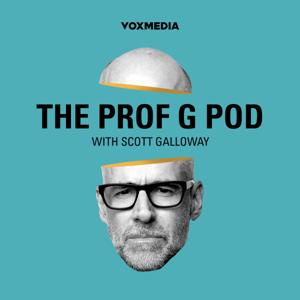
5,499 Listeners

4 Listeners

22 Listeners