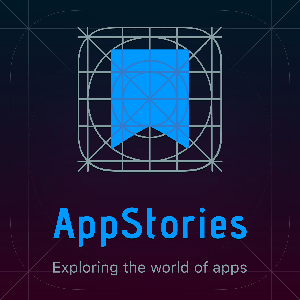This week, Federico and John introduce the fourth annual MacStories Selects award winners and interview the first MacStories Selects Lifetime Achievement award winner, James Thomson, the creator of PCalc.
This episode is sponsored by:
- MacStadium – The developer cloud for Mac.
Links and Show Notes
The 2021 MacStories Selects Awards
- Other MacStories Selects Awards Coverage
- MacStories Selects 2021: Recognizing the Best Apps of the Year
- How to Batch Convert Shortcuts for Use Throughout Monterey and with Other Automation Apps
- My Obsidian Setup, Part 1: Sync, Core Plugins, Workspaces, and Other Settings
- Obsidian In Depth: The Basics (Part 1)
- PCalc 3.9 Adds Dark Mode and the Latest Shortcuts Features, Expanding the App’s Automation Capabilities
We deliver AppStories+ to subscribers with bonus content, ad-free, and at a high bitrate early every week.
To learn more about the benefits included with an AppStories+ subscription, visit our Plans page, or read the AppStories+ FAQ.
Follow us on Twitter
Federico ViticciJohn VoorheesFollow us on Instagram
Federico ViticciJohn VoorheesAccess Extra Content and Perks
Founded in 2015, Club MacStories has delivered exclusive content every week for nearly a decade.
What started with weekly and monthly email newsletters has blossomed into a family of memberships designed for every MacStories fan.
Club MacStories: Weekly and monthly newsletters via email and the web that are brimming with apps, tips, automation workflows, longform writing, early access to the MacStories Unwind podcast, periodic giveaways, and more;
Club MacStories+: Everything that Club MacStories offers, plus an active Discord community, advanced search and custom RSS features for exploring the Club’s entire back catalog, bonus columns, and dozens of app discounts;
Club Premier: All of the above and AppStories+, an extended version of our flagship podcast that’s delivered early, ad-free, and in high-bitrate audio.
Learn more here and from our Club FAQs.