
Sign up to save your podcasts
Or


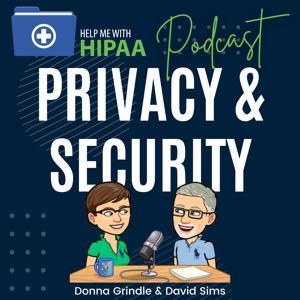

An interview with Ray Ribble discussing the AMS Spher product. We learn how Spher can automatically "learn" what access patterns are normal and ask you when something isn't right. Your HIPAA compliance requirement to audit access logs may be solved with this tool. Your very own HIPAA Breach Detection Service!
LinksThe AMS SPHER™ Solution
FindHealthcareIT
HIPAAforMSPS.com
Kardon Compliance
Notes Who is AMS and Ray Ribble? Tell us about The AMS SPHER™ Solution. Behaviorial AnalyticsSPHER leverages pattern recognition algorithms to determine if there was suspicious behavior on the EHR. It does this by comparing past behaviors to behaviors in the audit log file SPHER is currently reviewing. For example, SPHER may have learned over the past months that an EHR user named John is typically active between 8 AM and 4 PM. In the current audit log file, SPHER notices that John was active on the EHR from 4 PM to 12 midnight which causes SPHER to send you an unusual time of access alert.
It Learns!You know that John’s shift recently changed from 8 PM to 4 AM. Going through the SPHER incident resolution process, you indicate that this behavior is Normal and Permitted. Based on this feedback, SPHER has now learned that this is normal EHR behavior for John and will not send an alert the next time it sees EHR activity for John during this new time span. As normal behavior on your EHR changes, SPHER learns and does not send false alerts for behaviors you’ve already indicated are normal.
 View all episodes
View all episodes


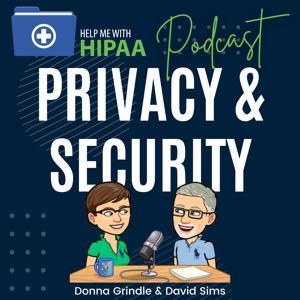 By Donna Grindle and David Sims
By Donna Grindle and David Sims




4.9
6161 ratings

An interview with Ray Ribble discussing the AMS Spher product. We learn how Spher can automatically "learn" what access patterns are normal and ask you when something isn't right. Your HIPAA compliance requirement to audit access logs may be solved with this tool. Your very own HIPAA Breach Detection Service!
LinksThe AMS SPHER™ Solution
FindHealthcareIT
HIPAAforMSPS.com
Kardon Compliance
Notes Who is AMS and Ray Ribble? Tell us about The AMS SPHER™ Solution. Behaviorial AnalyticsSPHER leverages pattern recognition algorithms to determine if there was suspicious behavior on the EHR. It does this by comparing past behaviors to behaviors in the audit log file SPHER is currently reviewing. For example, SPHER may have learned over the past months that an EHR user named John is typically active between 8 AM and 4 PM. In the current audit log file, SPHER notices that John was active on the EHR from 4 PM to 12 midnight which causes SPHER to send you an unusual time of access alert.
It Learns!You know that John’s shift recently changed from 8 PM to 4 AM. Going through the SPHER incident resolution process, you indicate that this behavior is Normal and Permitted. Based on this feedback, SPHER has now learned that this is normal EHR behavior for John and will not send an alert the next time it sees EHR activity for John during this new time span. As normal behavior on your EHR changes, SPHER learns and does not send false alerts for behaviors you’ve already indicated are normal.

228,853 Listeners
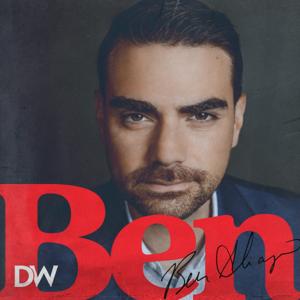
153,483 Listeners
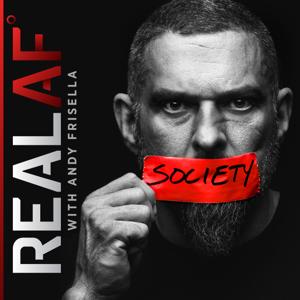
386 Listeners

3,946 Listeners

1,020 Listeners

28,317 Listeners

87,155 Listeners

112,022 Listeners

8,061 Listeners

16,956 Listeners

74 Listeners
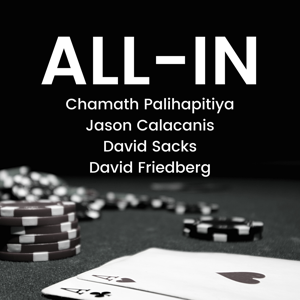
9,951 Listeners

50,215 Listeners
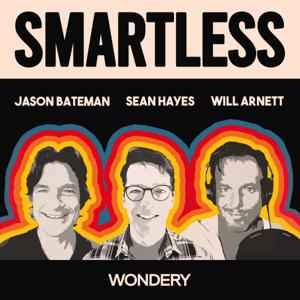
57,889 Listeners
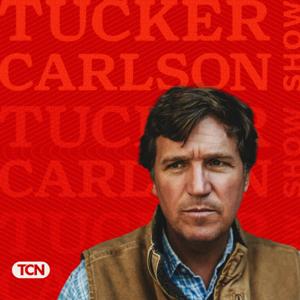
16,896 Listeners