
Sign up to save your podcasts
Or




Today on the Salesforce Admins Podcast, we talk to Laura Pelkey, Director of Customer Security Communications & Engagement, and Kylie McKlveen, Director of Product Marketing at Salesforce.
Join us as we chat about a simple framework for thinking about security in Salesforce and what you can do to protect your org.
You should subscribe for the full episode, but here are a few takeaways from our conversation with Laura Pelkey and Kylie McKlveen.
With Agentforce and the rise of AI, protecting your data is more important than ever before. Remember, the bad guys have access to these tools too, and that means phishing and deep fake attacks are becoming more sophisticated by the day.
That’s why I wanted to bring Laura and Kylie on the pod to talk about security. They’re here to help explain how Salesforce is already hard at work to help you protect your data, and what simple steps you can take to beef up security for your org.
Laura and Kylie have a simple framework for the security available to you on Salesforce. There are three layers to think about:
Most admins will want to focus on the configurables, and the security team has put together a handy video series to walk you through your next steps.
One important piece of the security puzzle is continuity. Protecting against attacks is important, but you also need to account for human error—sometimes users make mistakes. If someone’s delete key gets stuck, tools like Backup & Restore and Field Audit Trail can help you save the day.
If you want to learn more, be sure to check out the Dreamforce Security Keynote on Salesforce+. And don’t forget to subscribe to the Salesforce Admins Podcast so you never miss an episode.
Mike:
Laura Pelkey:
Kylie McKlveen:
Mike:
Laura Pelkey:
Mike:
Kylie McKlveen:
Mike:
Kylie McKlveen:
Mike:
Laura Pelkey:
Mike:
Laura Pelkey:
Mike:
Laura Pelkey:
Mike:
Laura Pelkey:
Mike:
Laura Pelkey:
It could even just be maybe a really well phrased phishing text message. I think we all probably get those too nowadays, it’s super common. And before it would be kind of easy to spot them. There might be some spelling errors or just language related errors that would be easy to guess that maybe this isn’t really from somebody that I know, but nowadays with AI, it’s actually… The AI can craft these messages that sound much more realistic and believable. So that’s had an effect on how successful bad actors are when they’re trying to take over a user account or get user credentials or get sensitive information and data.
Mike:
Laura Pelkey:
Mike:
Laura Pelkey:
Mike:
Laura Pelkey:
Mike:
Laura Pelkey:
Mike:
Kylie McKlveen:
Mike:
Kylie McKlveen:
Laura Pelkey:
Mike:
Laura Pelkey:
We have a global team that is working 24 7, literally just scanning all the networks for anomalies we call them, anomalous events. Does something look weird in one of our networks? Does something look weird in one of our customer’s networks? And then we have a massive team of people who, as soon as they spot something, they jump on it. And if it’s a customer issue, they’ll contact the customer right away and actually work with them to resolve it. I don’t know, it reminded me when I was first learning about this many years ago, it just was very cool work and it’s always behind the scenes and you don’t know that it’s going on, but it actually does so much to shore up the security of your organization. So we do stuff like that.
Mike:
Laura Pelkey:
Mike:
Laura Pelkey:
Mike:
Laura Pelkey:
So admins set up users all the time. Every day, maybe. So when an admin is setting up a user, it’s really important that they’re paying attention to the permission sets and the level of permissions that they’re granting to this user. So we still say layering permission sets and permission set groups on top of profiles is the best practice, and when you are setting up a user, make sure that the permissions you’re granting them are only what’s necessary for them to do their job. So that’s that that least privilege part. And by limiting them to only what’s necessary, it actually helps limit the exposure if in… Hopefully this doesn’t happen, but in the chance that a user account is compromised. And especially when we’re looking at people who have admin level permissions, and what are those, Mike? Modify all data, view all data.
Mike:
Laura Pelkey:
And again, it’s because users make mistakes so they could accidentally and unintentionally do something that could cause a security issue. That happens all the time, or in the off chance that a user is compromised, you don’t want the bad actor that has compromised and taken over that user account to be able to do all the things that an admin does. So yes, very long spiel about principle of least privilege and why it’s important, but basically the configurable part of this is setting up users and making sure that they only have the level of permissions that they need.
Mike:
Laura Pelkey:
Mike:
Laura Pelkey:
Mike:
Laura Pelkey:
Kylie McKlveen:
Laura Pelkey:
Mike:
Laura Pelkey:
Mike:
Kylie McKlveen:
Mike:
Kylie McKlveen:
Or scale, we talk about scale a lot. So whether you’re resource constraint because you’re an admin of one, but you need the security power, or if your company is growing and you need something to help you scale with that. These products can really help with that. And then another thing I’ll mention is if you have a lot of sensitive data in your org, I think there’s a lot of important data in Salesforce that customers need to protect in different ways, but sensitive data, if you really need to add additional layers or prevent people from seeing certain data, we have products within this portfolio to help with those specific scenarios.
Mike:
Kylie McKlveen:
Mike:
Kylie McKlveen:
Mike:
Laura Pelkey:
And then we talk about the configurables. Rachel Beard, who is featured in this video series, she’s amazing, she’s one of our security architects at Salesforce, she talks about specific things that customers can do, and these are like… If you watch these videos and just do everything she says, that’s going to be hugely impactful to the security of your Salesforce org. One of the things she goes over is login IP ranges, which is when a Salesforce admin restricts the login IP ranges so that only people within the company’s network can actually access your Salesforce org. And that’s really one of the best things. So things like that. She talks about principle of least privilege as well.
Mike:
Kylie McKlveen:
Mike:
Kylie McKlveen:
Mike:
Laura Pelkey:
So those three things are super important. And then MFA, as we said, saving the world. That’s already required for all user logins in Salesforce, but I would also encourage everyone to set up MFA for their personal accounts. If you watch the hacking video in the security keynote, you can actually see that if you reuse your passwords across multiple user accounts, which everyone does, that’s just natural, we all have a lot of credentials to keep track of, they can possibly be leveraged… Something from your personal account can possibly be leveraged to gain access to another personal account or even a business account. So you want to make sure you’re using MFA on every account.
And then if you can do this, if it’s available to you, add a security contact in your Salesforce org so that in the event that Salesforce needs to contact you about something, like I was talking about our amazing CISOC team at the beginning of this podcast, how they’re working 24/7, they never sleep, they’re just staring at a computer looking for security things. If they need to get in touch with you, they will reach out to your security contact that’s listed in Salesforce. So it’s important that that’s up to date. So that’s my advice to admins.
Mike:
Laura Pelkey:
Kylie McKlveen:
Mike:
Laura Pelkey:
Mike:
Laura Pelkey:
Mike:
The post Salesforce Security Made Simple with Invisibles, Configurables, and Enhanceables appeared first on Salesforce Admins.
 View all episodes
View all episodes


 By Mike Gerholdt
By Mike Gerholdt




4.7
201201 ratings

Today on the Salesforce Admins Podcast, we talk to Laura Pelkey, Director of Customer Security Communications & Engagement, and Kylie McKlveen, Director of Product Marketing at Salesforce.
Join us as we chat about a simple framework for thinking about security in Salesforce and what you can do to protect your org.
You should subscribe for the full episode, but here are a few takeaways from our conversation with Laura Pelkey and Kylie McKlveen.
With Agentforce and the rise of AI, protecting your data is more important than ever before. Remember, the bad guys have access to these tools too, and that means phishing and deep fake attacks are becoming more sophisticated by the day.
That’s why I wanted to bring Laura and Kylie on the pod to talk about security. They’re here to help explain how Salesforce is already hard at work to help you protect your data, and what simple steps you can take to beef up security for your org.
Laura and Kylie have a simple framework for the security available to you on Salesforce. There are three layers to think about:
Most admins will want to focus on the configurables, and the security team has put together a handy video series to walk you through your next steps.
One important piece of the security puzzle is continuity. Protecting against attacks is important, but you also need to account for human error—sometimes users make mistakes. If someone’s delete key gets stuck, tools like Backup & Restore and Field Audit Trail can help you save the day.
If you want to learn more, be sure to check out the Dreamforce Security Keynote on Salesforce+. And don’t forget to subscribe to the Salesforce Admins Podcast so you never miss an episode.
Mike:
Laura Pelkey:
Kylie McKlveen:
Mike:
Laura Pelkey:
Mike:
Kylie McKlveen:
Mike:
Kylie McKlveen:
Mike:
Laura Pelkey:
Mike:
Laura Pelkey:
Mike:
Laura Pelkey:
Mike:
Laura Pelkey:
Mike:
Laura Pelkey:
It could even just be maybe a really well phrased phishing text message. I think we all probably get those too nowadays, it’s super common. And before it would be kind of easy to spot them. There might be some spelling errors or just language related errors that would be easy to guess that maybe this isn’t really from somebody that I know, but nowadays with AI, it’s actually… The AI can craft these messages that sound much more realistic and believable. So that’s had an effect on how successful bad actors are when they’re trying to take over a user account or get user credentials or get sensitive information and data.
Mike:
Laura Pelkey:
Mike:
Laura Pelkey:
Mike:
Laura Pelkey:
Mike:
Laura Pelkey:
Mike:
Kylie McKlveen:
Mike:
Kylie McKlveen:
Laura Pelkey:
Mike:
Laura Pelkey:
We have a global team that is working 24 7, literally just scanning all the networks for anomalies we call them, anomalous events. Does something look weird in one of our networks? Does something look weird in one of our customer’s networks? And then we have a massive team of people who, as soon as they spot something, they jump on it. And if it’s a customer issue, they’ll contact the customer right away and actually work with them to resolve it. I don’t know, it reminded me when I was first learning about this many years ago, it just was very cool work and it’s always behind the scenes and you don’t know that it’s going on, but it actually does so much to shore up the security of your organization. So we do stuff like that.
Mike:
Laura Pelkey:
Mike:
Laura Pelkey:
Mike:
Laura Pelkey:
So admins set up users all the time. Every day, maybe. So when an admin is setting up a user, it’s really important that they’re paying attention to the permission sets and the level of permissions that they’re granting to this user. So we still say layering permission sets and permission set groups on top of profiles is the best practice, and when you are setting up a user, make sure that the permissions you’re granting them are only what’s necessary for them to do their job. So that’s that that least privilege part. And by limiting them to only what’s necessary, it actually helps limit the exposure if in… Hopefully this doesn’t happen, but in the chance that a user account is compromised. And especially when we’re looking at people who have admin level permissions, and what are those, Mike? Modify all data, view all data.
Mike:
Laura Pelkey:
And again, it’s because users make mistakes so they could accidentally and unintentionally do something that could cause a security issue. That happens all the time, or in the off chance that a user is compromised, you don’t want the bad actor that has compromised and taken over that user account to be able to do all the things that an admin does. So yes, very long spiel about principle of least privilege and why it’s important, but basically the configurable part of this is setting up users and making sure that they only have the level of permissions that they need.
Mike:
Laura Pelkey:
Mike:
Laura Pelkey:
Mike:
Laura Pelkey:
Kylie McKlveen:
Laura Pelkey:
Mike:
Laura Pelkey:
Mike:
Kylie McKlveen:
Mike:
Kylie McKlveen:
Or scale, we talk about scale a lot. So whether you’re resource constraint because you’re an admin of one, but you need the security power, or if your company is growing and you need something to help you scale with that. These products can really help with that. And then another thing I’ll mention is if you have a lot of sensitive data in your org, I think there’s a lot of important data in Salesforce that customers need to protect in different ways, but sensitive data, if you really need to add additional layers or prevent people from seeing certain data, we have products within this portfolio to help with those specific scenarios.
Mike:
Kylie McKlveen:
Mike:
Kylie McKlveen:
Mike:
Laura Pelkey:
And then we talk about the configurables. Rachel Beard, who is featured in this video series, she’s amazing, she’s one of our security architects at Salesforce, she talks about specific things that customers can do, and these are like… If you watch these videos and just do everything she says, that’s going to be hugely impactful to the security of your Salesforce org. One of the things she goes over is login IP ranges, which is when a Salesforce admin restricts the login IP ranges so that only people within the company’s network can actually access your Salesforce org. And that’s really one of the best things. So things like that. She talks about principle of least privilege as well.
Mike:
Kylie McKlveen:
Mike:
Kylie McKlveen:
Mike:
Laura Pelkey:
So those three things are super important. And then MFA, as we said, saving the world. That’s already required for all user logins in Salesforce, but I would also encourage everyone to set up MFA for their personal accounts. If you watch the hacking video in the security keynote, you can actually see that if you reuse your passwords across multiple user accounts, which everyone does, that’s just natural, we all have a lot of credentials to keep track of, they can possibly be leveraged… Something from your personal account can possibly be leveraged to gain access to another personal account or even a business account. So you want to make sure you’re using MFA on every account.
And then if you can do this, if it’s available to you, add a security contact in your Salesforce org so that in the event that Salesforce needs to contact you about something, like I was talking about our amazing CISOC team at the beginning of this podcast, how they’re working 24/7, they never sleep, they’re just staring at a computer looking for security things. If they need to get in touch with you, they will reach out to your security contact that’s listed in Salesforce. So it’s important that that’s up to date. So that’s my advice to admins.
Mike:
Laura Pelkey:
Kylie McKlveen:
Mike:
Laura Pelkey:
Mike:
Laura Pelkey:
Mike:
The post Salesforce Security Made Simple with Invisibles, Configurables, and Enhanceables appeared first on Salesforce Admins.

16,204 Listeners

3,581 Listeners

3,241 Listeners

4,396 Listeners

1,662 Listeners

1,851 Listeners

5,163 Listeners
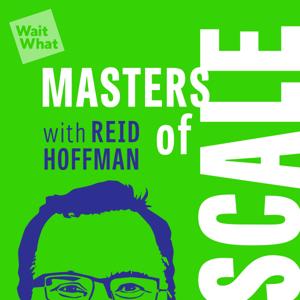
3,995 Listeners

3,103 Listeners

10 Listeners
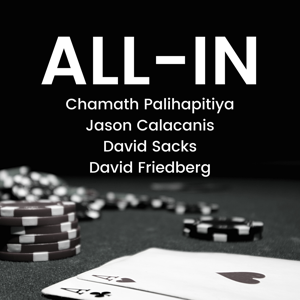
10,275 Listeners

2,194 Listeners

637 Listeners
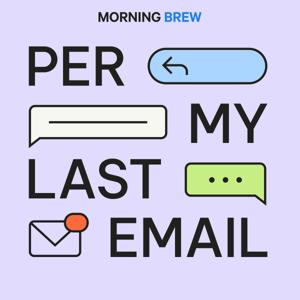
122 Listeners

0 Listeners