
Sign up to save your podcasts
Or




Level up your skills with powerful lookup formulas.
Quick Tech Talk
With Steve Yoss
CPE Today
For professionals wrestling with massive datasets, finding specific information in Excel can feel like searching for a needle in a haystack. Whether it’s a customer ID, transaction number, or check number, pinpointing related details like totals, names, or dates can be daunting without the right tools. Enter Excel's powerful lookup formulas.
MORE STEVE YOSS
MORE TECH
Exclusively for PRO Members. Log in here or upgrade to PRO today.
Among the trio of essential lookup functions—VLOOKUP, INDEX-MATCH, and the modern XLOOKUP—the latter emerges as the star. While VLOOKUP and INDEX-MATCH have long been staples for data retrieval, XLOOKUP combines their strengths with enhanced features, offering users a faster, more versatile solution.
 View all episodes
View all episodes


 By CPA Trendlines
By CPA Trendlines




4.1
77 ratings

Level up your skills with powerful lookup formulas.
Quick Tech Talk
With Steve Yoss
CPE Today
For professionals wrestling with massive datasets, finding specific information in Excel can feel like searching for a needle in a haystack. Whether it’s a customer ID, transaction number, or check number, pinpointing related details like totals, names, or dates can be daunting without the right tools. Enter Excel's powerful lookup formulas.
MORE STEVE YOSS
MORE TECH
Exclusively for PRO Members. Log in here or upgrade to PRO today.
Among the trio of essential lookup functions—VLOOKUP, INDEX-MATCH, and the modern XLOOKUP—the latter emerges as the star. While VLOOKUP and INDEX-MATCH have long been staples for data retrieval, XLOOKUP combines their strengths with enhanced features, offering users a faster, more versatile solution.

1,637 Listeners

74 Listeners
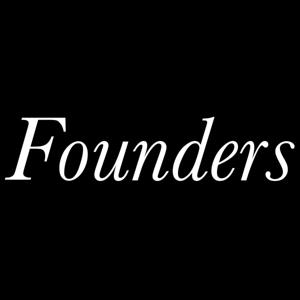
2,108 Listeners

9 Listeners

73 Listeners

422 Listeners

112 Listeners

793 Listeners

333 Listeners

253 Listeners

46 Listeners

6,089 Listeners

1,131 Listeners
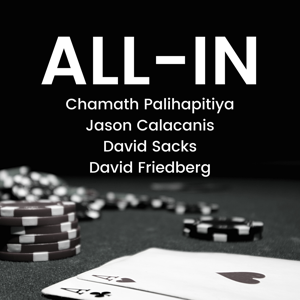
9,907 Listeners

28 Listeners