
Sign up to save your podcasts
Or




In this episode of Automators David and Rose get nerdy with project templates. They start out with what a project template is and how it can help you, and go through using basic project templates all the way up to more complex options. While both of them are OmniFocus users, project templates can be used in any task management system - and is something that everyone can use.
A comic demonstrating when automation actually pays off.
A comic showing how you can spend more time automating things than time you gave - but as said in the podcast this isn't always the case!
In this example, David demonstrates how to build a Siri Shortcut Script to create a new project template in OmniFocus.
Contains 45 minutes of material for project templates
Take a project with «variables» and replace those with words and create a new project with AppleScript
In this screencast Rose demonstrates how to use the action group she created for Drafts to create a project for OmniFocus.
The action group that Rose created in Drafts to enable easy TaskPaper creation and manipulation.
Dynamic creation of an essay project for OmniFocus
Dynamic creation of an essay project for Things
The packing list app Rose uses
A podcast hosted by Joe Buehlig and Mike Schmitz in which they review books.
From episode 1, Rose demonstrates the numbers sheet and Keyboard Maestro Macro you can use to bulk add lots of similar events to your calendar.
Colter shows you how you can build project templates (for OmniFocus but you could also translate this to Things) in AppleScript and offers example scripts too.
 View all episodes
View all episodes


 By Relay
By Relay




4.5
167167 ratings

In this episode of Automators David and Rose get nerdy with project templates. They start out with what a project template is and how it can help you, and go through using basic project templates all the way up to more complex options. While both of them are OmniFocus users, project templates can be used in any task management system - and is something that everyone can use.
A comic demonstrating when automation actually pays off.
A comic showing how you can spend more time automating things than time you gave - but as said in the podcast this isn't always the case!
In this example, David demonstrates how to build a Siri Shortcut Script to create a new project template in OmniFocus.
Contains 45 minutes of material for project templates
Take a project with «variables» and replace those with words and create a new project with AppleScript
In this screencast Rose demonstrates how to use the action group she created for Drafts to create a project for OmniFocus.
The action group that Rose created in Drafts to enable easy TaskPaper creation and manipulation.
Dynamic creation of an essay project for OmniFocus
Dynamic creation of an essay project for Things
The packing list app Rose uses
A podcast hosted by Joe Buehlig and Mike Schmitz in which they review books.
From episode 1, Rose demonstrates the numbers sheet and Keyboard Maestro Macro you can use to bulk add lots of similar events to your calendar.
Colter shows you how you can build project templates (for OmniFocus but you could also translate this to Things) in AppleScript and offers example scripts too.

78,451 Listeners

26,230 Listeners

34 Listeners

213 Listeners

1,288 Listeners

373 Listeners

84 Listeners

2,011 Listeners

3,708 Listeners

2,139 Listeners

568 Listeners

723 Listeners

49 Listeners
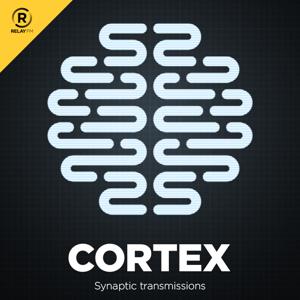
1,282 Listeners

121 Listeners
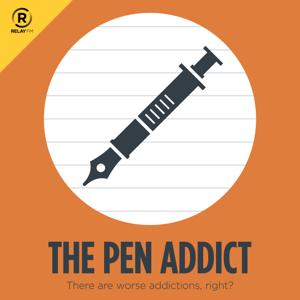
398 Listeners

129 Listeners

107 Listeners

120 Listeners

8 Listeners

70 Listeners

32,338 Listeners

6 Listeners

6,444 Listeners

18 Listeners

192 Listeners

154 Listeners
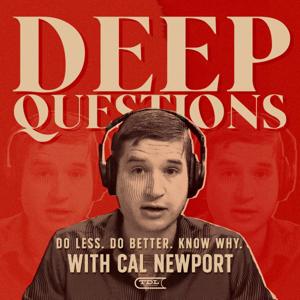
1,328 Listeners

19 Listeners

86 Listeners
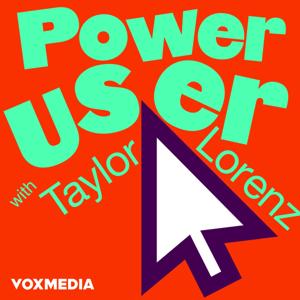
310 Listeners

3 Listeners