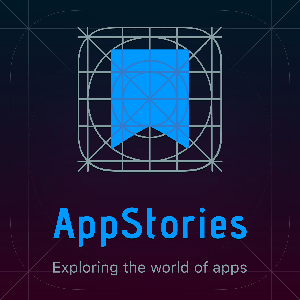This week Federico and John break down the App Store Small Business Program, other App Store and developer changes announced in 2020, and consider what else Apple could do to make the App Store a better place for developers.
This episode is sponsored by:
Pillow – Sleeping better, made simple.Hover – Make a name for yourself. Get 10% off any domain name.Linode – Cloud Hosting & Linux Servers. Get a $100 in free credit.Links and Show Notes
Apple Reduces App Store Commissions to 15% for Small Businesses Starting Next YearApple announces App Store Small Business ProgramOne Week After Launch, Users Already Have Several Options for Alternative Browsers and Email Clients on iOS and iPadOS 14Switching Your Default HomePod Music Service to PandoraAfter outcry, Apple will let developers challenge App Store guidelinesiOS 14.3 will suggest third-party apps to users during the iPhone or iPad setup processFollow us on Twitter
AppStoriesFederico ViticciJohn VoorheesFollow us on Instagram
AppStoriesFederico ViticciJohn Voorhees