
Sign up to save your podcasts
Or




By now, we've talked a lot about moving from being an implementer to someone who empowers others. You've started offering supportive services and built out a design system to help teams move faster. But if we're serious about scaling UX across an organization, we need to go even further.
We need to make sure people have access to the right tools.
Because even with a design system, your colleagues won't be able to do much UX work unless they have the means to run surveys, test ideas, analyze user behavior, or check accessibility. And if they're left to figure that out on their own, they'll waste time, pick poor tools, or give up altogether.
Why a UX Tool Suite MattersIf you want your colleagues to take on more UX tasks themselves, you can't just leave them to it. You have to make it easy.
Providing a pre-approved, easy-to-access set of tools helps in several ways:
You're not just giving people tools. You're removing friction. And that makes adoption of UX practices far more likely.
What Tools Should You Include?There's no single "perfect" toolkit. What works for one team may not work for another. But in general, you'll want to support the following areas:
User ResearchSurveys, polls, and feedback tools. Things like Typeform, Google Forms, or UserTesting for more in-depth work.
Data VisualizationTools to create personas, journey maps, or visualize research insights. Miro, UXPressia, or Figma's FigJam are good options here.
Usability TestingRemote or in-person tools like Lookback, Maze, or even moderated sessions using Zoom and screen sharing.
PrototypingFigma is the go-to for many teams, but simpler tools like Balsamiq might be better for beginners. Adobe XD or Axure offer more advanced options. Pick what fits your team's needs and existing skills.
AnalyticsHeatmaps and behavior tracking via tools like Microsoft Clarity, Hotjar, or Google Analytics.
AccessibilityBasic checks can be done with free tools like Axe DevTools, WAVE, or Siteimprove.
It doesn't matter whether you go with an all-in-one platform or mix-and-match a few niche tools. The important thing is that the tools are:
The best way to roll out a toolkit is to make it dead simple for people to start using it. That might mean:
When you lower the activation energy, you increase adoption. It's that simple.
You're Not Just Providing Tools. You're Shaping BehaviorThis isn't just about giving people tools. It's about shaping a new culture.
By equipping others, you're embedding UX into their daily practice. You're helping them build good habits. And you're removing one more excuse for not putting users first.
It's one of the clearest ways to expand your influence without burning out.
Outie's AsideIf you run a freelance practice or agency, this applies just as much to you. But in your case, your "colleagues" are your clients.
Most clients want to do the right thing. They just don't know how. By giving them a simple toolkit, you make it easier for them to run with your ideas even after the project is done.
Here's what that could look like:
That small investment makes you more valuable and deepens the relationship. It shows you're thinking long-term. Not just about the deliverables, but about their ongoing success.
Curating a suite of UX tools might seem like a small step, but it can have a huge impact. When you remove the guesswork and make it easy for people to do good UX work, you unlock progress across the whole organization.
It’s one more way you move from being the person who does UX to the person who enables it.
In the next lesson, we'll look at creating a preferred supplier list - another essential resource that helps your colleagues stay on track, even when you're not in the room.
 View all episodes
View all episodes


 By Paul Boag
By Paul Boag




4.9
99 ratings

By now, we've talked a lot about moving from being an implementer to someone who empowers others. You've started offering supportive services and built out a design system to help teams move faster. But if we're serious about scaling UX across an organization, we need to go even further.
We need to make sure people have access to the right tools.
Because even with a design system, your colleagues won't be able to do much UX work unless they have the means to run surveys, test ideas, analyze user behavior, or check accessibility. And if they're left to figure that out on their own, they'll waste time, pick poor tools, or give up altogether.
Why a UX Tool Suite MattersIf you want your colleagues to take on more UX tasks themselves, you can't just leave them to it. You have to make it easy.
Providing a pre-approved, easy-to-access set of tools helps in several ways:
You're not just giving people tools. You're removing friction. And that makes adoption of UX practices far more likely.
What Tools Should You Include?There's no single "perfect" toolkit. What works for one team may not work for another. But in general, you'll want to support the following areas:
User ResearchSurveys, polls, and feedback tools. Things like Typeform, Google Forms, or UserTesting for more in-depth work.
Data VisualizationTools to create personas, journey maps, or visualize research insights. Miro, UXPressia, or Figma's FigJam are good options here.
Usability TestingRemote or in-person tools like Lookback, Maze, or even moderated sessions using Zoom and screen sharing.
PrototypingFigma is the go-to for many teams, but simpler tools like Balsamiq might be better for beginners. Adobe XD or Axure offer more advanced options. Pick what fits your team's needs and existing skills.
AnalyticsHeatmaps and behavior tracking via tools like Microsoft Clarity, Hotjar, or Google Analytics.
AccessibilityBasic checks can be done with free tools like Axe DevTools, WAVE, or Siteimprove.
It doesn't matter whether you go with an all-in-one platform or mix-and-match a few niche tools. The important thing is that the tools are:
The best way to roll out a toolkit is to make it dead simple for people to start using it. That might mean:
When you lower the activation energy, you increase adoption. It's that simple.
You're Not Just Providing Tools. You're Shaping BehaviorThis isn't just about giving people tools. It's about shaping a new culture.
By equipping others, you're embedding UX into their daily practice. You're helping them build good habits. And you're removing one more excuse for not putting users first.
It's one of the clearest ways to expand your influence without burning out.
Outie's AsideIf you run a freelance practice or agency, this applies just as much to you. But in your case, your "colleagues" are your clients.
Most clients want to do the right thing. They just don't know how. By giving them a simple toolkit, you make it easier for them to run with your ideas even after the project is done.
Here's what that could look like:
That small investment makes you more valuable and deepens the relationship. It shows you're thinking long-term. Not just about the deliverables, but about their ongoing success.
Curating a suite of UX tools might seem like a small step, but it can have a huge impact. When you remove the guesswork and make it easy for people to do good UX work, you unlock progress across the whole organization.
It’s one more way you move from being the person who does UX to the person who enables it.
In the next lesson, we'll look at creating a preferred supplier list - another essential resource that helps your colleagues stay on track, even when you're not in the room.

78,291 Listeners

883 Listeners

5,428 Listeners

96 Listeners

502 Listeners

6,340 Listeners

321 Listeners

8,716 Listeners
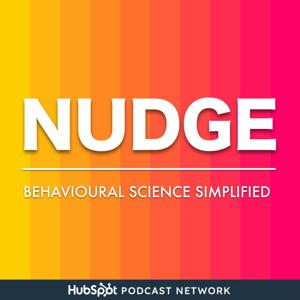
181 Listeners

107 Listeners
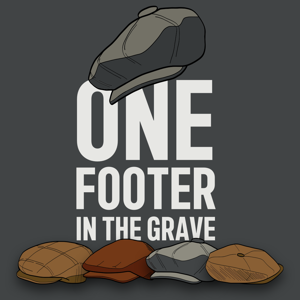
1 Listeners

1,364 Listeners

949 Listeners

82 Listeners

45 Listeners