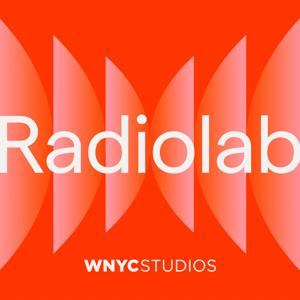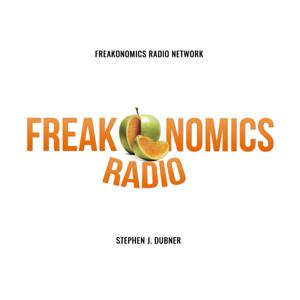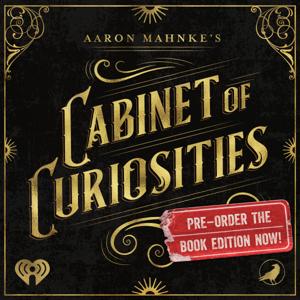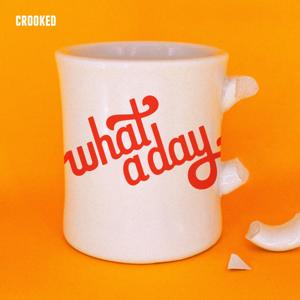Getting HTML out of InDesign; Obscurity of the Week: Create Acrobat Layers
-----
- Getting HTML out of InDesign
- Layout "geometry" issues
- Useful plug-ins
- HTML and CSS options
- Resources (aka Michael Murphy)
- Obscure InDesign Feature of the Week: Create Acrobat Layers
News and special offers from our sponsors: >> Recosoft: Open and convert PDF and Windows XPS documents directly in Adobe InDesign CC right from InDesign’s File menu with their latest version (4.0) of PDF2ID, the amazing InDesign plug-in. Earlier 3.5 version still available for InDesign versions CS3 to CS6. Be sure to check out their other amazing plug-in for InDesign users, ID2Office — export your InDesign files to Word or Powerpoint!
Special offer just for InDesignSecrets listeners, until July 31, get 25% discount off PDF2ID or ID2Office with code ID_Secrets >> Rorohiko has this neat add-on called Frame Reporter. It adds a little label next to any page object which you can configure to show whatever information you need to see without having to dig through panels: Effective resolution, Name and/or path of the placed image, Name of the currently selected story, word count, and many more (you can even make your own if you know a little Javascript!). They’ve written up a detailed explanation of all the options and how their customers have used FrameReporter to streamline their work. Normally $39.00 US, you can get it for
50% off if you enter the coupon code INDESIGNSECRETS197 upon purchase. Links mentioned in this podcast:
- Ajar Production's in5 ID > HTML 5 plugin
- Michael Murphy's InDesign & HTML article is in InDesign Magazine issue 53
- Here's his lynda.com course, InDesign for Web Design and Udemy course, From InDesign to HTML
- MailChimp's "How HTML Email Works"
- Steve Werner shows how to Hide/Show PDF Layers with buttons





 View all episodes
View all episodes


 By CreativePro Network
By CreativePro Network