
Sign up to save your podcasts
Or




Send a question for 'Ask Megan'
Hey, Podcasters!
For years, adding chapters to podcast episodes felt like extra credit. It was great if you had the time, but most of us didn’t.
Now, with iOS 26.2, Apple Podcasts is taking care of it for you!
The next update will automatically generate chapters for every episode, even if you don’t create them yourself.
That means listeners can skip to key moments of your episode and engage with your content more easily than ever before.
Here’s what’s new and how to make the most of it:
1. Auto-Generated Chapters
Apple will detect timestamps or topic breaks and turn them into chapters automatically.
If you have already added chapters to your episodes, those will still appear exactly as you designed them, just with a refreshed look inside Apple Podcasts!
If you prefer to handle it yourself, you can opt out of automatic chapters anytime in Apple Podcasts Connect.
2. Timed Links
This is one of the most exciting changes: you can now include clickable links tied to specific moments in your episode.
Mention another show, an Apple Book, or a series on Apple TV? You can link directly to it, right from the Now Playing screen, so listeners can explore exactly what you’re talking about.
3. A Better Podcast Connect Dashboard
Apple has also refreshed Podcast Connect, so you can now see your chapters, timed links, and transcripts all in one place.
It’s a small update, but a really helpful one! You’ll be able to preview exactly what your audience will see in Apple Podcasts before your episode goes live.
4. Getting Ready with Buzzsprout
If you want to take advantage of all these new features, Buzzsprout can help!
You can:
Buzzsprout also embeds chapters into your MP3 file, so everything displays perfectly in Apple Podcasts and other directories. If you want to learn more about these changes, check out our latest video on iOS 26.2!
Watch Video
So before iOS 26.2 officially rolls out, take a few minutes to check your episodes, review your timestamps, or experiment with adding chapters in Buzzsprout. You’ll be ready the moment these new features go live!
Have a question for Megan? Send a text!
That's all for this week! Thanks for listening & keep podcasting!
 View all episodes
View all episodes


 By Buzzsprout
By Buzzsprout




4.6
1010 ratings

Send a question for 'Ask Megan'
Hey, Podcasters!
For years, adding chapters to podcast episodes felt like extra credit. It was great if you had the time, but most of us didn’t.
Now, with iOS 26.2, Apple Podcasts is taking care of it for you!
The next update will automatically generate chapters for every episode, even if you don’t create them yourself.
That means listeners can skip to key moments of your episode and engage with your content more easily than ever before.
Here’s what’s new and how to make the most of it:
1. Auto-Generated Chapters
Apple will detect timestamps or topic breaks and turn them into chapters automatically.
If you have already added chapters to your episodes, those will still appear exactly as you designed them, just with a refreshed look inside Apple Podcasts!
If you prefer to handle it yourself, you can opt out of automatic chapters anytime in Apple Podcasts Connect.
2. Timed Links
This is one of the most exciting changes: you can now include clickable links tied to specific moments in your episode.
Mention another show, an Apple Book, or a series on Apple TV? You can link directly to it, right from the Now Playing screen, so listeners can explore exactly what you’re talking about.
3. A Better Podcast Connect Dashboard
Apple has also refreshed Podcast Connect, so you can now see your chapters, timed links, and transcripts all in one place.
It’s a small update, but a really helpful one! You’ll be able to preview exactly what your audience will see in Apple Podcasts before your episode goes live.
4. Getting Ready with Buzzsprout
If you want to take advantage of all these new features, Buzzsprout can help!
You can:
Buzzsprout also embeds chapters into your MP3 file, so everything displays perfectly in Apple Podcasts and other directories. If you want to learn more about these changes, check out our latest video on iOS 26.2!
Watch Video
So before iOS 26.2 officially rolls out, take a few minutes to check your episodes, review your timestamps, or experiment with adding chapters in Buzzsprout. You’ll be ready the moment these new features go live!
Have a question for Megan? Send a text!
That's all for this week! Thanks for listening & keep podcasting!

341 Listeners

449 Listeners

213 Listeners
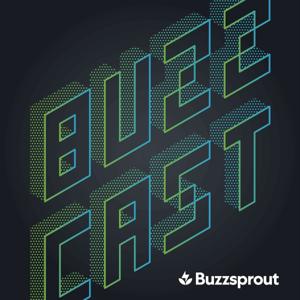
181 Listeners

21 Listeners

83 Listeners

688 Listeners

333 Listeners

26,662 Listeners

86 Listeners

11 Listeners
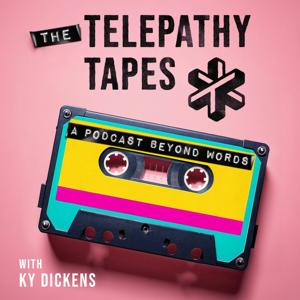
8,891 Listeners