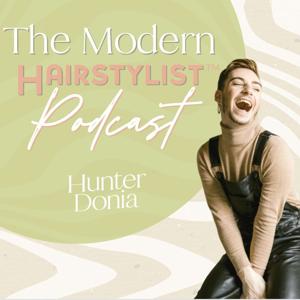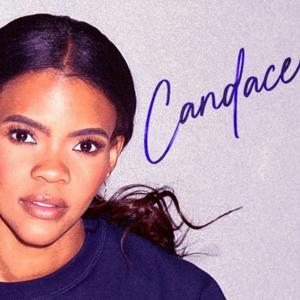Episode 14: Where is the Money Going??
Podcast Episode Outline: 3 Tools to Simplify Expense Tracking
Introduction
- [Music fades in]
- Quick recap of Episode 1 and reminder to download the budgeting checklist.
- In today’s episode, we’re simplifying expense tracking with three amazing tools that will save you time and headaches. Plus, I’ve got a free Google Sheets expense tracker for you at the end of the episode!
Segment 1: Why Expense Tracking Matters
- Explanation of why tracking expenses is essential for business success:
- Keeps finances organized.
- Helps identify spending patterns.
- Prevents overspending and ensures profitability.
- Story about how expense tracking helps
Segment 2: Tool #1 - Digital Expense Tracking Apps
- Introduction to apps like QuickBooks, Wave, and Expensify.
- Features: automated tracking, receipt uploads, tax preparation.
- Benefits: Saves time and reduces manual errors.
- Example use case: "Imagine uploading your supply receipts and having the app categorize them for you in seconds."
- Tips for choosing the right app:
- Look for user-friendly interfaces.
- Check for features like bank account syncing.
- Consider cost-effectiveness (free vs. paid versions).
Segment 3: Tool #2 - Spreadsheets (Google Sheets)
- Advantages of using spreadsheets:
- Customizable to fit your needs.
- Free and accessible.
- Easily shared with accountants or business partners.
- Walkthrough of the free Google Sheets tracker:
- Date, Amount, Categories (Rent, Product, Education, Taxes, Insurance, Subscriptions/Fee, Time Off/Vacation), Fixed (pink with red letters) or Variable (red with pink letters) Expenses, and over or under budget
- How to input expenses
- You’ll find the link to download this customizable sheet in the show notes.
Segment 4: Tool #3 - Receipt Management
- Importance of organizing receipts:
- Helps with tax deductions.
- Avoids scrambling during tax season.
- Digital tools for receipt storage:
- CamScanner for scanning paper receipts.
- Dropbox or Google Drive for digital storage.
- Apps like Hubdoc for integration with expense trackers.
- Tips for creating a receipt filing routine:
- Weekly or monthly organization sessions.
Conclusion
- Recap of the three tools: digital apps, Google Sheets, and receipt management systems.
- Actionable advice: "Pick one tool to start with and commit to using it consistently for the next month."
- Reminder to download the free Google Sheets tracker from the show notes.
- Teaser for next week’s episode: "My Monthly Budgeting Routine."
- [Music fades out]
Freebie: HP Consulting Expense Tracker
https://heatherpod.kit.com/705f2f912f
If you missed last weeks free budgeting guide! Grab it here!
The Budgeting Guide: https://heatherpod.kit.com/c9f316e834





 View all episodes
View all episodes


 By Heather Podlesney
By Heather Podlesney