
Sign up to save your podcasts
Or




In the last lesson, I talked about the four types of UX resources that can help you scale your influence across the organization. This time, we're going to zero in on one of the most powerful tools at your disposal: the design system.
If you want to move from being an implementer to a UX leader, someone who empowers others to create better experiences, a good design system is your best ally. It makes user-centered design easier for everyone else. That, in turn, frees you up to focus on the bigger picture.
Let's talk about why that matters and what makes a design system truly useful.
Why Design Systems Matter (Even if You Think You've Got One)I'm not just talking about a Figma file with some buttons and colors. I mean a real design system. One that's robust, well-documented, and tightly integrated with your development process.
Because, people across your organization need to visualize, prototype, and test ideas quickly. If they're constantly reinventing layouts or relying on you to build everything, you become the bottleneck. A good design system short-circuits that by giving them the building blocks to create user-friendly interfaces without needing to be UX experts.
That helps in several ways:
But for any of that to work, you've got to go beyond just handing over a Figma file.
What Makes a Design System Effective?It's easy to underestimate what goes into a good design system. But if you want others to use it correctly and confidently, it needs to tick a few critical boxes.
Clear DocumentationThink brand guidelines, but for components. Your team needs to know how and when to use each item. That includes the "dos and don'ts" and examples of what not to do. Misusing components is common. Like placing white text on pale backgrounds or combining elements in awkward ways. A few screenshots can save a lot of confusion.
Developer-Friendly IntegrationDesign systems shouldn't just work for designers. Developers need to be able to take what they see in Figma and translate it into code. That means making component names and logic consistent between tools. Ideally, it also includes code snippets they can copy directly.
Reusable Code ComponentsIf you've got a design system in Figma but no matching code components in your front-end library, you're only halfway there. Work with engineering to make sure each design element has a reusable, implementable counterpart in code.
Modular and MaintainableYour system needs to grow with your organization. Whether you're rebranding or adding new features, your design system should make updates easier, not harder. Modular components help with that and make it easier to iterate as standards evolve.
Governance and Ongoing OwnershipThis isn't a "set and forget" resource. A design system needs love and maintenance. Set up lightweight processes for reviewing and updating it regularly. That might mean assigning someone ownership or scheduling a quarterly design system review.
You Don't Need to Build It All at OnceA solid design system is a powerful investment. But it doesn't need to be perfect or comprehensive from day one. Start small. Pick a few high-use components like buttons, form fields, and modals, and document those well. Build from there as your needs and capacity allow.
The important part is getting something usable into people's hands as early as possible.
Your Action StepStart by taking inventory. What components or styles are you re-creating over and over again? Could you package those into a starter design system for others to use?Next time, we'll talk about the tools you can provide that make research, testing, and prototyping much easier for your colleagues.
 View all episodes
View all episodes


 By Paul Boag
By Paul Boag




4.9
99 ratings

In the last lesson, I talked about the four types of UX resources that can help you scale your influence across the organization. This time, we're going to zero in on one of the most powerful tools at your disposal: the design system.
If you want to move from being an implementer to a UX leader, someone who empowers others to create better experiences, a good design system is your best ally. It makes user-centered design easier for everyone else. That, in turn, frees you up to focus on the bigger picture.
Let's talk about why that matters and what makes a design system truly useful.
Why Design Systems Matter (Even if You Think You've Got One)I'm not just talking about a Figma file with some buttons and colors. I mean a real design system. One that's robust, well-documented, and tightly integrated with your development process.
Because, people across your organization need to visualize, prototype, and test ideas quickly. If they're constantly reinventing layouts or relying on you to build everything, you become the bottleneck. A good design system short-circuits that by giving them the building blocks to create user-friendly interfaces without needing to be UX experts.
That helps in several ways:
But for any of that to work, you've got to go beyond just handing over a Figma file.
What Makes a Design System Effective?It's easy to underestimate what goes into a good design system. But if you want others to use it correctly and confidently, it needs to tick a few critical boxes.
Clear DocumentationThink brand guidelines, but for components. Your team needs to know how and when to use each item. That includes the "dos and don'ts" and examples of what not to do. Misusing components is common. Like placing white text on pale backgrounds or combining elements in awkward ways. A few screenshots can save a lot of confusion.
Developer-Friendly IntegrationDesign systems shouldn't just work for designers. Developers need to be able to take what they see in Figma and translate it into code. That means making component names and logic consistent between tools. Ideally, it also includes code snippets they can copy directly.
Reusable Code ComponentsIf you've got a design system in Figma but no matching code components in your front-end library, you're only halfway there. Work with engineering to make sure each design element has a reusable, implementable counterpart in code.
Modular and MaintainableYour system needs to grow with your organization. Whether you're rebranding or adding new features, your design system should make updates easier, not harder. Modular components help with that and make it easier to iterate as standards evolve.
Governance and Ongoing OwnershipThis isn't a "set and forget" resource. A design system needs love and maintenance. Set up lightweight processes for reviewing and updating it regularly. That might mean assigning someone ownership or scheduling a quarterly design system review.
You Don't Need to Build It All at OnceA solid design system is a powerful investment. But it doesn't need to be perfect or comprehensive from day one. Start small. Pick a few high-use components like buttons, form fields, and modals, and document those well. Build from there as your needs and capacity allow.
The important part is getting something usable into people's hands as early as possible.
Your Action StepStart by taking inventory. What components or styles are you re-creating over and over again? Could you package those into a starter design system for others to use?Next time, we'll talk about the tools you can provide that make research, testing, and prototyping much easier for your colleagues.

78,291 Listeners

883 Listeners

5,428 Listeners

96 Listeners

502 Listeners

6,340 Listeners

321 Listeners

8,716 Listeners
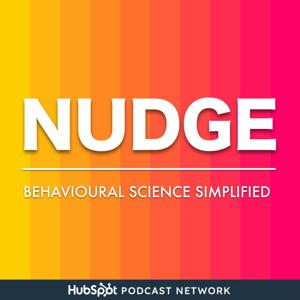
181 Listeners

107 Listeners
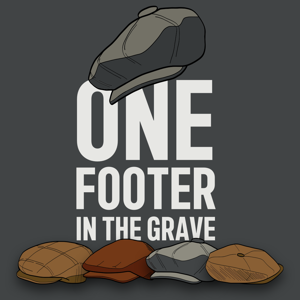
1 Listeners

1,364 Listeners

949 Listeners

82 Listeners

45 Listeners