
Sign up to save your podcasts
Or




Once you’ve started professional editing, how can you maximize your time and earn as much money as possible? 🧐
Let’s get one thing straight: there is NO shame in wanting to earn more money. Especially given your skills and the value you provide to your clients, academic editors should feel confident charging rates that equate to $100 per hour… or more!
One of the best ways to reach this goal is to bill your projects using a per-word rate. This is because, as you improve your editing skills and increase your editing speed, this raises your effective hourly rate. 📈
In this week’s podcast episode, I’m sharing 5 tools (all but 1 are free!) that can help you increase your editing speed, reduce your time at your computer, and increase your earnings.
This is definitely an episode you’ll want to check out on YouTube at some point because I share my screen and walk you through how to use each tool.
Don’t be intimidated; you can do this! 💪
Watch this episode on YouTube or listen on your favorite podcast app.
https://youtu.be/ipJSNA-XytQ
Want more tips to super-charge your editing business and get the clients flowing in?
**Join our monthly membership, Digital Marketing for Freelance Editors:
AcadiaEditing.com/marketing
Curious to find out more about freelance academic editing or coaching?
**Get my free video series on academic editing and coaching:
https://AcadiaEditing.com/BecomeAnEditor
Links from the episode:
Clockify: https://clockify.me/
BeefText: https://beeftext.org/
Mac alternatives to BeefText: https://alternativeto.net/software/beeftext/?license=free&platform=mac
PerfectIt: https://intelligentediting.com/buy-now/
0:00 - Why Track Your Editing Speed
1:57 - How Charging Per Word Benefits You
2:59 - Understanding Effective Hourly Rate
3:42 - Tracking Your Time with Clockify
4:54 - Setting Up Projects in Clockify
6:08 - Analyzing Your Time Data
9:42 - Using Auto Text in Microsoft Word
10:33 - Setting Up Auto Text Shortcuts
13:47 - Introducing Beef Text for Windows
14:52 - Creating Snippets in Beef Text
17:13 - Utilizing Perfect It for Editing Checks
20:47 - Getting Started with Macros
23:07 - Recording Your First Macro
26:36 - Recap of Editing Speed Tools
Hosted on Acast. See acast.com/privacy for more information.
 View all episodes
View all episodes


 By Paulina Cossette
By Paulina Cossette




5
1010 ratings

Once you’ve started professional editing, how can you maximize your time and earn as much money as possible? 🧐
Let’s get one thing straight: there is NO shame in wanting to earn more money. Especially given your skills and the value you provide to your clients, academic editors should feel confident charging rates that equate to $100 per hour… or more!
One of the best ways to reach this goal is to bill your projects using a per-word rate. This is because, as you improve your editing skills and increase your editing speed, this raises your effective hourly rate. 📈
In this week’s podcast episode, I’m sharing 5 tools (all but 1 are free!) that can help you increase your editing speed, reduce your time at your computer, and increase your earnings.
This is definitely an episode you’ll want to check out on YouTube at some point because I share my screen and walk you through how to use each tool.
Don’t be intimidated; you can do this! 💪
Watch this episode on YouTube or listen on your favorite podcast app.
https://youtu.be/ipJSNA-XytQ
Want more tips to super-charge your editing business and get the clients flowing in?
**Join our monthly membership, Digital Marketing for Freelance Editors:
AcadiaEditing.com/marketing
Curious to find out more about freelance academic editing or coaching?
**Get my free video series on academic editing and coaching:
https://AcadiaEditing.com/BecomeAnEditor
Links from the episode:
Clockify: https://clockify.me/
BeefText: https://beeftext.org/
Mac alternatives to BeefText: https://alternativeto.net/software/beeftext/?license=free&platform=mac
PerfectIt: https://intelligentediting.com/buy-now/
0:00 - Why Track Your Editing Speed
1:57 - How Charging Per Word Benefits You
2:59 - Understanding Effective Hourly Rate
3:42 - Tracking Your Time with Clockify
4:54 - Setting Up Projects in Clockify
6:08 - Analyzing Your Time Data
9:42 - Using Auto Text in Microsoft Word
10:33 - Setting Up Auto Text Shortcuts
13:47 - Introducing Beef Text for Windows
14:52 - Creating Snippets in Beef Text
17:13 - Utilizing Perfect It for Editing Checks
20:47 - Getting Started with Macros
23:07 - Recording Your First Macro
26:36 - Recap of Editing Speed Tools
Hosted on Acast. See acast.com/privacy for more information.
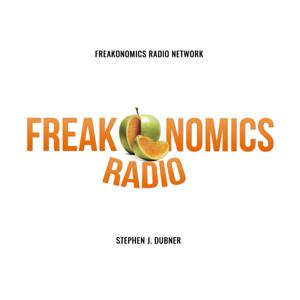
32,129 Listeners

4,596 Listeners

7,742 Listeners
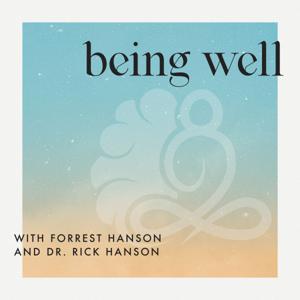
2,506 Listeners

112,539 Listeners
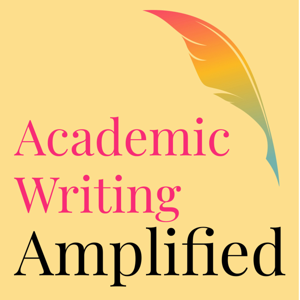
108 Listeners

16,043 Listeners

20 Listeners
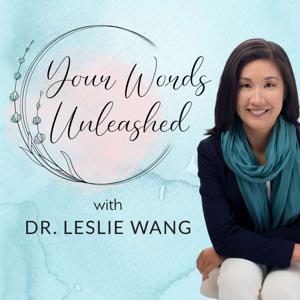
43 Listeners

8 Listeners
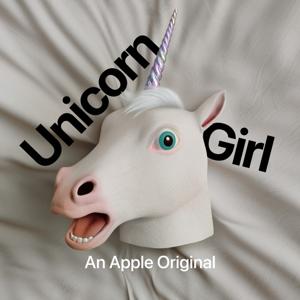
1,788 Listeners